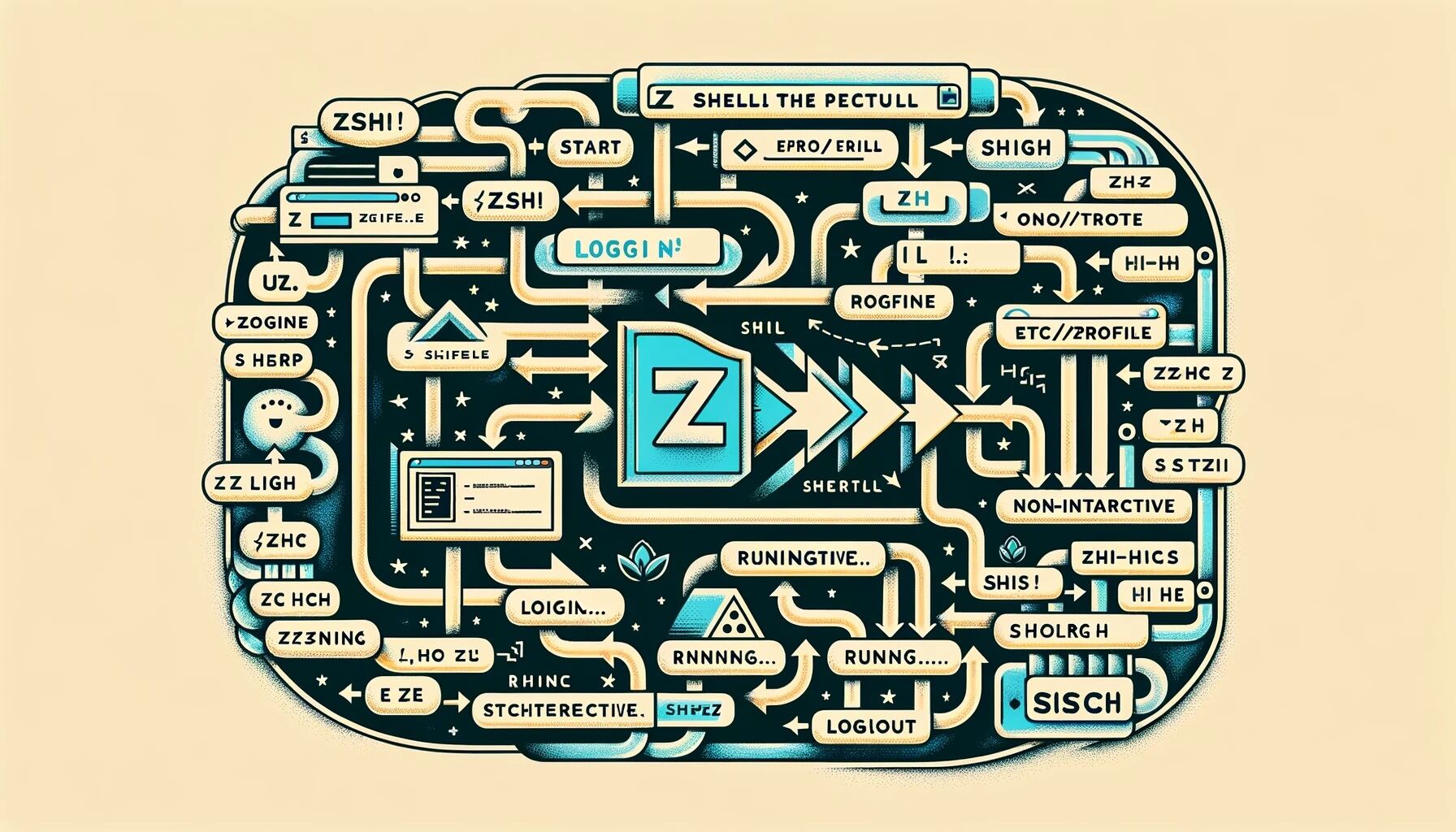
Zsh, short for Z Shell, is a powerful command interpreter for Unix and Unix-like operating systems. It is a feature-rich shell with advanced scripting capabilities, interactive use, and a plethora of customization options. Zsh has gained popularity among developers, system administrators, and power users due to its extensive set of features and plugins, making it a compelling alternative to other Unix shells such as Bash.
In this article, we will delve into nine essential facts about Zsh that every tech enthusiast should know. From its robust auto-completion system to its versatile customization options, Zsh offers a wealth of functionalities that can significantly enhance the command-line experience. Whether you are a seasoned Zsh user or just getting started with this powerful shell, these facts will provide valuable insights into its capabilities and potential applications. So, let's embark on a journey to uncover the fascinating world of Zsh and discover why it has become a preferred choice for many command-line aficionados.
Key Takeaways:
- Zsh is a supercharged shell for Unix-like systems, offering advanced tab completion, spelling correction, and robust plugin support. It’s highly customizable and widely favored by tech enthusiasts for its powerful features.
- With Zsh, users can personalize their command-line interface with themes and custom prompts, making it visually appealing and tailored to individual preferences. Its comprehensive documentation and scripting capabilities make it a top choice for developers and system administrators.
Zsh is a Powerful Shell
Zsh, short for Z Shell, is a powerful command interpreter for Unix-like operating systems. It incorporates features from other shells such as Bash, ksh, and tcsh, and provides additional functionalities like advanced tab completion, spelling correction, and plugin support. Zsh is highly customizable, making it a preferred choice for power users and system administrators.
Zsh Offers Advanced Tab Completion
One of the standout features of Zsh is its advanced tab completion. This functionality goes beyond basic file and directory completion, offering context-aware suggestions and even completing commands based on the command history. Zsh's tab completion can significantly boost productivity by reducing the need to type out long commands and filenames.
Zsh Supports Spelling Correction
Zsh comes equipped with a built-in spelling correction feature, which can be a lifesaver for those prone to typographical errors. If a command is mistyped, Zsh can suggest corrections, helping users to execute commands accurately without the need for manual correction.
Zsh Provides Robust Plugin Support
Zsh's plugin architecture allows users to extend its functionality through the use of plugins. These plugins can add features such as syntax highlighting, auto-suggestions, and Git integration, enhancing the overall user experience and productivity.
Zsh Offers Powerful Scripting Capabilities
Zsh boasts powerful scripting capabilities, making it a versatile tool for automation and scripting tasks. Its scripting language includes advanced control structures, pattern matching, and extensive support for manipulating files and processes.
Zsh is Highly Customizable
Zsh's high level of customization sets it apart from other shells. Users can tailor the shell environment to suit their specific needs, from customizing prompts and key bindings to defining aliases and creating complex functions.
Zsh Supports Theming and Prompts Customization
With Zsh, users can personalize their shell environment by applying themes and customizing prompts. This allows for a visually appealing and personalized command-line interface tailored to individual preferences.
Zsh Offers Comprehensive Documentation
Zsh is accompanied by comprehensive documentation that covers its vast array of features and customization options. This extensive resource serves as a valuable guide for both beginners and advanced users, facilitating a deeper understanding of Zsh's capabilities.
Zsh is Widely Adopted in the Development Community
Due to its advanced features and flexibility, Zsh has gained a strong following within the development and system administration communities. Many developers and power users prefer Zsh for its robust capabilities and extensive customization options.
Zsh, with its advanced features and high level of customization, stands out as a formidable shell for Unix-like operating systems. Its powerful scripting capabilities, advanced tab completion, and robust plugin support make it a compelling choice for developers, system administrators, and power users seeking a highly adaptable and efficient command-line interface. With its widespread adoption and comprehensive documentation, Zsh continues to be a prominent player in the realm of shell environments, catering to the diverse needs of the tech community.
Conclusion
In conclusion, Zsh is a powerful and versatile shell that offers a wide array of features and customization options. Its advanced capabilities, including powerful scripting and extensive plugin support, make it a top choice for developers and power users. With its user-friendly interface and robust functionality, Zsh stands out as a valuable tool for enhancing productivity and efficiency in the command line environment. Embracing Zsh opens up a world of possibilities for streamlining workflows and optimizing the command line experience, making it a must-know for anyone seeking to elevate their command line proficiency.
FAQs
What makes Zsh different from other shells?Zsh sets itself apart with its extensive customization options, powerful scripting capabilities, and rich plugin ecosystem. It offers a more user-friendly and feature-rich experience compared to traditional shells like Bash.
Is Zsh suitable for beginners?While Zsh may have a steeper learning curve than some other shells, its user-friendly interface and extensive documentation make it accessible to beginners. With the right resources and guidance, newcomers can quickly harness the power of Zsh for their command line tasks.
Was this page helpful?
Our commitment to delivering trustworthy and engaging content is at the heart of what we do. Each fact on our site is contributed by real users like you, bringing a wealth of diverse insights and information. To ensure the highest standards of accuracy and reliability, our dedicated editors meticulously review each submission. This process guarantees that the facts we share are not only fascinating but also credible. Trust in our commitment to quality and authenticity as you explore and learn with us.


