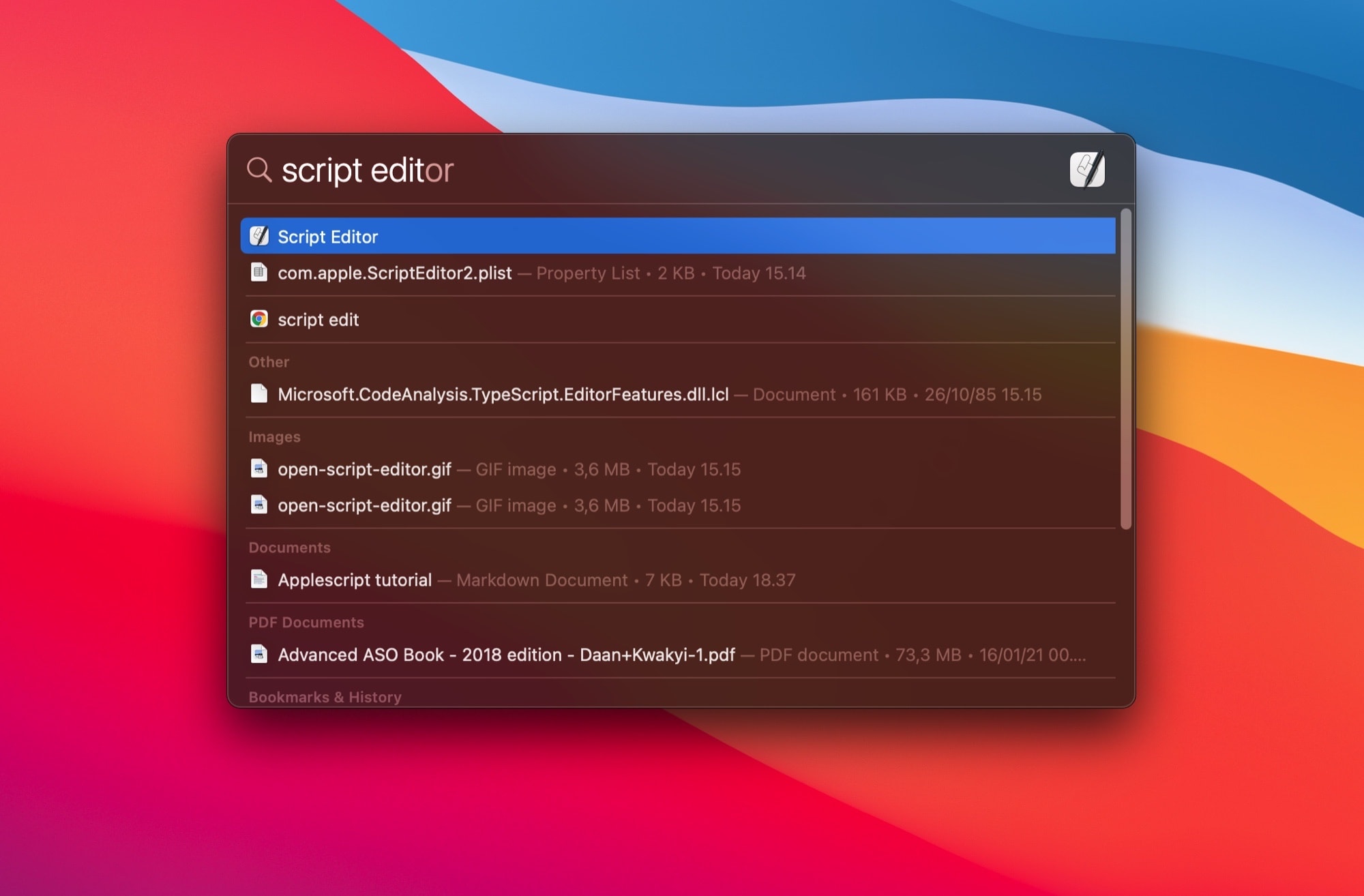
AppleScript is a powerful and versatile scripting language designed specifically for macOS. It enables users to automate repetitive tasks, streamline workflows, and interact with various applications and system features on their Mac computers. Whether you're a seasoned developer or a casual user, understanding the capabilities of AppleScript can significantly enhance your productivity and efficiency within the macOS environment.
In this article, we'll delve into eight essential facts about AppleScript, shedding light on its functionality, applications, and potential impact on your daily computing experience. From its seamless integration with macOS applications to its ability to control system settings and perform complex operations, AppleScript offers a wealth of possibilities for users seeking to optimize their digital workflows. Whether you're a creative professional, a business user, or simply someone looking to simplify everyday tasks, AppleScript has the potential to revolutionize the way you interact with your Mac. So, let's embark on a journey to uncover the fascinating world of AppleScript and unlock its full potential within the macOS ecosystem.
Key Takeaways:
- AppleScript is a user-friendly language for automating tasks on Mac. It’s like teaching your computer to do things for you, making work easier and more efficient.
- With AppleScript, you can make different apps work together and even control your Mac. It’s like having a helpful robot that follows your commands to get things done.
AppleScript is a scripting language developed by Apple Inc.
AppleScript is a powerful scripting language that allows users to automate repetitive tasks and control applications on macOS. It provides a straightforward way to write scripts to automate actions within applications, manage files, and perform various system tasks. This scripting language is designed to be user-friendly, making it accessible to both beginners and advanced users.
AppleScript utilizes a natural language syntax.
One of the remarkable features of AppleScript is its natural language syntax, which makes it relatively easy to read and write scripts. This syntax allows users to create scripts using commands and phrases that closely resemble English, enhancing the accessibility and usability of the language. This natural language approach sets AppleScript apart from traditional programming languages, making it more approachable for individuals without a technical background.
AppleScript can interact with a wide range of applications.
AppleScript is not limited to a specific set of applications; it can interact with a diverse array of software and system components. This versatility enables users to automate tasks across different applications, from word processing and spreadsheet software to email clients and web browsers. The ability to seamlessly integrate with various programs makes AppleScript a valuable tool for streamlining workflows and increasing productivity.
AppleScript facilitates the automation of complex tasks.
With AppleScript, users can automate complex sequences of actions within applications, allowing for the efficient execution of repetitive or intricate tasks. This capability is particularly beneficial for professionals and creatives who rely on multiple software tools to complete their work. By automating complex tasks, AppleScript empowers users to focus on high-value activities while reducing the time and effort spent on routine operations.
AppleScript supports inter-application communication.
AppleScript enables communication between different applications, allowing them to work together and exchange data. This inter-application communication capability is instrumental in creating integrated workflows that involve multiple software tools. By facilitating seamless interaction between applications, AppleScript enhances the efficiency and coherence of diverse processes.
AppleScript can be utilized for system automation.
In addition to application-specific automation, AppleScript can be employed to automate system-level tasks on macOS. This includes managing files and folders, manipulating system settings, and interacting with various system components. The ability to automate system-level operations contributes to a comprehensive approach to scripting and automation on the macOS platform.
AppleScript provides extensive scripting support for macOS features.
AppleScript offers robust support for macOS features, providing users with the means to script a wide range of system functionalities. This includes interacting with the file system, accessing network resources, controlling peripherals, and leveraging other core macOS capabilities. The comprehensive scripting support enhances the versatility of AppleScript and its applicability to diverse user requirements.
AppleScript resources and communities offer valuable support and insights.
For individuals seeking to delve into AppleScript or enhance their scripting skills, there are numerous online resources and communities dedicated to this scripting language. These platforms provide tutorials, forums, and script libraries, offering valuable support and insights for both beginners and experienced users. Engaging with these resources can foster continuous learning and enable individuals to harness the full potential of AppleScript for macOS automation.
Directed by Oliver Stone, this iconic war film took the world by storm with its raw portrayal of the Vietnam War.
“Platoon” won four Academy Awards.
The film received critical acclaim and went on to win Best Picture, Best Director, Best Film Editing, and Best Sound Mixing at the 59th Academy Awards.
It was partially based on Oliver Stone’s own experiences in Vietnam.
Oliver Stone served in the Vietnam War, and the movie draws from his personal encounters and observations on the battleground.
Conclusion
In conclusion, AppleScript is a powerful tool that allows users to automate tasks and streamline workflows on macOS. Its intuitive English-like syntax and seamless integration with system features make it a valuable asset for both casual users and developers. Understanding the capabilities of AppleScript can unlock a world of productivity and customization, enabling users to tailor their computing experience to their specific needs. Whether it's automating repetitive tasks, controlling applications, or accessing system functions, AppleScript empowers users to harness the full potential of their Mac devices.
FAQs
What can AppleScript be used for?AppleScript can be used to automate repetitive tasks, control applications, access system functions, and streamline workflows on macOS. It provides a way to interact with various system features and applications using a simple and intuitive English-like syntax.
Is AppleScript suitable for beginners?Yes, AppleScript is suitable for beginners due to its user-friendly syntax and extensive documentation. With a bit of practice, even those new to scripting can quickly grasp the basics and start automating tasks on their Mac.
Was this page helpful?
Our commitment to delivering trustworthy and engaging content is at the heart of what we do. Each fact on our site is contributed by real users like you, bringing a wealth of diverse insights and information. To ensure the highest standards of accuracy and reliability, our dedicated editors meticulously review each submission. This process guarantees that the facts we share are not only fascinating but also credible. Trust in our commitment to quality and authenticity as you explore and learn with us.
