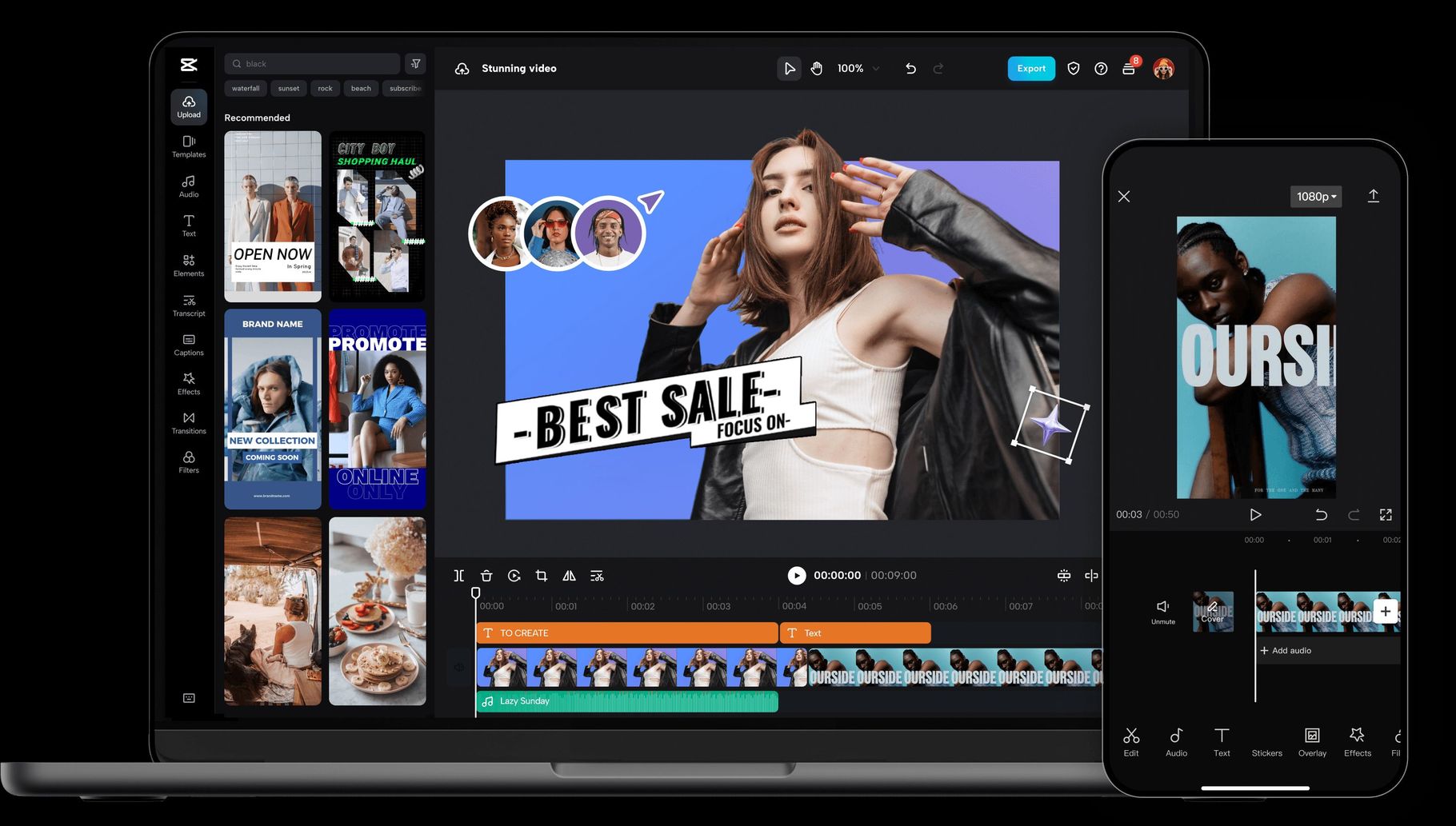
CapCut has quickly become a favorite tool for video editing enthusiasts. But what makes it stand out? CapCut offers a user-friendly interface, making it accessible for beginners and pros alike. With a variety of features like filters, transitions, and text overlays, it allows users to create stunning videos effortlessly. CapCut also supports high-quality exports, ensuring your videos look professional. Plus, it's free to use, which is a huge bonus. Whether you're editing for social media or personal projects, CapCut provides the tools you need. Ready to learn more? Here are 13 facts about CapCut that will blow your mind!
Key Takeaways:
- CapCut is a free and user-friendly video editing app with advanced features like chroma key and keyframe animation, making it popular among TikTok creators for its seamless integration.
- With CapCut, users can edit videos in multiple formats, add filters, text, and stickers, and control speed, making it a go-to app for video creators worldwide.
What is CapCut?
CapCut is a popular video editing app that has taken the world by storm. Developed by ByteDance, the same company behind TikTok, it offers a range of features that make video editing accessible to everyone. Here are some fascinating facts about CapCut.
-
Free to Use: CapCut is completely free to download and use. Unlike many other video editing apps, it doesn't require a subscription or one-time purchase.
-
User-Friendly Interface: The app is designed with simplicity in mind, making it easy for beginners to start editing videos without a steep learning curve.
-
Wide Range of Features: CapCut offers a variety of editing tools, including trimming, splitting, speed control, and more. It also has advanced features like chroma key and keyframe animation.
-
Popular Among TikTok Users: Many TikTok creators use CapCut to edit their videos before uploading them to the platform. Its seamless integration with TikTok makes it a favorite among users.
-
Supports Multiple Formats: CapCut supports various video formats, allowing users to edit videos shot on different devices without any compatibility issues.
CapCut's Advanced Editing Tools
CapCut isn't just for basic edits. It offers advanced tools that can take your videos to the next level. Here are some of the standout features.
-
Chroma Key: This feature allows users to change the background of their videos, similar to using a green screen in professional video editing.
-
Keyframe Animation: Keyframe animation lets users create smooth transitions and animations within their videos, adding a professional touch.
-
Speed Control: With speed control, users can create slow-motion or fast-motion effects, making their videos more dynamic and engaging.
-
Filters and Effects: CapCut offers a wide range of filters and effects that can be applied to videos to enhance their visual appeal.
-
Text and Stickers: Users can add text and stickers to their videos, making them more fun and interactive.
CapCut's Popularity and Reach
CapCut has gained immense popularity since its launch. Its user base continues to grow, and it has become a go-to app for many video creators. Here are some facts about its reach.
-
Global Availability: CapCut is available in multiple languages and can be downloaded from app stores worldwide, making it accessible to a global audience.
-
High Ratings: The app has received high ratings on both the Apple App Store and Google Play Store, reflecting its popularity and user satisfaction.
-
Regular Updates: ByteDance regularly updates CapCut with new features and improvements, ensuring that users always have access to the latest tools and technologies.
Final Thoughts on CapCut
CapCut's popularity isn't surprising. It's packed with features that make video editing a breeze. From its user-friendly interface to advanced editing tools, CapCut caters to both beginners and pros. The app's ability to handle various formats and resolutions ensures high-quality output every time. Plus, the integration with social media platforms makes sharing your creations seamless.
CapCut's free access to premium features sets it apart from other editing apps. Users can enjoy a professional editing experience without spending a dime. The app's regular updates and new features keep it fresh and relevant.
Whether you're creating content for fun or professionally, CapCut offers the tools you need. Its blend of simplicity and power makes it a go-to choice for video editors worldwide. Give CapCut a try and see how it can elevate your video editing game.
Frequently Asked Questions
Was this page helpful?
Our commitment to delivering trustworthy and engaging content is at the heart of what we do. Each fact on our site is contributed by real users like you, bringing a wealth of diverse insights and information. To ensure the highest standards of accuracy and reliability, our dedicated editors meticulously review each submission. This process guarantees that the facts we share are not only fascinating but also credible. Trust in our commitment to quality and authenticity as you explore and learn with us.


