
Photo editing is essential for anyone who wants to create stunning images, whether for personal or professional purposes. However, photo editing can also be time-consuming, complex, and expensive. That’s why many people are turning to AI photo editors, which use artificial intelligence to enhance, transform, and optimize photos with just a few clicks. AI photo editors are not only faster and easier to use than traditional photo editors, but they also offer more advanced and creative features, such as sky replacement, portrait enhancement, object removal, and style transfer. AI photo editors can also learn from your preferences and suggest edits that suit your style and vision.
What To Look For in an AI Photo Editor
Before you decide which AI photo editor to use, you should consider the following factors:
Ease of use
How intuitive and user-friendly is the interface? How easy is it to access and apply the features? How fast is the processing and rendering time?
Quality of results
How realistic and natural are the edits? How well does the AI photo editor preserve the actual details and colors of the photo? How much control do you have over the intensity and parameters of the edits?
Variety of features
How many features are offered by the AI photo editor, and how diverse are they? Does it cover the basic editing functions, such as cropping, resizing, rotating, and adjusting brightness, contrast, and saturation? Does it also offer more advanced and creative features, such as sky replacement, portrait enhancement, object removal, and style transfer?
Compatibility and integration
How compatible is the AI photo editor with different devices, platforms, and formats? Can you use it online or offline? Can you import and export photos from and to different sources, such as your camera, computer, cloud, or social media? Can you integrate it with other tools, such as Photoshop, Lightroom, or Canva?
Pricing and value
How much does the AI photo editor cost? Is it a one-time purchase or a subscription-based service? What are the benefits and limitations of the free and paid versions? How does the AI photo editor compare to its competitors in terms of features, quality, and performance?
Best AI Photo Editors
In this part, we will review the top five AI photo editors of 2024 based on the factors mentioned above. We will also highlight their best features and provide some examples of their edits.
ZMO AI Photo Editor
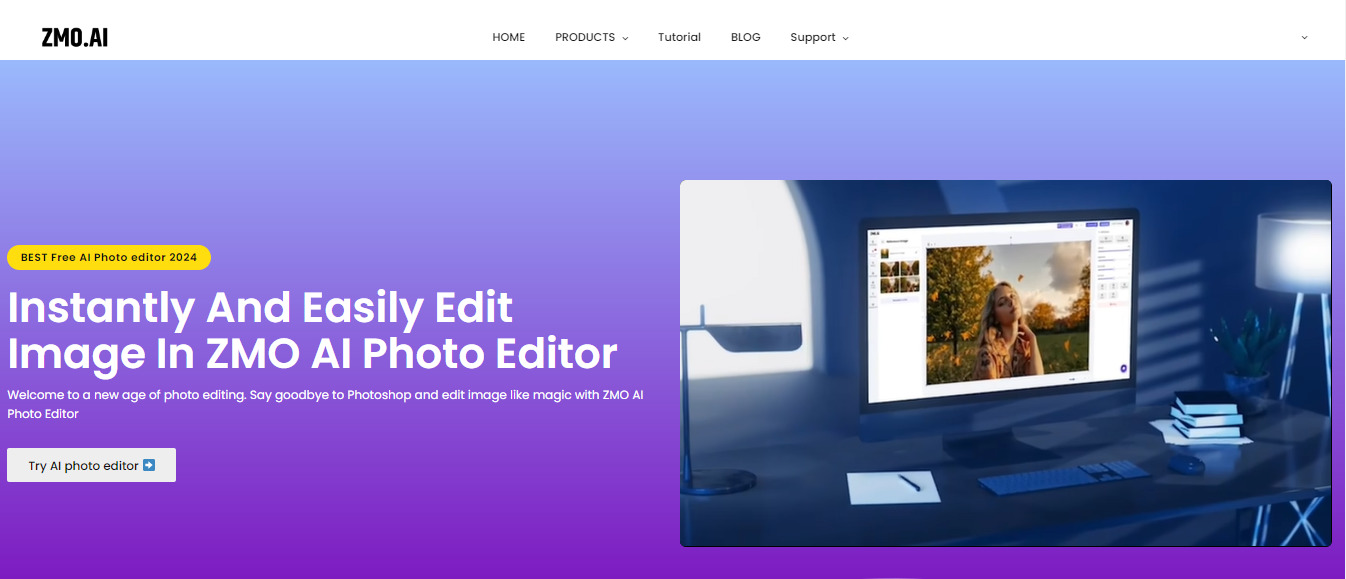
ZMO AI Photo Editor is a powerful and versatile AI photo editor that can handle any type of photo editing task, from basic to advanced. ZMO AI Photo Editor uses a proprietary AI algorithm to analyze and enhance photos in seconds, with minimal user input. ZMO AI Photo Editor also has a smart learning feature that can adapt to your preferences and suggest edits that match your style and mood.
- Best feature: ZMO AI Photo Editor’s best feature is its AI Sky Replacement, which can automatically notice and replace the sky in your photos with a variety of stunning options, such as sunset, sunrise, night, storm, rainbow, and more. You can also customize the sky replacement with different effects, such as lighting, color, and atmosphere. ZMO AI Photo Editor’s AI Sky Replacement can transform any photo into a masterpiece with realistic and natural results.
Pixlr
Pixlr is a popular and easy-to-use AI photo editor that works online and offline. Pixlr offers a range of features, from basic editing tools, such as crop, resize, rotate, and adjust, to advanced and creative features, such as liquify, heal, clone, and filter. Pixlr also has a large collection of stickers, overlays, borders, and fonts that you can add to your photos to make them more delightful and unique.
- Best feature: Pixlr’s best feature is its AI Cutout, which can automatically remove the background from your photos with a single click. You can also refine the cutout with a brush tool and replace the background with a solid color, a gradient, or an image of your selection. Pixlr’s AI Cutout can help you create professional-looking photos without the hassle of manual selection and masking.
Luminar Neo
Luminar Neo is a new and innovative AI photo editor that aims to revolutionize the way you edit photos. Luminar Neo uses a deep neural network that can understand and enhance photos in a way that no other tool can. With a simple slider, Luminar Neo can also create realistic and artistic effects, such as bokeh, glow, flare, and fog. Luminar Neo is designed to work seamlessly with Photoshop, Lightroom, and other photo editing software, as well as standalone.
- Best feature: Luminar Neo’s best feature is its AI Portrait, which can automatically detect and improve the faces and bodies in your photos. You can use Luminar Neo’s AI Portrait to adjust the skin tone, smoothness, blemishes, eye color, shape, and brightness. You can also use Luminar Neo’s AI Portrait to change the facial expressions, poses, and proportions of the subjects with realistic and natural results.
Adobe Photoshop
Adobe Photoshop is the most widely used and trusted photo editor in the world, with over 30 years of experience and innovation. Adobe Photoshop offers a comprehensive and professional set of features, from essential editing tools, such as crop, resize, rotate, and adjust, to advanced and creative features, such as layer, mask, brush, and filter. Adobe Photoshop also has a powerful and flexible AI engine called Adobe Sensei that can enhance and transform photos with ease and accuracy.
- Best feature: Adobe Photoshop’s best feature is its AI Neural Filters, which are a collection of filters that use Adobe Sensei to apply complex and artistic effects to your photos, such as colorizing, style transfer, face aging, and face swap. You can also adjust the intensity and parameters of the filters and preview the results in real-time. Adobe Photoshop’s AI Neural Filters can help you create stunning and unique photos with minimal effort and time.
Canva Pro
Canva Pro is a simple and fun AI photo editor that can help you create awesome photos, graphics, and designs for personal or professional use. Canva Pro offers a huge library of templates, icons, photos, and fonts that you can use to create anything you want, from social media posts to logos to flyers to invitations. Canva Pro also has a smart and intuitive AI assistant called Canva Magic that can suggest and apply edits to your photos, such as crop, filter, and enhance.
- Best feature: Canva Pro’s best feature is its AI Background Remover, which can automatically remove the background from your photos with a single click. You can also fine-tune the background removal with a brush tool and add a new background from Canva Pro’s library or upload your own. Canva Pro’s AI Background Remover can help you create stunning and professional photos without any other software.
Conclusion
AI photo editors are the future of photo editing, as they can help you create amazing photos with less time, money, and skill. However, not all AI photo editors are created equal, and you should choose the one that suits your needs, preferences, and budget. In this article, we have reviewed the top five AI photo editors of 2024 based on their features, performance, pricing, and user feedback.
Was this page helpful?
Our commitment to delivering trustworthy and engaging content is at the heart of what we do. Each fact on our site is contributed by real users like you, bringing a wealth of diverse insights and information. To ensure the highest standards of accuracy and reliability, our dedicated editors meticulously review each submission. This process guarantees that the facts we share are not only fascinating but also credible. Trust in our commitment to quality and authenticity as you explore and learn with us.
