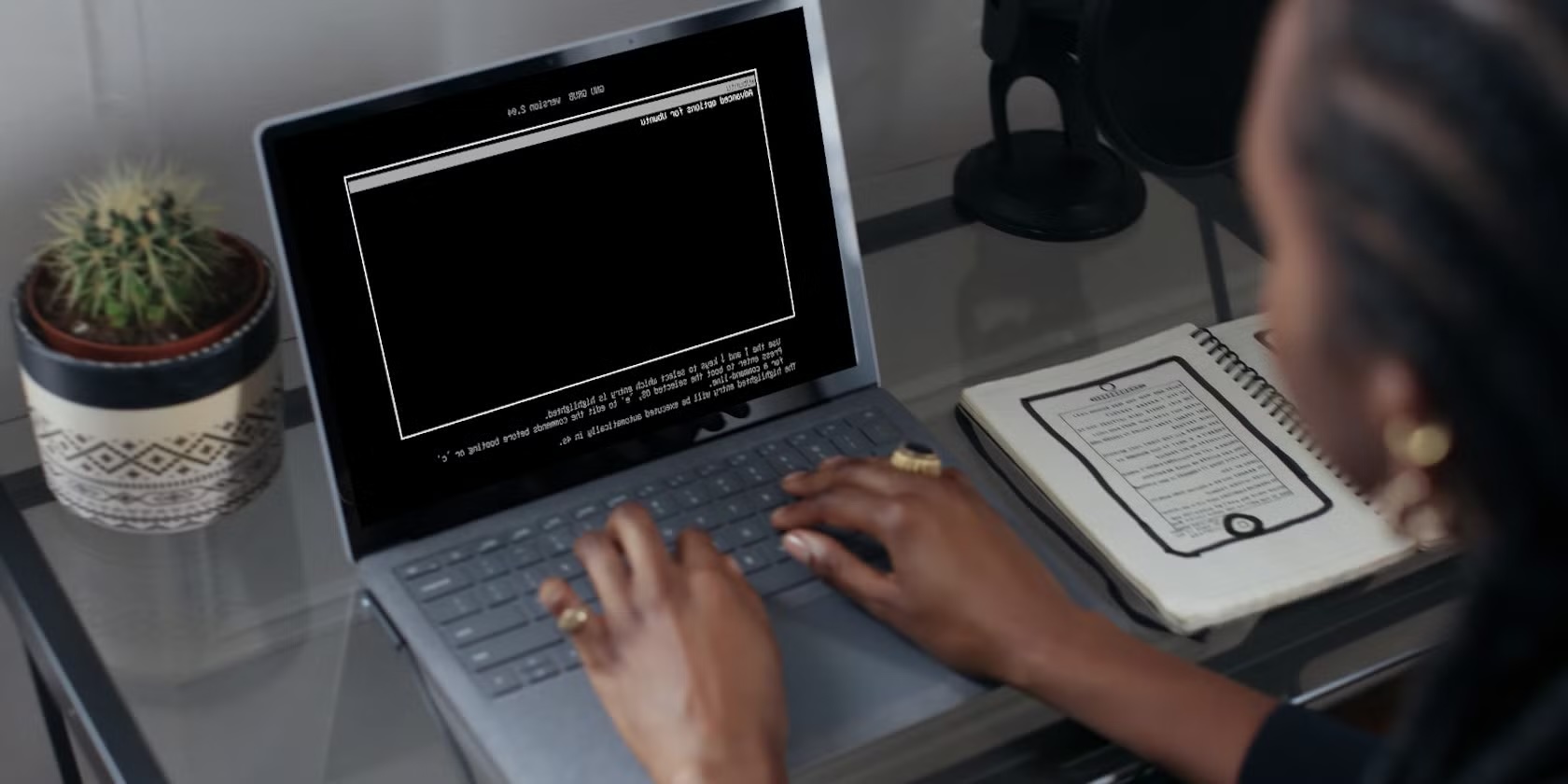
What is GRUB? GRUB, or the Grand Unified Bootloader, is a powerful tool used to manage the boot process of your computer. Why is it important? It allows users to choose between multiple operating systems at startup, making it essential for those who run dual-boot systems. How does it work? GRUB loads the kernel of the operating system into memory and then transfers control to it. Who uses it? It's popular among Linux users but also supports other Unix-like systems. Is it customizable? Absolutely! You can tweak GRUB's configuration to suit your needs, from changing the boot order to setting a default OS.
What is GRUB?
GRUB, short for GRand Unified Bootloader, is a powerful boot loader package from the GNU Project. It allows users to choose between multiple operating systems at startup. Here are some interesting facts about GRUB that you might not know.
-
GRUB was created by Erich Boleyn. He developed it in 1995 to boot his operating system, GNU Hurd.
-
GRUB supports multiple operating systems. It can boot Linux, Windows, and even macOS, making it versatile for dual-boot setups.
-
GRUB uses a configuration file called grub.cfg. This file contains the boot menu and settings for the boot loader.
-
GRUB can be installed on various storage devices. It works with hard drives, SSDs, USB drives, and even network booting.
-
GRUB has two versions: GRUB Legacy and GRUB 2. GRUB 2 is the more modern and widely used version, offering more features and better support.
GRUB's Features and Capabilities
GRUB is packed with features that make it a favorite among tech enthusiasts. Let's dive into some of its capabilities.
-
GRUB supports graphical boot menus. Users can customize the boot menu with themes, fonts, and images.
-
GRUB can load kernels from different filesystems. It supports ext2, ext3, ext4, Btrfs, XFS, and more.
-
GRUB has a rescue mode. This mode helps recover from boot issues by providing a minimal environment to fix problems.
-
GRUB can chainload other boot loaders. This feature allows GRUB to pass control to another boot loader, useful for booting Windows.
-
GRUB supports network booting. It can boot operating systems over a network using protocols like PXE.
-
GRUB can boot ISO images directly. This feature is handy for testing live CDs or installing operating systems without burning them to a disc.
Customizing GRUB
Customization is one of GRUB's strong suits. Users can tweak it to fit their needs perfectly.
-
GRUB themes can be created and installed. Users can design their own themes or download pre-made ones to personalize their boot menu.
-
GRUB's timeout can be adjusted. The time GRUB waits before booting the default OS can be changed to suit user preferences.
-
GRUB supports multiple languages. Users can set the boot menu to display in their preferred language.
-
GRUB allows password protection. This feature adds a layer of security by requiring a password to boot certain operating systems.
-
GRUB's default boot entry can be changed. Users can set which OS GRUB boots by default.
GRUB's Role in System Recovery
GRUB isn't just about booting operating systems; it also plays a crucial role in system recovery.
-
GRUB can boot into single-user mode. This mode is useful for troubleshooting and fixing system issues.
-
GRUB can boot into a live CD environment. This feature helps users repair or recover data from a damaged system.
-
GRUB can be used to reset passwords. By booting into a recovery mode, users can reset forgotten passwords.
-
GRUB can help fix bootloader issues. If the bootloader gets corrupted, GRUB can be reinstalled to restore functionality.
-
GRUB can boot from a backup kernel. If the primary kernel fails, GRUB can boot from a backup, ensuring system availability.
Advanced GRUB Features
For those who like to tinker, GRUB offers advanced features that can be quite powerful.
-
GRUB supports scripting. Users can write scripts to automate tasks or customize the boot process.
-
GRUB can boot from logical volumes. It supports LVM, allowing it to boot from logical volumes instead of physical partitions.
-
GRUB can handle encrypted disks. It supports disk encryption, providing an extra layer of security for sensitive data.
-
GRUB can boot from RAID arrays. This feature is useful for systems that use RAID for redundancy or performance.
-
GRUB supports booting from USB drives. Users can create bootable USB drives with GRUB for portable operating systems.
GRUB in Different Environments
GRUB's versatility extends to various environments, making it a valuable tool for different use cases.
-
GRUB is used in embedded systems. Its flexibility and small footprint make it suitable for embedded devices.
-
GRUB is popular in server environments. Its ability to handle multiple operating systems and recovery options makes it ideal for servers.
-
GRUB is used in virtual machines. It can boot virtual machines, providing the same features and flexibility as on physical hardware.
-
GRUB is compatible with UEFI and BIOS. It works with both modern UEFI firmware and older BIOS systems.
-
GRUB is open-source. Being part of the GNU Project, GRUB's source code is freely available for anyone to use, modify, and distribute.
Fun Facts About GRUB
Let's end with some fun and lesser-known facts about GRUB.
-
GRUB's name is a play on words. It stands for GRand Unified Bootloader, but "grub" also means food, hinting at its role in "feeding" the operating system to the computer.
-
GRUB has a hidden message. In the source code, there's a hidden message that reads, "GRUB: The only bootloader you'll ever need."
-
GRUB has a mascot. The GRUB mascot is a small, green worm, symbolizing its role in "digging" into the system to boot it up.
Final Thoughts on GRUB
GRUB, or the Grand Unified Bootloader, plays a crucial role in the boot process of many operating systems. It’s versatile, supporting multiple OSes and filesystems, making it a go-to for tech enthusiasts and professionals alike. Understanding GRUB can help troubleshoot boot issues, customize boot options, and enhance system performance.
Whether you're a seasoned IT pro or just curious about how your computer starts, knowing a bit about GRUB can be incredibly useful. From its ability to handle different kernels to its flexibility in configuration, GRUB stands out as a powerful tool in the world of computing.
Next time you boot up your machine, remember the unsung hero working behind the scenes. Dive deeper into GRUB’s features and capabilities to unlock its full potential. Happy computing!
Was this page helpful?
Our commitment to delivering trustworthy and engaging content is at the heart of what we do. Each fact on our site is contributed by real users like you, bringing a wealth of diverse insights and information. To ensure the highest standards of accuracy and reliability, our dedicated editors meticulously review each submission. This process guarantees that the facts we share are not only fascinating but also credible. Trust in our commitment to quality and authenticity as you explore and learn with us.
