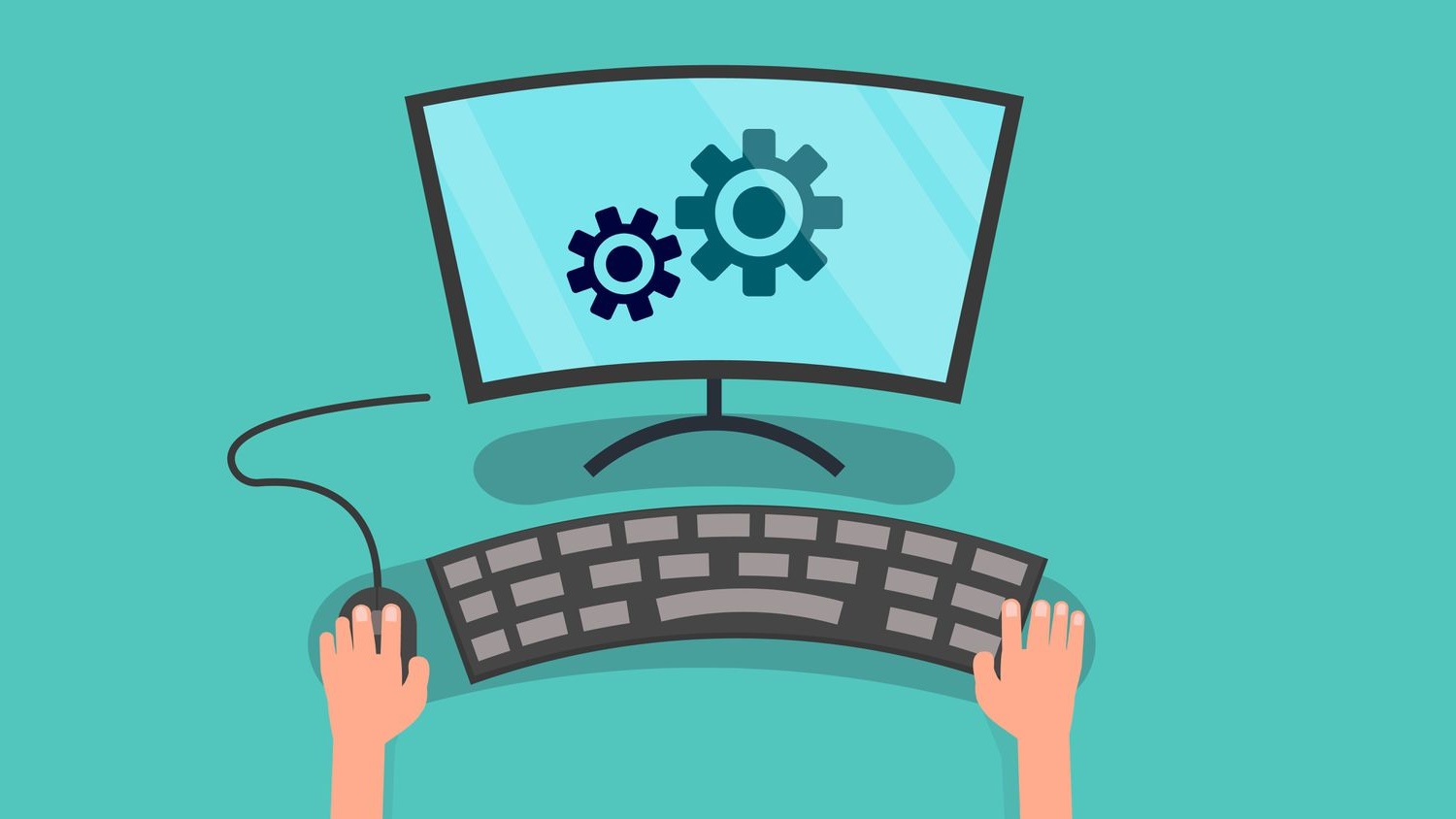
What is the boot process? The boot process is the sequence of steps a computer takes to start up and become ready for use. When you press the power button, the computer's hardware and software work together to load the operating system. This process involves several stages, including the Power-On Self Test (POST), loading the bootloader, and initializing the operating system. Each step is crucial for ensuring the computer functions correctly. Understanding the boot process can help troubleshoot startup issues and improve your knowledge of how computers work. Let's dive into 27 fascinating facts about this essential procedure!
What is the Boot Process?
The boot process is the sequence of steps a computer takes to start up and become ready for use. It's like waking up in the morning and getting ready for the day. Here are some fascinating facts about this essential procedure.
-
Power-On Self-Test (POST): When you press the power button, the computer performs a POST to check hardware components like RAM, keyboard, and storage devices. If everything is fine, the boot process continues.
-
BIOS/UEFI: The Basic Input/Output System (BIOS) or Unified Extensible Firmware Interface (UEFI) initializes hardware and loads the bootloader. UEFI is the modern version, offering more features and faster boot times.
-
Bootloader: This small program loads the operating system into memory. Common bootloaders include GRUB for Linux and Windows Boot Manager for Windows.
The Role of BIOS and UEFI
BIOS and UEFI are crucial in the boot process. They prepare the system to load the operating system. Let's look at some interesting facts about these firmware interfaces.
-
BIOS Legacy: BIOS has been around since the 1980s. It was the standard for decades before UEFI came along.
-
UEFI Advantages: UEFI supports larger hard drives, faster boot times, and a graphical user interface. It also includes secure boot, which helps protect against malware.
-
CMOS Battery: The BIOS settings are stored in a chip powered by a small battery called the CMOS battery. If this battery dies, BIOS settings can be lost.
Bootloaders and Their Functions
Bootloaders are essential for loading the operating system. They bridge the gap between the firmware and the OS. Here are some key facts about bootloaders.
-
GRUB: The Grand Unified Bootloader (GRUB) is commonly used in Linux systems. It allows users to choose between multiple operating systems at startup.
-
Windows Boot Manager: This bootloader is used by Windows to load the OS. It can also manage dual-boot setups with other operating systems.
-
Chainloading: Some bootloaders can load another bootloader. This process is called chainloading and is useful for complex boot setups.
Operating System Initialization
Once the bootloader loads the operating system, the OS takes over and initializes its components. Here are some facts about this phase.
-
Kernel Loading: The kernel is the core of the operating system. It manages hardware and software interactions. The bootloader loads the kernel into memory.
-
Init System: After the kernel loads, the init system starts. It initializes system processes and services. Common init systems include Systemd for Linux and Service Control Manager for Windows.
-
Device Drivers: The operating system loads device drivers to communicate with hardware components like printers, graphics cards, and network adapters.
Security Measures During Boot
Security is a critical aspect of the boot process. Various measures ensure that the system starts securely. Here are some facts about boot security.
-
Secure Boot: UEFI includes a feature called secure boot. It ensures that only trusted software can run during the boot process, protecting against malware.
-
Trusted Platform Module (TPM): TPM is a hardware component that stores cryptographic keys. It can be used to verify the integrity of the boot process.
-
Boot Passwords: Some systems allow users to set a password that must be entered before the boot process can continue. This adds an extra layer of security.
Troubleshooting Boot Issues
Sometimes, the boot process doesn't go smoothly. Understanding common issues can help troubleshoot problems. Here are some facts about boot troubleshooting.
-
Boot Errors: Errors like "No Boot Device Found" or "Operating System Not Found" indicate problems with the boot process. These errors can be caused by hardware failures or incorrect BIOS settings.
-
Safe Mode: Operating systems like Windows offer a Safe Mode option. It starts the system with minimal drivers and services, making it easier to troubleshoot issues.
-
Boot Logs: Some systems generate logs during the boot process. These logs can help identify where the process is failing.
Advanced Boot Techniques
Advanced users and IT professionals often use specialized boot techniques for various purposes. Here are some interesting facts about advanced boot methods.
-
Network Booting: Also known as PXE booting, this technique allows a computer to boot from a network server. It's commonly used in large organizations for deploying operating systems.
-
Live CDs/USBs: These are bootable media that contain a complete operating system. They are useful for troubleshooting, system recovery, or trying out a new OS without installing it.
-
Dual Booting: This setup allows multiple operating systems to be installed on a single computer. Users can choose which OS to boot into at startup.
Historical Milestones in Boot Process
The boot process has evolved significantly over the years. Here are some historical milestones that shaped the way computers start up today.
-
IBM PC BIOS: The original IBM PC, released in 1981, featured the first BIOS. This set the standard for PC boot processes for decades.
-
EFI Specification: Intel introduced the Extensible Firmware Interface (EFI) in the late 1990s. It eventually evolved into UEFI, the modern firmware standard.
-
Secure Boot Introduction: Microsoft introduced secure boot with Windows 8 in 2012. This feature has since become a standard security measure in modern computers.
Fun Facts About Boot Process
The boot process isn't just about technical details; there are some fun and quirky aspects too. Here are a few fun facts.
-
Easter Eggs: Some BIOS versions include hidden messages or games, known as Easter eggs. These are usually added by developers for fun.
-
Custom Boot Screens: Some users customize their boot screens with personalized images or animations. This adds a unique touch to their computers.
-
Fast Boot: Modern systems can boot up in just a few seconds, thanks to advancements in hardware and software. This is a far cry from the slow boot times of early computers.
Final Thoughts on Boot Process Facts
Understanding the boot process is crucial for anyone interested in computers. From the moment you press the power button to when your operating system is fully loaded, several steps ensure your system runs smoothly. Knowing these steps can help troubleshoot issues, optimize performance, and even enhance security.
The BIOS or UEFI, POST, bootloader, and kernel each play a vital role. Each component has a specific function, and any failure can prevent your system from starting. Recognizing these elements can demystify what happens behind the scenes.
Whether you're a tech enthusiast or just curious, these facts offer valuable insights. They highlight the complexity and precision involved in making your computer ready for use. Next time you boot up, you'll appreciate the intricate dance happening inside your machine.
Was this page helpful?
Our commitment to delivering trustworthy and engaging content is at the heart of what we do. Each fact on our site is contributed by real users like you, bringing a wealth of diverse insights and information. To ensure the highest standards of accuracy and reliability, our dedicated editors meticulously review each submission. This process guarantees that the facts we share are not only fascinating but also credible. Trust in our commitment to quality and authenticity as you explore and learn with us.
