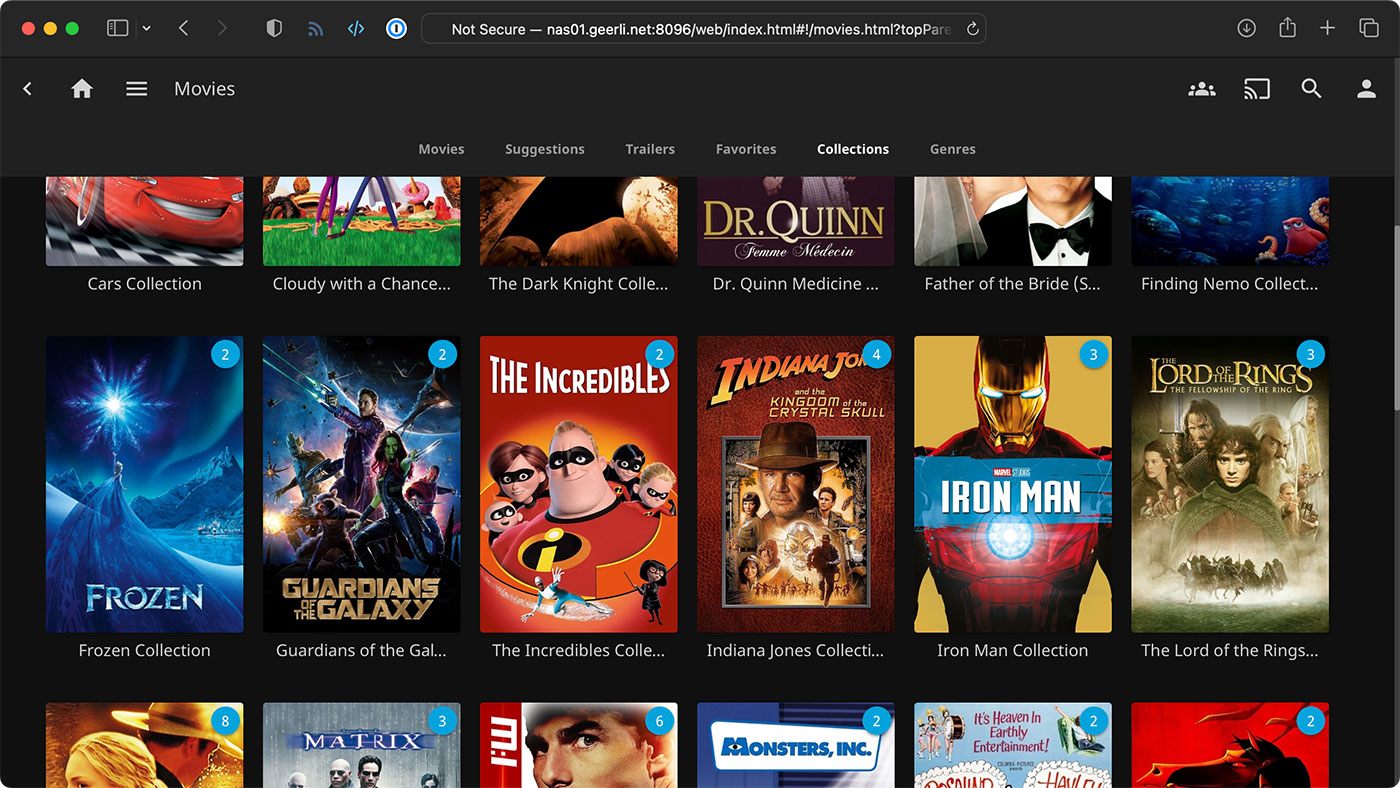Google Drive is a versatile cloud storage and collaboration platform that has become an integral part of many individuals' and businesses' daily workflows. It offers a range of features designed to streamline file management, sharing, and editing, making it a popular choice for users seeking a convenient and efficient way to store and access their digital assets. In this article, we will delve into 11 essential facts about Google Drive, shedding light on its capabilities, benefits, and tips for maximizing its potential. Whether you're a seasoned user or new to the platform, these insights will provide valuable knowledge to enhance your Google Drive experience. So, let's embark on a journey to uncover the fascinating aspects of Google Drive and discover how it can revolutionize the way you manage and interact with your digital content.
Key Takeaways:
- Google Drive is a cloud-based storage service that offers 15 GB of free storage, integrates with Google Workspace, and provides file synchronization and offline access for easy file management and collaboration.
- With Google Drive, users can share and collaborate on files, access advanced search functionality, maintain version history, ensure file security, and customize file organization, making it a versatile and valuable tool for individuals and businesses.
Google Drive is a Cloud-Based Storage Service
Google Drive is a cloud-based storage service that allows users to store and access files from any device with an internet connection. It offers a convenient way to store documents, photos, videos, and other files securely in the cloud.
Google Drive provides users with 15 GB of free storage space, which can be upgraded to larger capacities for a fee. This makes it an ideal solution for individuals and businesses looking to store and share files across multiple devices.
Google Drive Integrates with Google Workspace
Google Drive seamlessly integrates with Google Workspace, formerly known as G Suite, providing users with collaborative tools such as Google Docs, Sheets, and Slides. This integration allows for real-time collaboration on documents, spreadsheets, and presentations, making it an invaluable tool for teamwork and productivity.
Google Drive Offers File Synchronization
One of the key features of Google Drive is its file synchronization capability. This means that any changes made to files in the Google Drive folder on one device are automatically synced across all devices linked to the same Google account. This ensures that users have access to the most up-to-date versions of their files at all times.
Google Drive Provides Offline Access
Google Drive offers offline access to files, allowing users to view and edit documents without an internet connection. This feature is particularly useful for users who need to work on files while traveling or in areas with limited connectivity.
Google Drive Supports File Sharing and Collaboration
Google Drive simplifies file sharing and collaboration by allowing users to share files and folders with specific individuals or groups. Additionally, users can set permissions to control who can view, comment, or edit shared files, enhancing security and privacy.
Google Drive Offers Advanced Search Functionality
Google Drive incorporates advanced search functionality, enabling users to quickly locate files by entering keywords, file types, or specific parameters. This feature streamlines the file retrieval process, saving users time and effort.
Google Drive Provides Version History
Google Drive maintains a version history for files, allowing users to track changes and revert to previous versions if necessary. This feature provides an added layer of security and control over file modifications.
Google Drive Ensures File Security
Google Drive employs robust security measures to protect user data, including encryption, two-factor authentication, and regular security updates. These measures help safeguard files stored in Google Drive from unauthorized access and data breaches.
Google Drive Offers Mobile Apps
Google Drive offers mobile apps for both Android and iOS devices, enabling users to access, manage, and edit their files on the go. This mobile accessibility enhances the flexibility and convenience of using Google Drive across various platforms.
Google Drive Provides Third-Party App Integration
Google Drive supports integration with a wide range of third-party apps, allowing users to extend its functionality for specific tasks such as document editing, project management, and more. This flexibility enhances the versatility of Google Drive for diverse user needs.
Google Drive Offers Customization and Organization
Google Drive allows users to customize their file organization with folders, labels, and color-coding, facilitating efficient file management and retrieval. This customization feature enables users to tailor their Google Drive interface to suit their preferences and workflow.
Google Drive, a versatile cloud-based storage service, offers a myriad of features and functionalities designed to streamline file management, enhance collaboration, and ensure data security. With its seamless integration with Google Workspace, robust file synchronization, and advanced search capabilities, Google Drive empowers users to store, access, and share files with ease. Additionally, its offline access, version history, and mobile app support contribute to its flexibility and accessibility. By prioritizing file security, offering third-party app integration, and enabling customization, Google Drive caters to diverse user needs and preferences, making it a valuable tool for individuals and businesses alike.
Conclusion
In conclusion, Google Drive is a versatile and powerful application that offers a wide array of features to streamline file management and collaboration. Its seamless integration with other Google services, robust security measures, and generous storage capacity make it a top choice for individuals and businesses alike. By understanding these 11 key facts about Google Drive, users can harness its full potential to enhance productivity and simplify data storage. Whether it's for personal use, team projects, or business operations, Google Drive stands as a reliable and efficient solution for storing, sharing, and accessing files from anywhere, at any time.
FAQs
What makes Google Drive a popular choice for file storage and collaboration?
Google Drive's seamless integration with other Google services, such as Gmail and Google Docs, makes it a popular choice for file storage and collaboration. Its user-friendly interface, generous free storage, and robust sharing and editing features further contribute to its widespread adoption.
How does Google Drive ensure the security of stored files and data?
Google Drive employs advanced security measures, including encryption, two-factor authentication, and regular security updates, to safeguard stored files and data. Additionally, it offers granular control over file sharing and access permissions, allowing users to manage the security of their content effectively.
Was this page helpful?
Our commitment to delivering trustworthy and engaging content is at the heart of what we do. Each fact on our site is contributed by real users like you, bringing a wealth of diverse insights and information. To ensure the highest standards of accuracy and reliability, our dedicated editors meticulously review each submission. This process guarantees that the facts we share are not only fascinating but also credible. Trust in our commitment to quality and authenticity as you explore and learn with us.