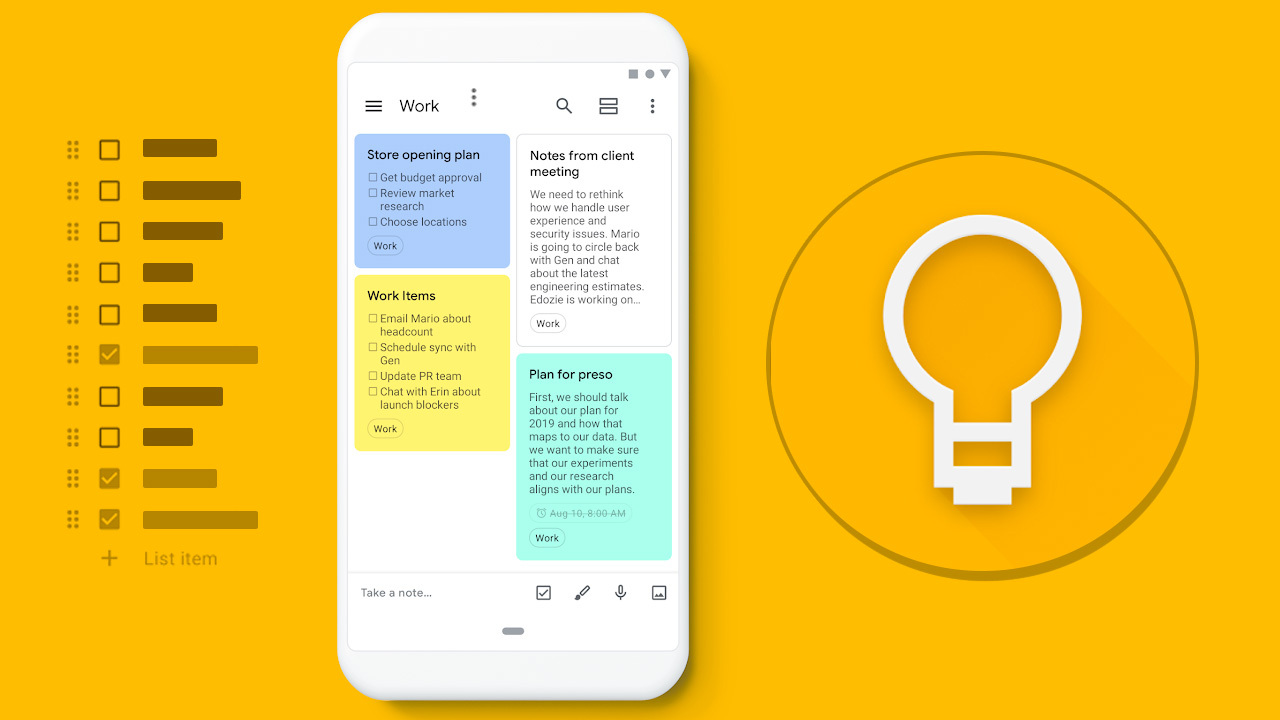
Google Keep is a versatile note-taking application that has gained popularity for its user-friendly interface and seamless integration with other Google services. Whether you're jotting down quick thoughts, creating to-do lists, or organizing important information, Google Keep offers a convenient platform to capture and manage your ideas. With its intuitive design and synchronization across devices, users can access their notes anytime, anywhere. In this article, we'll delve into seven essential facts about Google Keep, shedding light on its features, benefits, and practical applications. From its collaborative capabilities to its organizational tools, Google Keep has much to offer for individuals and teams alike. Let's explore the fascinating world of Google Keep and uncover the valuable insights that make it a standout note-taking solution.
Key Takeaways:
- Google Keep is a versatile note-taking app that syncs across devices, offers voice notes, and integrates seamlessly with other Google services, making it a convenient tool for organizing thoughts and tasks.
- With Google Keep, users can collaborate, customize organization, and set location-based reminders, enhancing productivity and teamwork. Its user-friendly interface and cross-platform compatibility make it a popular choice for individuals and businesses.
Google Keep is a Versatile Note-Taking App
Google Keep is a versatile note-taking application that offers a wide range of features to help users organize their thoughts, tasks, and ideas. This intuitive app seamlessly integrates with other Google services, making it a convenient tool for users of Gmail, Google Drive, and other Google products. With its user-friendly interface and cross-platform compatibility, Google Keep has become a popular choice for individuals and businesses looking to streamline their note-taking and task management processes.
It Offers Seamless Integration with Google Services
One of the standout features of Google Keep is its seamless integration with other Google services. Users can easily access their notes and lists from their Gmail account, Google Drive, and other Google applications, ensuring that important information is always at their fingertips. This integration enhances productivity and efficiency, allowing users to seamlessly transition between different tasks and applications without losing momentum.
Google Keep Facilitates Collaborative Work
Google Keep facilitates collaborative work by allowing users to share their notes and lists with others. This feature is particularly beneficial for teams working on projects or individuals seeking input from friends or colleagues. By enabling real-time collaboration, Google Keep promotes teamwork and idea sharing, making it a valuable tool for both personal and professional use.
It Supports Voice Notes and Transcription
Google Keep offers the convenience of creating voice notes, which can be especially useful when users need to capture ideas on the go or while multitasking. Additionally, the app provides transcription capabilities, automatically converting voice recordings into text. This feature simplifies the process of capturing thoughts and ideas, ensuring that users can easily revisit and expand upon their recorded notes.
Google Keep Offers Customizable Organization
The application allows users to organize their notes and lists with customizable labels, colors, and categories. This flexibility enables users to tailor their note-taking experience to suit their individual preferences and organizational methods. By providing customizable organization options, Google Keep empowers users to structure their digital workspace in a way that best supports their productivity and creativity.
It Provides Location-Based Reminders
Google Keep offers location-based reminders, allowing users to set prompts that are triggered when they arrive at or depart from specific locations. This feature is particularly useful for managing tasks and errands, as users can receive timely reminders based on their physical proximity to relevant locations. By leveraging location-based reminders, Google Keep enhances users' ability to stay organized and on top of their commitments.
Google Keep Syncs Across Devices
Google Keep seamlessly syncs across devices, ensuring that users can access their notes and lists from smartphones, tablets, and computers. This synchronization feature promotes continuity and accessibility, enabling users to seamlessly transition between different devices without losing access to their important information. This cross-platform functionality makes Google Keep a reliable and convenient tool for users who require on-the-go access to their notes and lists.
In conclusion, Google Keep is a feature-rich note-taking application that offers seamless integration with Google services, collaborative capabilities, customizable organization options, and convenient features such as voice notes and location-based reminders. With its cross-platform synchronization and user-friendly interface, Google Keep has established itself as a valuable tool for individuals and teams seeking to streamline their note-taking and task management processes.
Conclusion
In conclusion, Google Keep is a versatile and user-friendly application that offers a range of features to enhance productivity and organization. From its seamless integration with other Google services to its intuitive interface and collaborative capabilities, Google Keep stands out as a valuable tool for individuals and teams alike. Whether it's capturing ideas on the go, creating to-do lists, or sharing notes with colleagues, Google Keep streamlines the process and fosters efficiency. With its cross-platform accessibility and robust search functionality, Google Keep empowers users to stay on top of their tasks and ideas effortlessly. Embracing the power of Google Keep can undoubtedly elevate the way we manage information and collaborate in both personal and professional spheres.
FAQs
Q: Is Google Keep free to use?
A: Yes, Google Keep is completely free to use and is seamlessly integrated with other Google services, making it easily accessible to anyone with a Google account.
Q: Can I access Google Keep offline?
A: Yes, Google Keep allows users to access and edit their notes offline, ensuring that important information is always within reach, even without an internet connection.
Was this page helpful?
Our commitment to delivering trustworthy and engaging content is at the heart of what we do. Each fact on our site is contributed by real users like you, bringing a wealth of diverse insights and information. To ensure the highest standards of accuracy and reliability, our dedicated editors meticulously review each submission. This process guarantees that the facts we share are not only fascinating but also credible. Trust in our commitment to quality and authenticity as you explore and learn with us.
