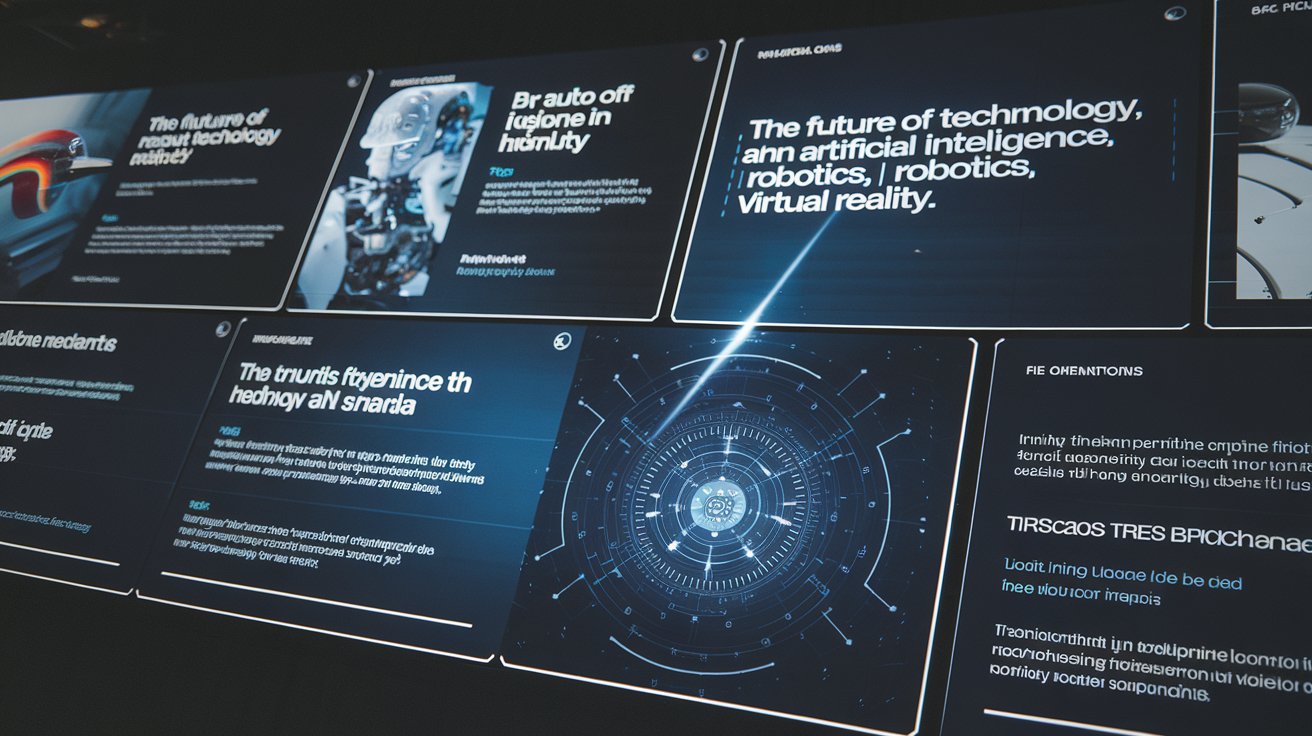
Slides have been a staple in presentations for decades, evolving from simple glass lantern slides to sophisticated digital tools. But what makes slides so essential in modern communication? They offer a visual aid that enhances understanding, keeps audiences engaged, and helps convey complex information succinctly. From the early days of lantern projectors to today's interactive, cloud-based platforms, slides have transformed how we share ideas. Whether you're a student, a business professional, or a public speaker, mastering the art of slide creation can significantly impact your ability to communicate effectively. Let's dive into 50 intriguing facts about slides that highlight their history, functionality, and future.
The Early Days of Slides
Slides have come a long way from their origins. Let's explore their fascinating journey from the early 20th century to now.
- The concept of slides dates back to the early 20th century when they were used in lantern slide presentations. These early slides were made of glass and projected images using lantern projectors.
- Glass slides were the primary medium for early presentations. They were often hand-painted or printed with photographs and text.
- Lantern projectors, also known as magic lanterns, were the first devices used to project images onto a screen. They were invented in the 17th century and became popular in the 19th century.
- With the advent of film technology, film slides became a common medium for presentations. These slides were made by photographing images onto film stock.
- The 35mm film format became widely used for slides due to its high quality and versatility. It allowed for both color and black-and-white images.
Evolution of Slide Projectors
As technology advanced, so did the devices used to project slides. Here's how slide projectors evolved over time.
- Slide projectors were designed to hold and project film slides. They were a crucial tool in the early days of presentation technology.
- Overhead projectors (OHPs) emerged in the mid-20th century as an alternative to slide projectors. They used transparent sheets called overhead transparencies.
- Overhead transparencies were made of transparent plastic sheets that could be written on with markers or printed with ink. They were less expensive than film slides.
The Digital Revolution
The digital age brought significant changes to how slides are created and presented. Let's dive into the digital transformation of slides.
- The advent of digital technology led to the development of digital slides. These can be created using software like PowerPoint, Google Slides, or Keynote.
- Presentation software like PowerPoint, introduced in 1987, revolutionized the way slides were created and presented. It allowed for text, images, charts, and animations.
- With the rise of cloud computing, slides can now be stored and shared online through platforms like Google Drive or Dropbox.
- Collaboration tools integrated into presentation software enable multiple users to work on the same slide deck simultaneously.
- Interactive slides have become increasingly popular with the use of multimedia elements such as videos, animations, and hyperlinks.
Modern Trends in Slide Design
Design trends in slides often follow broader design trends in visual communication. Here are some current trends and best practices.
- The widespread use of mobile devices has made it easier to create and present slides on-the-go using mobile apps like Slidebean or Canva.
- Virtual presentations have become more common due to remote work and online meetings. This has increased the demand for high-quality digital slides.
- Design trends in slides often follow broader design trends in visual communication. Current trends include minimalism, flat design, and the use of high-resolution images.
- Choosing an appropriate color scheme is crucial for effective communication through slides. Common color schemes include monochromatic, complementary, and analogous colors.
- Typography plays a significant role in making slides readable and engaging. Fonts should be clear and consistent throughout the presentation.
- High-quality images are essential for making slides visually appealing. Stock photo websites like Shutterstock or Unsplash offer a wide range of images.
- Infographics are graphical visual representations of information that can be used to present complex data in an easy-to-understand format.
- Charts and graphs are used to visualize data and trends. They help in making complex information more accessible to the audience.
- Animations and transitions can enhance the engagement level of a presentation but should be used judiciously to avoid distracting the audience.
Enhancing Engagement with Slides
Engaging your audience is key to a successful presentation. Here are some ways to make your slides more interactive and engaging.
- Audio-visual elements such as videos, audio clips, and podcasts can add depth to presentations by providing additional information or context.
- Interactive elements such as polls, quizzes, and Q&A sessions can engage the audience actively during the presentation.
- Using storytelling techniques in slides can make presentations more memorable and impactful by conveying a narrative arc.
- Maintaining consistency in design elements such as fonts, colors, and layout is crucial for creating a cohesive look in slides.
- Creating reusable slide templates can save time and effort when preparing future presentations.
- Feedback mechanisms such as surveys or comments sections can help presenters understand their audience better and improve future presentations.
- Ensuring accessibility in slides is important by using clear language, providing transcripts for audio-visual elements, and ensuring color contrast.
- Being culturally sensitive when creating slides is important to avoid unintended offense or miscommunication due to cultural differences.
Practical Tips for Slide Presentations
Practical tips can make a big difference in the effectiveness of your slide presentations. Here are some essential tips to keep in mind.
- Legal considerations such as copyright laws must be respected when using images or other content in slides.
- Ethical use of data and information is essential when presenting statistics or research findings in slides.
- Understanding the audience before creating slides is crucial for tailoring the content and design to meet their needs and expectations.
- Practicing the presentation before delivering it can help in refining the content and ensuring smooth transitions between slides.
- Integrating technology into presentations can enhance their impact but should be done in a way that does not overwhelm the audience.
- Having backup plans such as printed copies or alternative presentation methods can help mitigate technical issues during a presentation.
- Effective time management is essential when presenting slides to keep the audience engaged without rushing through important points.
- Using engagement techniques like asking questions or encouraging participation can keep the audience engaged throughout the presentation.
- Creating a visual hierarchy by organizing elements like text, images, and charts in a logical order can improve readability and comprehension.
- Using white space effectively can make slides less cluttered and easier to read by providing a clear visual flow.
Advanced Features and Future Trends
Slides continue to evolve with new technologies and features. Let's look at some advanced features and future trends in slide presentations.
- Incorporating branding elements like logos or color schemes into slides can reinforce the message and identity of the presenter or organization.
- Using metrics and analytics tools can help track how slides are being viewed and interacted with online, providing valuable insights for future improvements.
- Collaboration tools designed specifically for teams allow multiple users to work on the same slide deck simultaneously, facilitating teamwork in presentation preparation.
- The integration of VR technology into slides is becoming more prevalent, offering immersive experiences that can enhance engagement levels significantly.
- AR slides use real-time data to create interactive experiences that blend digital information with the physical environment, adding another layer of interactivity to presentations.
- Incorporating 3D models into slides can help visualize complex structures or data points more effectively than traditional 2D representations.
- Interactive quizzes embedded within slides can test audience knowledge and engagement levels while providing immediate feedback.
- Gamification elements such as points, badges, or leaderboards can be incorporated into slides to make learning more enjoyable and competitive.
- Accessibility features such as text-to-speech functionality or closed captions ensure that all audience members can fully participate in the presentation regardless of their abilities.
- The future of slides is likely to be shaped by advancements in AI, machine learning, and virtual/augmented reality technologies, which will continue to enhance their interactivity and effectiveness.
The Future of Slides
Slides have come a long way from glass lanterns to today's digital marvels. They've evolved from simple glass images to interactive, cloud-based tools. Early slides were hand-painted glass, while now we use software like PowerPoint and Google Slides. Digital slides offer collaboration, interactivity, and accessibility, making them indispensable in modern communication. Trends like minimalism, high-quality imagery, and storytelling keep slides engaging. Future advancements in AI, VR, and AR promise even more interactive and immersive experiences. Whether for business, education, or personal use, slides remain a powerful tool for conveying information. As technology advances, slides will continue to adapt, offering new ways to captivate and inform audiences. So, next time you create a presentation, remember the rich history and exciting future of slides.
Was this page helpful?
Our commitment to delivering trustworthy and engaging content is at the heart of what we do. Each fact on our site is contributed by real users like you, bringing a wealth of diverse insights and information. To ensure the highest standards of accuracy and reliability, our dedicated editors meticulously review each submission. This process guarantees that the facts we share are not only fascinating but also credible. Trust in our commitment to quality and authenticity as you explore and learn with us.


