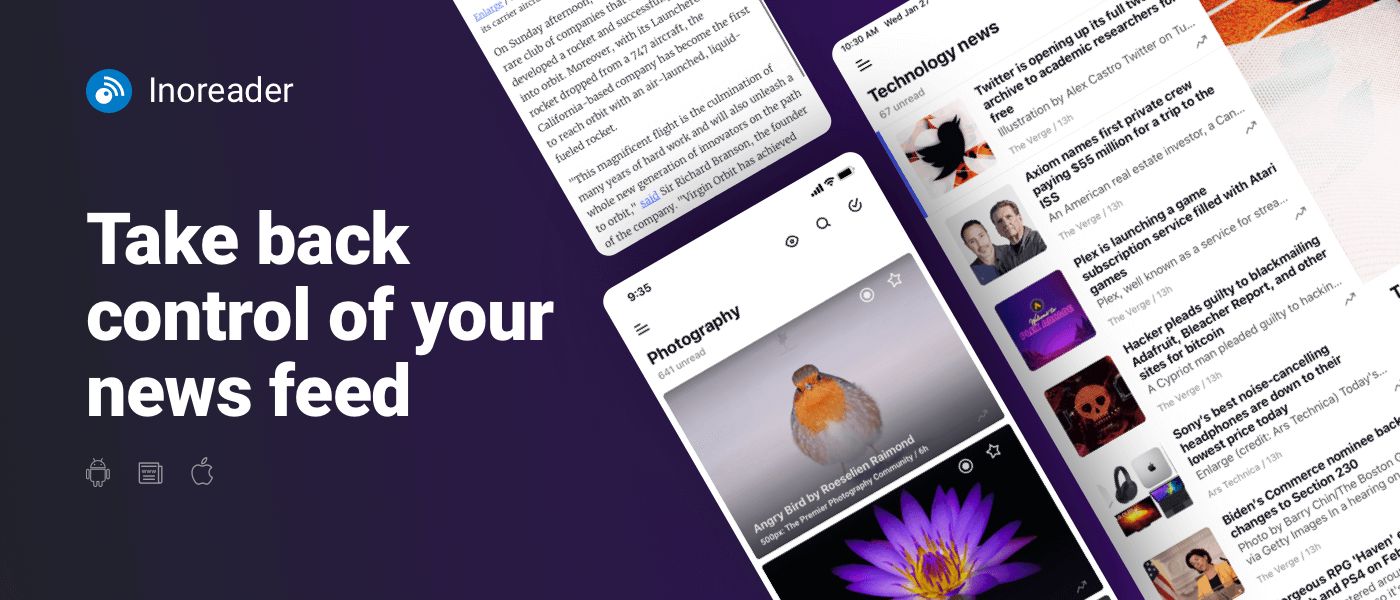
Inoreader is a powerful and versatile RSS feed reader that continues to gain popularity among technology enthusiasts. With its extensive features and user-friendly interface, Inoreader offers an incredible reading experience for staying up to date with the latest news, blogs, and articles from various sources.
But Inoreader is more than just a simple RSS reader. It has an array of extraordinary features that make it stand out from the competition. Whether you’re a casual reader or a professional content curator, Inoreader has something to offer to enhance your reading experience.
In this article, we’ll explore 17 extraordinary facts about Inoreader. From its customizable interface to its powerful search capabilities, we’ll delve into the features that make Inoreader a must-have tool for any technology aficionado. So, without further ado, let’s dive into the fascinating world of Inoreader and discover what makes it such an exceptional RSS reader.
Key Takeaways:
- Inoreader offers a personalized and distraction-free reading experience, with real-time updates and seamless integration with popular productivity tools, making it a top choice for over 7 million users worldwide.
- With Inoreader, users can easily save, organize, and access their favorite content across multiple platforms, while enjoying a user-friendly interface and a vibrant community for support and engagement.
Inoreader has over 7 million users worldwide.
Inoreader, the popular RSS reader, has gained immense popularity with its user base expanding to over 7 million worldwide. Users rely on Inoreader to conveniently consolidate and organize their favorite content from various sources in one place.
Inoreader offers a wide range of subscription plans.
Whether you are a casual reader or a power user, Inoreader has subscription plans to cater to your specific needs. From the free Basic plan to the more feature-rich Professional and Business plans, Inoreader ensures that there is an option for everyone.
Inoreader provides real-time updates.
With its advanced technology, Inoreader delivers real-time updates from your subscribed sources. This ensures that you never miss out on the latest news, articles, blog posts, or any other content that matters to you.
Inoreader supports multiple platforms.
Whether you prefer to use Inoreader on your desktop, mobile device, or tablet, you can access your feeds and stay connected to your favorite content across multiple platforms. Inoreader offers a seamless user experience across various devices and operating systems.
Inoreader allows you to create rules and filters.
With Inoreader, you have the power to customize your reading experience. You can create rules and filters to automatically organize and categorize your feeds based on keywords, authors, or specific criteria, making it easier to navigate through your content.
Inoreader offers advanced search capabilities.
Locating specific articles or information within your feeds is made effortless with Inoreader’s advanced search functionality. You can search for keywords, phrases, or even narrow down your search to specific timeframes, ensuring you find exactly what you’re looking for.
Inoreader has a built-in social media sharing feature.
With Inoreader’s integrated social sharing feature, you can easily share interesting articles, blog posts, or news stories with your social media followers. Stay connected and engage with your audience by sharing valuable content from Inoreader.
Inoreader supports offline reading.
Whether you’re on a flight or in an area with limited internet connectivity, Inoreader allows you to download and save articles for offline reading. This feature enables you to catch up on your favorite content anytime, anywhere, without worrying about an internet connection.
Inoreader offers a distraction-free reading mode.
For a focused reading experience, Inoreader provides a distraction-free mode that removes any clutter or unnecessary elements from the screen. Dive into your content and immerse yourself in an uninterrupted reading experience.
Inoreader has a user-friendly interface.
One of the reasons behind Inoreader’s popularity is its intuitive and user-friendly interface. Whether you are a beginner or an advanced user, Inoreader’s interface ensures a seamless and enjoyable experience for all.
Inoreader allows you to save articles for later.
If you come across a fascinating article but don’t have time to read it immediately, Inoreader lets you save it for later. You can create a “Saved Articles” folder or save them to your preferred read-it-later service for easy access whenever you’re ready.
Inoreader offers integration with popular productivity tools.
Inoreader integrates seamlessly with popular productivity tools such as Evernote, Pocket, and Instapaper, allowing you to save and organize your favorite articles and content in one convenient location.
Inoreader provides a personalized reading experience.
By utilizing Inoreader’s customization options, you can tailor your reading experience to suit your preferences. Adjust the layout, font size, and other settings to create a personalized environment that enhances your overall reading experience.
Inoreader has a dedicated community for users.
Inoreader boasts a vibrant community of users who actively engage in discussions, share tips and tricks, and provide support to fellow users. Joining the Inoreader community allows you to connect with like-minded individuals and stay updated on the latest developments.
Inoreader offers an API for developers.
For developers, Inoreader provides an API that allows integration with third-party applications and services. This opens up a world of possibilities and enables developers to create custom solutions that enhance the Inoreader experience.
Inoreader has a comprehensive help center.
If you ever need assistance or have questions about using Inoreader, their comprehensive help center is readily available. From getting started guides to troubleshooting common issues, the help center is a valuable resource for users.
Inoreader is continuously evolving and improving.
Inoreader is committed to providing the best experience for its users. The team behind Inoreader consistently updates and improves the platform, introducing new features, and listening to user feedback to ensure it remains a top choice for RSS reading.
Conclusion
Inoreader is truly an extraordinary tool that offers a range of features and functionalities for users to enhance their online reading experience. From its powerful search capabilities and custom filters to its seamless integration with various platforms and easy-to-use interface, Inoreader stands out as an exceptional RSS reader.With the ability to organize and manage unlimited feeds, Inoreader ensures that you never miss out on the latest news and updates from your favorite websites and blogs. Its offline mode and cross-device syncing further contribute to its convenient accessibility.Additionally, the extensive customization options, such as different view modes and layout choices, allow users to tailor Inoreader to their preferences. The collaboration feature also fosters engagement and sharing among users, making it more than just a traditional RSS reader.All in all, Inoreader offers an exceptional reading experience, making it a go-to choice for individuals looking to stay informed and organized in the ever-evolving digital landscape.
FAQs
1. Is Inoreader free to use?
Yes, Inoreader offers a free version that provides basic features. However, there are also premium subscription plans available with additional functionalities.
2. Can I access Inoreader on multiple devices?
Absolutely! Inoreader is compatible with various platforms, including web browsers, iOS, and Android devices. You can seamlessly sync your feeds and preferences across all your devices.
3. How does Inoreader’s search feature work?
Inoreader’s search feature allows you to search for specific keywords or phrases within your subscribed feeds. It provides accurate and relevant search results, making it easier to find the information you need.
4. Can I share articles from Inoreader with others?
Yes, Inoreader allows you to share articles via email, social media platforms, or direct links. You can also collaborate with others by creating shared folders and sharing specific feeds.
5. Can I customize the appearance of Inoreader?
Absolutely! Inoreader offers various customization options, such as choosing different view modes (list, card, full article) and customizing the layout. You can personalize your reading experience to suit your preferences.
6. Does Inoreader have an offline mode?
Yes, Inoreader has an offline mode that allows you to access your saved articles even when you’re not connected to the internet. This feature is especially handy for reading on the go.
7. How often are new articles updated in Inoreader?
Inoreader continuously updates feeds in real-time, ensuring that you receive the latest articles and updates as soon as they are published by the sources you have subscribed to.
8. Can I organize my feeds into folders?
Absolutely! Inoreader allows you to create folders and categorize your feeds for better organization. This makes it easier to manage and navigate through your subscribed content.
Was this page helpful?
Our commitment to delivering trustworthy and engaging content is at the heart of what we do. Each fact on our site is contributed by real users like you, bringing a wealth of diverse insights and information. To ensure the highest standards of accuracy and reliability, our dedicated editors meticulously review each submission. This process guarantees that the facts we share are not only fascinating but also credible. Trust in our commitment to quality and authenticity as you explore and learn with us.
