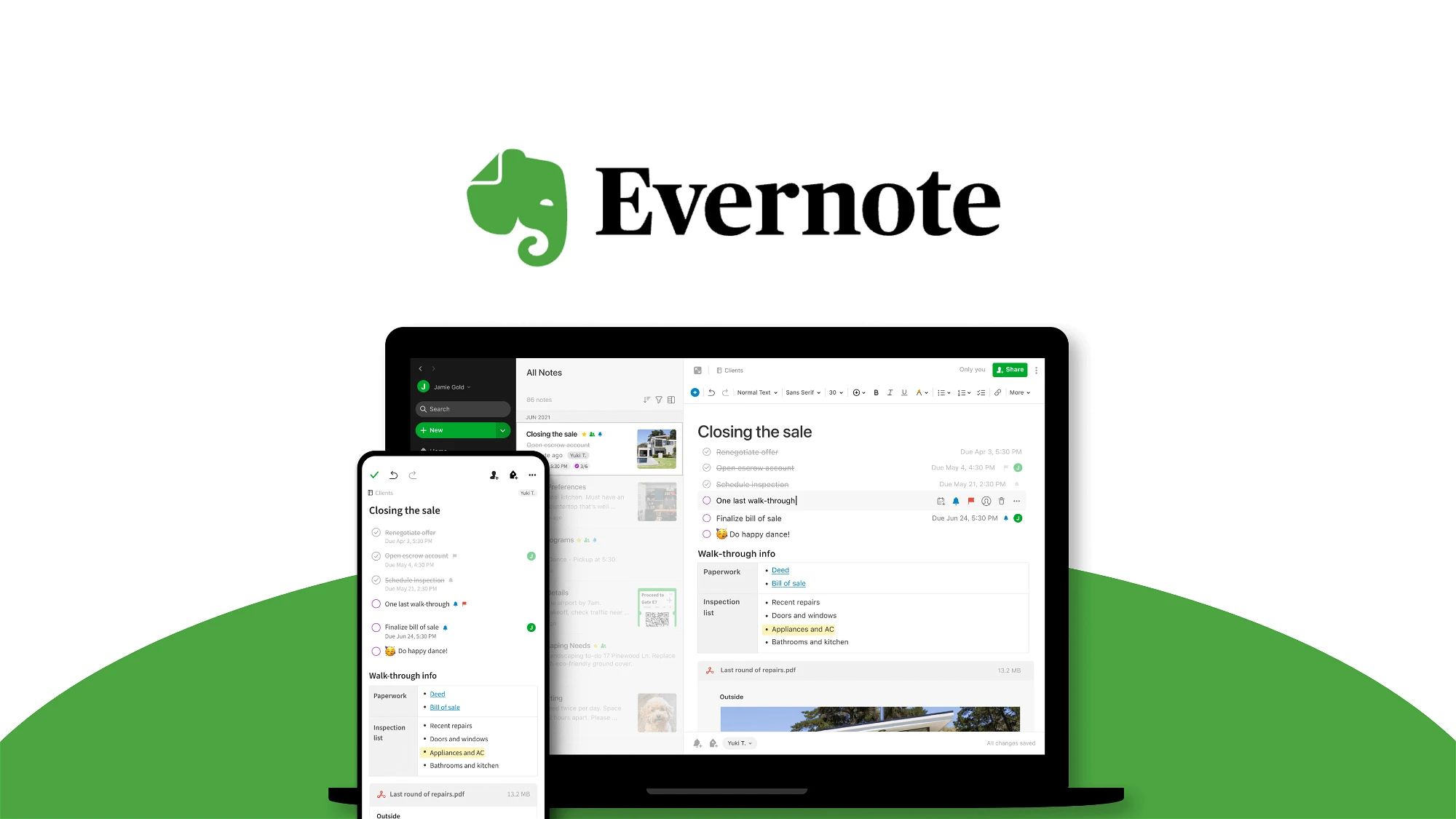
Evernote is a versatile and widely used note-taking and organization tool that has gained immense popularity in the tech world. Whether you are a student, professional, or just someone who loves to stay organized, Evernote offers a plethora of features to help you capture, store, and retrieve your ideas and information effortlessly. But did you know that there are some hidden gems and fascinating facts about Evernote that most users are unaware of? In this article, we will delve into 17 enigmatic facts about Evernote that will not only surprise you but also make you appreciate this powerful productivity tool even more. From its humble beginnings to its robust collaboration capabilities, this article will uncover the lesser-known aspects of Evernote and shed light on why it has become a staple for millions of users worldwide.
Key Takeaways:
- Evernote, launched in 2008, helps millions of users worldwide stay organized with its versatile features, including web clipping, file attachments, and powerful search capabilities.
- Evernote’s elephant logo symbolizes strength and memory, reflecting its purpose of helping users remember and recall information effortlessly. With collaboration features and advanced organization tools, Evernote is a go-to productivity tool for individuals and teams.
Evernote was launched in 2008.
Back in 2008, Evernote made its debut, aiming to revolutionize the way people organize and remember things. This cloud-based note-taking platform quickly gained traction and became a go-to tool for individuals, professionals, and teams.
It has over 255 million users worldwide.
Evernote boasts an impressive user base worldwide, with millions of people relying on its versatility and functionality. From students to entrepreneurs, Evernote has found a place in the lives of individuals from all walks of life.
Evernote’s elephant logo has a symbolic meaning.
The iconic elephant logo of Evernote represents strength and memory. Elephants are known for their remarkable memory, and this symbolism aligns perfectly with Evernote’s purpose of helping users remember and recall information effortlessly.
Evernote supports multiple platforms.
Whether you’re using a desktop computer, smartphone, or tablet, Evernote’s multi-platform compatibility ensures that you can access your notes and information from anywhere at any time. It seamlessly syncs across devices, making it a versatile tool for on-the-go productivity.
Evernote offers a web clipping feature.
With Evernote’s web clipping feature, you can save articles, webpages, and snippets of information directly into your account for future reference. This feature is a game-changer for research, bookmarking, and organizing valuable online content.
Evernote allows file attachments.
Evernote goes beyond text-based notes and allows users to attach various files types, including documents, images, audio recordings, and even PDFs. This comprehensive file attachment option enhances the productivity and versatility of the platform.
Evernote has powerful search capabilities.
Searching for specific information within your Evernote account is a breeze, thanks to its robust search functionality. Using keywords or advanced search filters, you can quickly find the notes you need, saving you valuable time and effort.
Evernote supports collaborative work.
Evernote’s collaboration features enable teams to work together seamlessly. Users can share notes, assign tasks, and collaborate in real-time, making it a valuable tool for project management and team collaboration.
Evernote integrates with other popular apps.
Evernote’s seamless integration with various apps and services, such as Google Drive, Microsoft Office, and Slack, enhances its functionality and allows for a more streamlined workflow. This integration makes it easy to connect and transfer information effortlessly.
Evernote offers advanced organization features.
With Evernote, you can organize your notes into notebooks, add tags, and create hierarchies to manage your information effectively. These organizational features make it simple to find and categorize your notes for optimal productivity.
Evernote supports handwriting recognition.
For those who prefer the traditional pen and paper approach, Evernote provides the option to capture handwritten notes and automatically convert them into searchable text. This feature combines the convenience of digital note-taking with the familiarity of writing by hand.
Evernote has a powerful OCR (optical character recognition) feature.
Evernote’s OCR capability allows you to search for text within images, photos, and scans. This feature is particularly useful for digitizing documents, receipts, and business cards, transforming Evernote into a versatile digital filing cabinet.
Evernote offers offline access to your notes.
Even when you’re without an internet connection, Evernote enables you to access your notes offline on mobile devices. This feature ensures that you can continue working and accessing your important information regardless of your connectivity status.
Evernote’s “Reminders” feature keeps you on track.
Evernote’s “Reminders” feature allows you to set deadlines, create to-do lists, and receive notifications to help you stay organized and meet your goals. It’s a valuable function for personal task management and ensuring you never miss an important deadline.
Evernote’s “Web Clipper” browser extension is a time-saver.
With the Evernote Web Clipper browser extension, you can save webpages and content directly to your Evernote account with a single click. This feature eliminates the need for bookmarking and enhances your productivity while browsing the internet.
Evernote offers encryption and security features.
Evernote prioritizes the security of user data and offers encryption options for added protection. You can secure sensitive information with passcodes, fingerprints, or face recognition, ensuring that your notes remain safe and confidential.
Evernote has a variety of subscription plans.
Evernote offers different subscription plans to cater to various needs and preferences. From the free Basic plan to the feature-rich Premium and Business plans, there is an option for every user, allowing you to customize your Evernote experience.
Conclusion
In conclusion, Evernote is a remarkable productivity tool that offers a multitude of features and benefits. From its seamless note-taking capabilities to its powerful organization and collaboration features, Evernote has proven to be an indispensable tool for individuals and businesses alike. Whether you’re a student looking to stay organized, a professional needing to streamline your workflow, or simply someone who wants to keep track of important information, Evernote has you covered. With its cross-platform functionality and intuitive interface, it’s no wonder that Evernote has amassed millions of loyal users worldwide. So, if you haven’t already, give Evernote a try and unlock a new level of productivity and organization in your life.
FAQs
1. What is Evernote?
Evernote is a versatile note-taking and organization tool that allows users to create, capture, and manage various types of information in one centralized location. It offers features such as note creation, document scanning, web clipping, and task management, making it a comprehensive solution for individuals and businesses.
2. Is Evernote free to use?
Yes, Evernote offers a free basic plan that allows users to create and organize notes, clip web content, and sync across two devices. However, there are also premium plans available with additional features such as offline access, advanced search, and more storage space.
3. Can I access my Evernote notes offline?
Yes, one of the benefits of Evernote Premium is the ability to access your notes offline on mobile devices. This feature is especially useful when you’re traveling or in areas with limited internet connectivity.
4. Is Evernote secure?
Evernote takes the security and privacy of user data seriously. It offers features such as encryption, two-factor authentication, and access controls to ensure that your information is protected. However, it’s always a good practice to use strong passwords and be cautious when sharing sensitive information.
5. Can I collaborate with others using Evernote?
Yes, Evernote allows for seamless collaboration by enabling users to share notes, notebooks, and collaborate on projects. With features like real-time editing, commenting, and chat, it’s easy to work together with colleagues, classmates, or friends.
6. What platforms is Evernote available on?
Evernote is available on various platforms including desktop (Windows and Mac), web, mobile (iOS and Android), and wearable devices. This ensures that you can access your notes and stay organized across different devices and operating systems.
7. Can I export my Evernote data?
Yes, Evernote provides options to export and backup your data. You can export your notes in various formats such as HTML, PDF, and Evernote XML (.enex) files. This allows you to keep a copy of your notes and migrate them to other applications if needed.
Evernote's powerful features make it a go-to app for productivity enthusiasts. If you're looking to streamline your life further, consider exploring the best apps every man needs or smart notebooks that blend digital convenience with pen and paper. These tools can help you stay organized, capture ideas effortlessly, and boost efficiency in your daily routine.
Was this page helpful?
Our commitment to delivering trustworthy and engaging content is at the heart of what we do. Each fact on our site is contributed by real users like you, bringing a wealth of diverse insights and information. To ensure the highest standards of accuracy and reliability, our dedicated editors meticulously review each submission. This process guarantees that the facts we share are not only fascinating but also credible. Trust in our commitment to quality and authenticity as you explore and learn with us.
