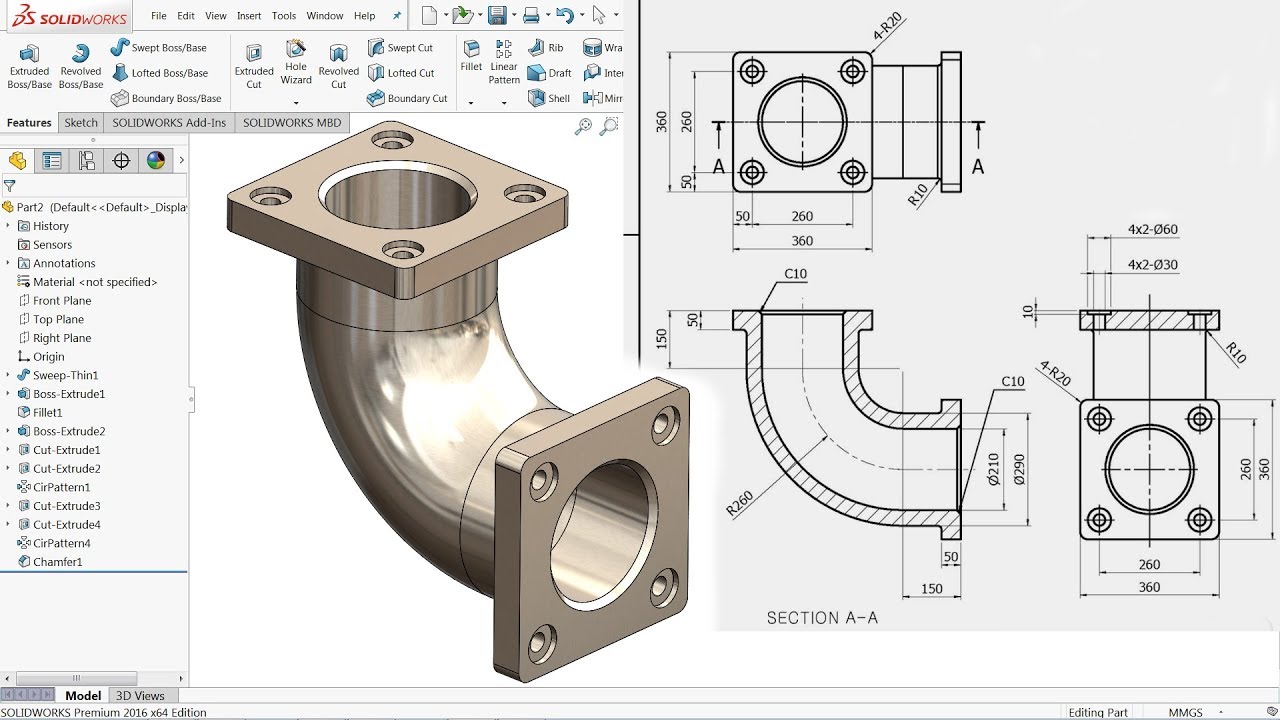
SolidWorks is a powerful computer-aided design (CAD) software used by engineers, designers, and architects worldwide. But what makes it so special? SolidWorks stands out due to its user-friendly interface, robust features, and ability to create detailed 3D models. Whether you're a student learning the basics or a professional working on complex projects, SolidWorks offers tools that cater to all skill levels. From its origins in the mid-90s to its current status as an industry leader, this software has revolutionized the way we approach design and engineering. Ready to learn more? Here are 35 fascinating facts about SolidWorks that will deepen your understanding and appreciation of this incredible tool.
Key Takeaways:
- SolidWorks is a popular CAD software used by millions of engineers and designers worldwide. It offers versatile features like parametric design, simulation, and electrical integration, making it essential for various industries and educational settings.
- SolidWorks continues to evolve with new features like VR support, cloud collaboration, and AI-driven design suggestions. Its future focus on IoT, sustainability, and accessibility shows its commitment to staying at the forefront of CAD technology.
What is SolidWorks?
SolidWorks is a powerful computer-aided design (CAD) software used by engineers, designers, and architects worldwide. Known for its user-friendly interface and robust features, SolidWorks helps create 3D models, simulations, and technical drawings. Let's dive into some fascinating facts about this essential tool.
-
SolidWorks was founded in 1993 by Jon Hirschtick, who used $1 million he earned from playing blackjack to start the company.
-
Dassault Systèmes acquired SolidWorks in 1997 for $310 million. This acquisition helped SolidWorks grow and integrate with other Dassault products.
-
SolidWorks runs on Microsoft Windows. Unlike some CAD software, it doesn't support macOS or Linux natively.
-
Over 6 million engineers and designers use SolidWorks globally. This widespread use makes it one of the most popular CAD programs.
-
SolidWorks offers over 12 different modules. These include tools for simulation, electrical design, and product data management.
SolidWorks Features and Capabilities
SolidWorks is packed with features that make it a versatile tool for various industries. From 3D modeling to simulation, it offers a comprehensive suite of tools.
-
SolidWorks supports parametric design. This means you can create models based on parameters like dimensions, which can be easily adjusted later.
-
The software includes a feature called "Design Intent". This allows users to define how their model should behave when changes are made.
-
SolidWorks Simulation helps test the performance of designs under real-world conditions. This can save time and money by identifying potential issues early.
-
SolidWorks Flow Simulation allows for computational fluid dynamics (CFD) analysis. This is crucial for designing products involving fluid flow, like pipes or air ducts.
-
SolidWorks Electrical integrates electrical schematics with 3D models. This feature is essential for designing complex electrical systems.
Educational and Professional Use
SolidWorks is not just for professionals; it's also widely used in educational settings to train the next generation of engineers and designers.
-
SolidWorks offers a student edition. This version is more affordable and includes most of the features found in the professional version.
-
Over 80% of the top engineering schools in the United States use SolidWorks in their curriculum. This widespread adoption helps students gain valuable skills before entering the workforce.
-
SolidWorks Certification is available for professionals. Earning a certification can enhance your resume and demonstrate your expertise.
-
The software is used in various industries, including aerospace, automotive, and consumer products. Its versatility makes it a valuable tool across multiple sectors.
-
SolidWorks sponsors student competitions like Formula SAE and FIRST Robotics. These events provide students with hands-on experience using the software.
Community and Support
SolidWorks has a robust community and extensive support options, making it easier for users to get help and share knowledge.
-
SolidWorks User Groups (SWUGs) exist worldwide. These groups provide a platform for users to share tips, tricks, and best practices.
-
The SolidWorks Forum is an online community where users can ask questions and share solutions. It's a valuable resource for troubleshooting and learning.
-
SolidWorks World is an annual conference. This event brings together users, developers, and partners to share the latest advancements and network.
-
MySolidWorks is an online learning platform. It offers tutorials, webinars, and other resources to help users improve their skills.
-
SolidWorks VARs (Value-Added Resellers) provide local support and training. These resellers offer additional services like custom training and implementation.
Innovations and Updates
SolidWorks continually evolves, adding new features and improvements to meet the needs of its users.
-
SolidWorks 2021 introduced new features like improved performance, enhanced user interface, and new simulation capabilities.
-
The software supports virtual reality (VR). This allows users to visualize their designs in a more immersive environment.
-
SolidWorks PDM (Product Data Management) helps manage design data. This feature is crucial for teams working on large projects.
-
SolidWorks CAM integrates computer-aided manufacturing. This allows for seamless transition from design to production.
-
The software supports cloud-based collaboration. This makes it easier for teams to work together, regardless of their location.
Fun and Interesting Facts
SolidWorks isn't just about serious engineering; it has some fun and interesting aspects too.
-
SolidWorks has been used in Hollywood. The software helped design props and sets for movies like "Iron Man" and "Avatar."
-
The software has a built-in Easter egg. Typing "SolidWorks" backward in the search bar reveals a hidden message.
-
SolidWorks is used in the design of musical instruments. Companies like Fender use it to create guitars and other instruments.
-
The software has a "FeatureManager Design Tree". This tool helps users keep track of all the features and components in their model.
-
SolidWorks can simulate the human body. This feature is used in medical device design to ensure products fit and function correctly.
SolidWorks in the Future
As technology advances, SolidWorks continues to adapt and innovate, ensuring it remains a leading CAD software.
-
SolidWorks is exploring artificial intelligence (AI). Future versions may include AI-driven design suggestions and optimizations.
-
The software is integrating more with IoT (Internet of Things). This will allow for smarter, more connected products.
-
SolidWorks is focusing on sustainability. New tools will help designers create more eco-friendly products.
-
The software is expanding its cloud capabilities. This will make it easier for teams to collaborate and access their work from anywhere.
-
SolidWorks is committed to education. Future initiatives will focus on making the software more accessible to students and educators worldwide.
Final Thoughts on SolidWorks
SolidWorks stands out as a powerful tool for engineers and designers. Its user-friendly interface and robust features make it a go-to choice for creating detailed 3D models. Whether you're working on complex assemblies or simple parts, SolidWorks offers the flexibility needed to bring ideas to life. The software's simulation capabilities allow for testing designs under real-world conditions, saving both time and resources. Plus, with regular updates and a strong community of users, there's always support and new features to explore. If you're serious about CAD design, SolidWorks is a must-have in your toolkit. It not only enhances productivity but also opens up endless possibilities for innovation. So, dive into SolidWorks and see how it can transform your design process.
Frequently Asked Questions
Was this page helpful?
Our commitment to delivering trustworthy and engaging content is at the heart of what we do. Each fact on our site is contributed by real users like you, bringing a wealth of diverse insights and information. To ensure the highest standards of accuracy and reliability, our dedicated editors meticulously review each submission. This process guarantees that the facts we share are not only fascinating but also credible. Trust in our commitment to quality and authenticity as you explore and learn with us.
