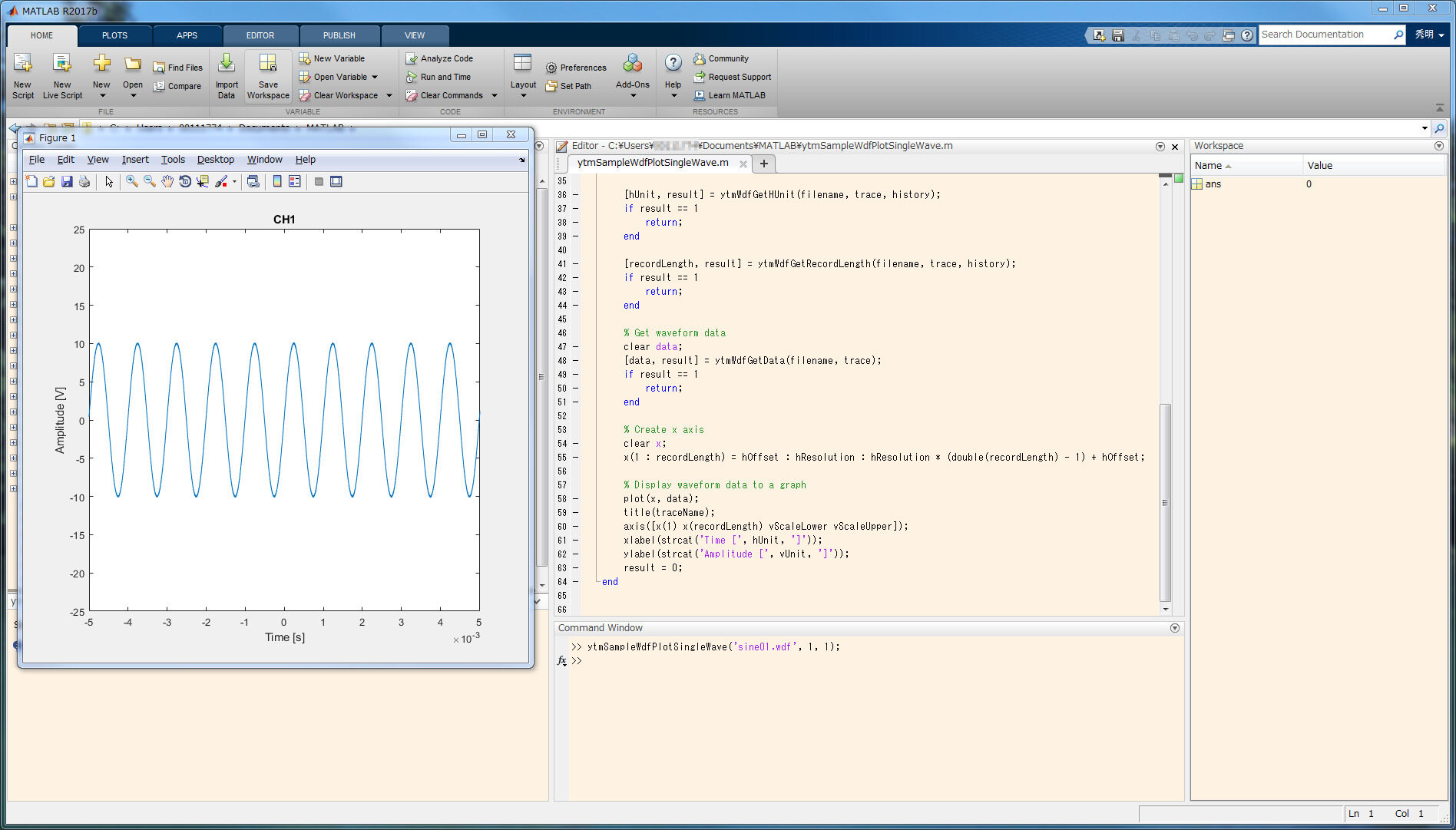
MATLAB is a powerful tool used by engineers, scientists, and mathematicians worldwide. But what makes it so special? MATLAB stands for MATrix LABoratory, and it’s designed to make matrix manipulations, plotting functions, and data implementation a breeze. Whether you’re working on algorithm development, data analysis, or creating models, MATLAB has got you covered. Its versatility extends to various fields like finance, biology, and even artificial intelligence. With its user-friendly interface and extensive library of functions, MATLAB simplifies complex calculations and visualizations. Ready to dive into some intriguing facts about this incredible software? Let’s explore 38 fascinating tidbits that highlight why MATLAB remains a favorite among professionals and students alike.
What is MATLAB?
MATLAB is a powerful tool used by engineers, scientists, and researchers worldwide. It stands for Matrix Laboratory and is designed for numerical computing. Let's dive into some fascinating facts about this versatile software.
-
MATLAB was created by Cleve Moler, a professor of computer science, in the late 1970s. Initially, it was intended to provide easy access to matrix software developed by the LINPACK and EISPACK projects.
-
The first commercial version of MATLAB was released in 1984 by MathWorks, a company founded by Moler, Jack Little, and Steve Bangert.
-
MATLAB is widely used in academia and industry for algorithm development, data visualization, data analysis, and numerical computation.
-
The software is known for its powerful built-in functions and toolboxes that cater to various applications, including signal processing, control systems, neural networks, and more.
Key Features of MATLAB
MATLAB boasts a range of features that make it a go-to tool for many professionals. Here are some key aspects that set it apart.
-
MATLAB's primary data element is the matrix, making it particularly well-suited for linear algebra operations.
-
The software includes a high-level programming language that allows users to write scripts and functions to automate tasks and create custom algorithms.
-
MATLAB's integrated development environment (IDE) provides a user-friendly interface with tools for editing, debugging, and profiling code.
-
The software supports object-oriented programming, enabling users to create classes and objects for more organized and reusable code.
-
MATLAB's graphics capabilities are top-notch, allowing users to create 2D and 3D plots, animations, and interactive visualizations.
Applications of MATLAB
MATLAB's versatility extends to numerous fields and industries. Here are some of the most common applications.
-
In engineering, MATLAB is used for designing and simulating systems, such as control systems, communication systems, and power systems.
-
Researchers in the field of finance use MATLAB for modeling and analyzing financial data, developing trading algorithms, and managing risk.
-
MATLAB is a popular tool in the field of image processing, where it is used for tasks such as image enhancement, segmentation, and object recognition.
-
In the automotive industry, MATLAB is used for designing and testing advanced driver-assistance systems (ADAS) and autonomous vehicles.
-
MATLAB is also employed in the development of medical devices and the analysis of biomedical data, such as EEG and MRI scans.
MATLAB Toolboxes
MATLAB's functionality can be extended with various toolboxes, each designed for specific applications. Here are some notable ones.
-
The Signal Processing Toolbox provides functions and apps for analyzing, preprocessing, and extracting features from signals.
-
The Control System Toolbox offers tools for designing and analyzing control systems, including linear and nonlinear models.
-
The Image Processing Toolbox includes functions for image analysis, visualization, and algorithm development.
-
The Neural Network Toolbox provides tools for designing, implementing, and training neural networks for tasks such as pattern recognition and regression.
-
The Optimization Toolbox offers algorithms for solving linear, nonlinear, and mixed-integer optimization problems.
MATLAB and Simulink
MATLAB often works hand-in-hand with Simulink, a block diagram environment for modeling and simulating dynamic systems. Here are some facts about their integration.
-
Simulink was introduced by MathWorks in 1990 as an add-on product for MATLAB.
-
Users can create models in Simulink using a graphical editor and simulate them to study system behavior under different conditions.
-
Simulink models can be converted into C code using MATLAB's code generation tools, enabling deployment on embedded systems.
-
MATLAB and Simulink are widely used in the aerospace industry for designing and testing flight control systems and avionics.
-
The combination of MATLAB and Simulink is also popular in the robotics field, where it is used for designing and simulating robotic systems.
MATLAB Community and Resources
MATLAB has a vibrant community and a wealth of resources available for users. Here are some ways to get involved and find support.
-
MathWorks hosts an annual conference called MATLAB EXPO, where users can attend presentations, workshops, and networking events.
-
The MATLAB Central website offers forums, blogs, and file exchanges where users can share code, ask questions, and collaborate on projects.
-
MathWorks provides extensive documentation, tutorials, and examples to help users learn and master MATLAB.
-
There are numerous online courses and certifications available for those looking to improve their MATLAB skills, including offerings from platforms like Coursera and edX.
-
Many universities incorporate MATLAB into their curricula, providing students with hands-on experience using the software for various applications.
Fun Facts about MATLAB
Beyond its technical prowess, MATLAB has some interesting tidbits that might surprise you. Here are a few fun facts.
-
The name MATLAB is a portmanteau of "matrix" and "laboratory," reflecting its origins in matrix computation.
-
MATLAB's logo, a stylized L-shaped membrane, represents the solution to the wave equation, a fundamental concept in physics and engineering.
-
The software's mascot is a robot named "MATLAB Man," who appears in various promotional materials and tutorials.
-
MATLAB has been used in the development of popular video games, such as "Angry Birds" and "World of Warcraft," for tasks like physics simulations and data analysis.
-
The software has even made its way into space, being used by NASA for mission planning, data analysis, and control system design.
MATLAB's Impact on Education
MATLAB plays a significant role in education, helping students and educators alike. Here are some ways it has made an impact.
-
Many textbooks and academic papers include MATLAB code examples, making it easier for students to understand complex concepts.
-
MATLAB is often used in laboratory courses, allowing students to perform experiments and analyze data in a virtual environment.
-
The software's interactive nature makes it an excellent tool for teaching programming and computational thinking skills.
-
MATLAB's widespread use in industry means that students who learn it in school are better prepared for careers in engineering, science, and technology.
Final Thoughts on MATLAB
MATLAB's versatility makes it a go-to tool for engineers, scientists, and researchers. From its powerful matrix operations to its extensive toolboxes, MATLAB offers a comprehensive environment for technical computing. Its ability to handle complex data analysis, visualization, and algorithm development sets it apart from other software. Whether you're working on machine learning, signal processing, or control systems, MATLAB provides the tools you need to succeed. Its user-friendly interface and extensive documentation make it accessible for both beginners and experts. With continuous updates and a strong community, MATLAB remains a vital resource in various fields. So, if you're looking to enhance your computational skills, MATLAB is definitely worth exploring. Dive into its features, experiment with its capabilities, and see how it can transform your projects. Happy coding!
Was this page helpful?
Our commitment to delivering trustworthy and engaging content is at the heart of what we do. Each fact on our site is contributed by real users like you, bringing a wealth of diverse insights and information. To ensure the highest standards of accuracy and reliability, our dedicated editors meticulously review each submission. This process guarantees that the facts we share are not only fascinating but also credible. Trust in our commitment to quality and authenticity as you explore and learn with us.
