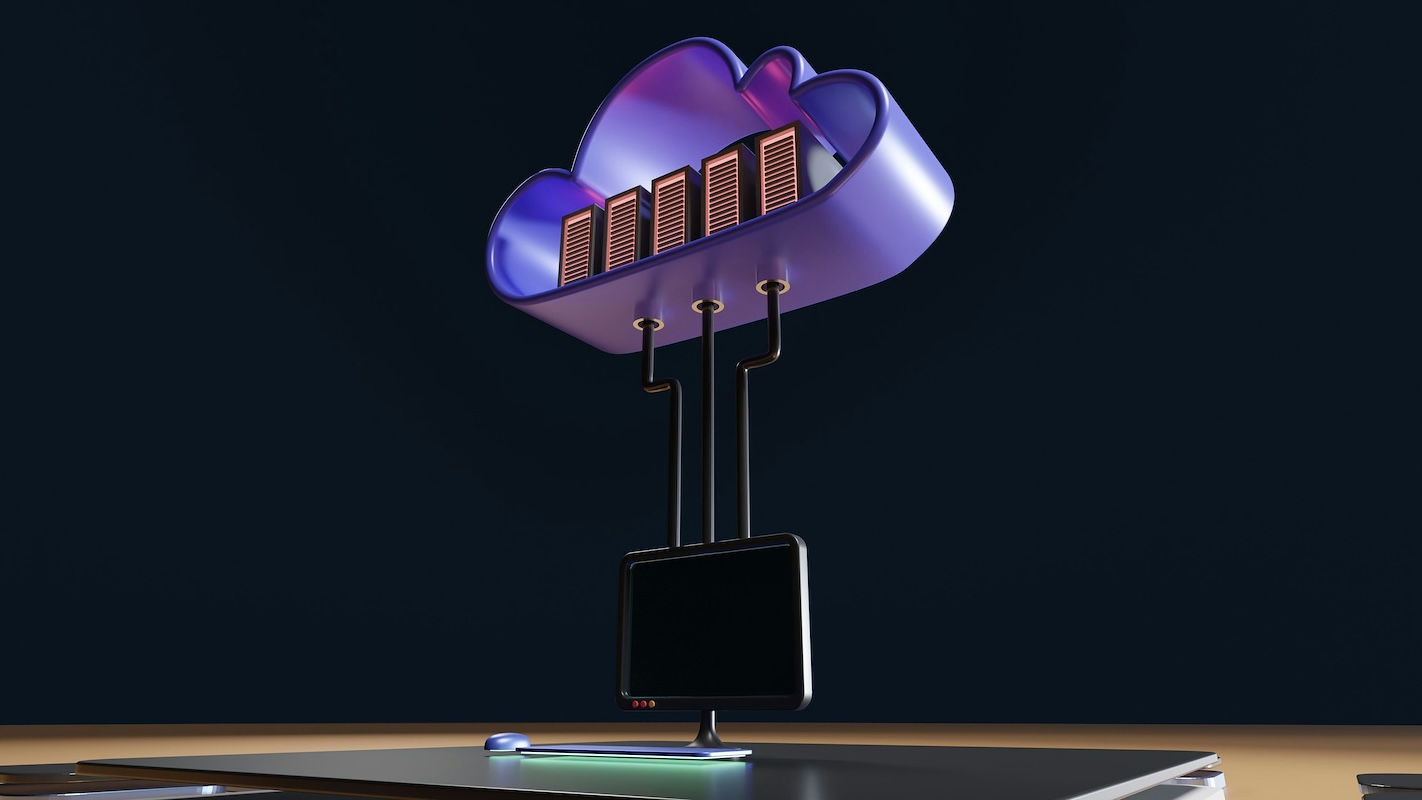
What is the Link Layer? The Link Layer is the foundation of network communication. It handles the physical and logical connections between devices on a local network. Think of it as the traffic cop ensuring data packets travel smoothly from one device to another without collisions. This layer is responsible for framing, addressing, and error detection. It includes protocols like Ethernet and Wi-Fi, which most people use daily without even realizing it. Understanding the Link Layer is crucial for anyone interested in how networks function, as it forms the bedrock upon which higher-level protocols operate. Ready to dive deeper? Let's explore 34 intriguing facts about this essential layer!
What is Link Layer?
The Link Layer is the first layer in the OSI (Open Systems Interconnection) model. It is crucial for data transfer between devices on the same network. Here are some interesting facts about the Link Layer.
-
The Link Layer is responsible for physical addressing. It uses MAC (Media Access Control) addresses to identify devices on a network.
-
It handles error detection and correction. This ensures data integrity during transmission.
-
The Link Layer is divided into two sublayers: the MAC sublayer and the LLC (Logical Link Control) sublayer.
-
The MAC sublayer controls how devices on a network gain access to the medium and permission to transmit data.
-
The LLC sublayer provides error checking and frame synchronization.
-
Ethernet is a common protocol used at the Link Layer. It defines wiring and signaling standards for the physical layer.
-
Wi-Fi also operates at the Link Layer. It uses radio waves to transmit data wirelessly.
-
The Link Layer is responsible for framing. It encapsulates network layer packets into frames before transmission.
-
It ensures that frames are delivered to the correct device on a local network.
-
The Link Layer can operate in both half-duplex and full-duplex modes. Half-duplex allows data transmission in one direction at a time, while full-duplex allows simultaneous two-way communication.
Link Layer Protocols
Several protocols operate at the Link Layer, each with unique features and functions. Let's explore some of these protocols.
-
Ethernet is the most widely used Link Layer protocol. It supports speeds from 10 Mbps to 100 Gbps.
-
Wi-Fi (IEEE 802.11) is another popular protocol. It allows wireless communication between devices.
-
PPP (Point-to-Point Protocol) is used for direct communication between two network nodes.
-
HDLC (High-Level Data Link Control) is a bit-oriented protocol for communication over point-to-point and multipoint links.
-
Frame Relay is a protocol for efficient data transmission over wide area networks (WANs).
-
ATM (Asynchronous Transfer Mode) is a protocol that uses fixed-size cells for data transmission.
-
MPLS (Multiprotocol Label Switching) is used to speed up and shape traffic flows across enterprise and service provider networks.
-
Token Ring is a protocol where devices take turns to transmit data using a token-passing method.
-
FDDI (Fiber Distributed Data Interface) uses optical fiber for high-speed data transmission.
-
Bluetooth operates at the Link Layer for short-range wireless communication between devices.
Link Layer Functions
The Link Layer performs several essential functions to ensure smooth data transmission. Here are some of them.
-
It manages access to the physical transmission medium. This prevents data collisions and ensures efficient use of the medium.
-
The Link Layer performs error detection using techniques like CRC (Cyclic Redundancy Check).
-
It provides error correction by retransmitting corrupted frames.
-
The Link Layer handles flow control to prevent data overflow at the receiving end.
-
It ensures frame synchronization, so the receiver can correctly interpret the start and end of each frame.
-
The Link Layer supports multiple network topologies, including bus, star, ring, and mesh.
-
It enables link aggregation, combining multiple network connections for increased bandwidth and redundancy.
-
The Link Layer supports VLANs (Virtual Local Area Networks) for network segmentation and improved security.
-
It provides QoS (Quality of Service) features to prioritize certain types of traffic.
-
The Link Layer can operate over various physical media, including copper cables, fiber optics, and wireless.
Link Layer in Modern Networks
Modern networks rely heavily on the Link Layer for efficient and reliable data transmission. Here are some ways it is used today.
-
The Link Layer is essential for IoT (Internet of Things) devices, enabling communication between sensors and controllers.
-
It plays a crucial role in data centers, where high-speed and reliable data transmission is vital.
-
The Link Layer is used in automotive networks for communication between different vehicle systems.
-
It supports smart grid technology, enabling communication between power generation, distribution, and consumption devices.
Wrapping Up Link Layer Facts
Link Layer facts offer a fascinating glimpse into the world of computer networks. From MAC addresses to Ethernet standards, these details shape how devices communicate. Understanding error detection methods like CRC and parity checks can help troubleshoot network issues. Knowing about frame structures and protocols like PPP and HDLC enhances your grasp of data transmission.
These facts aren't just trivia; they’re the backbone of modern connectivity. Whether you're a tech enthusiast or just curious, knowing these basics can be incredibly useful. So next time you connect to Wi-Fi or plug in an Ethernet cable, you'll have a better idea of what's happening behind the scenes. Keep exploring, keep learning, and stay connected!
Was this page helpful?
Our commitment to delivering trustworthy and engaging content is at the heart of what we do. Each fact on our site is contributed by real users like you, bringing a wealth of diverse insights and information. To ensure the highest standards of accuracy and reliability, our dedicated editors meticulously review each submission. This process guarantees that the facts we share are not only fascinating but also credible. Trust in our commitment to quality and authenticity as you explore and learn with us.
