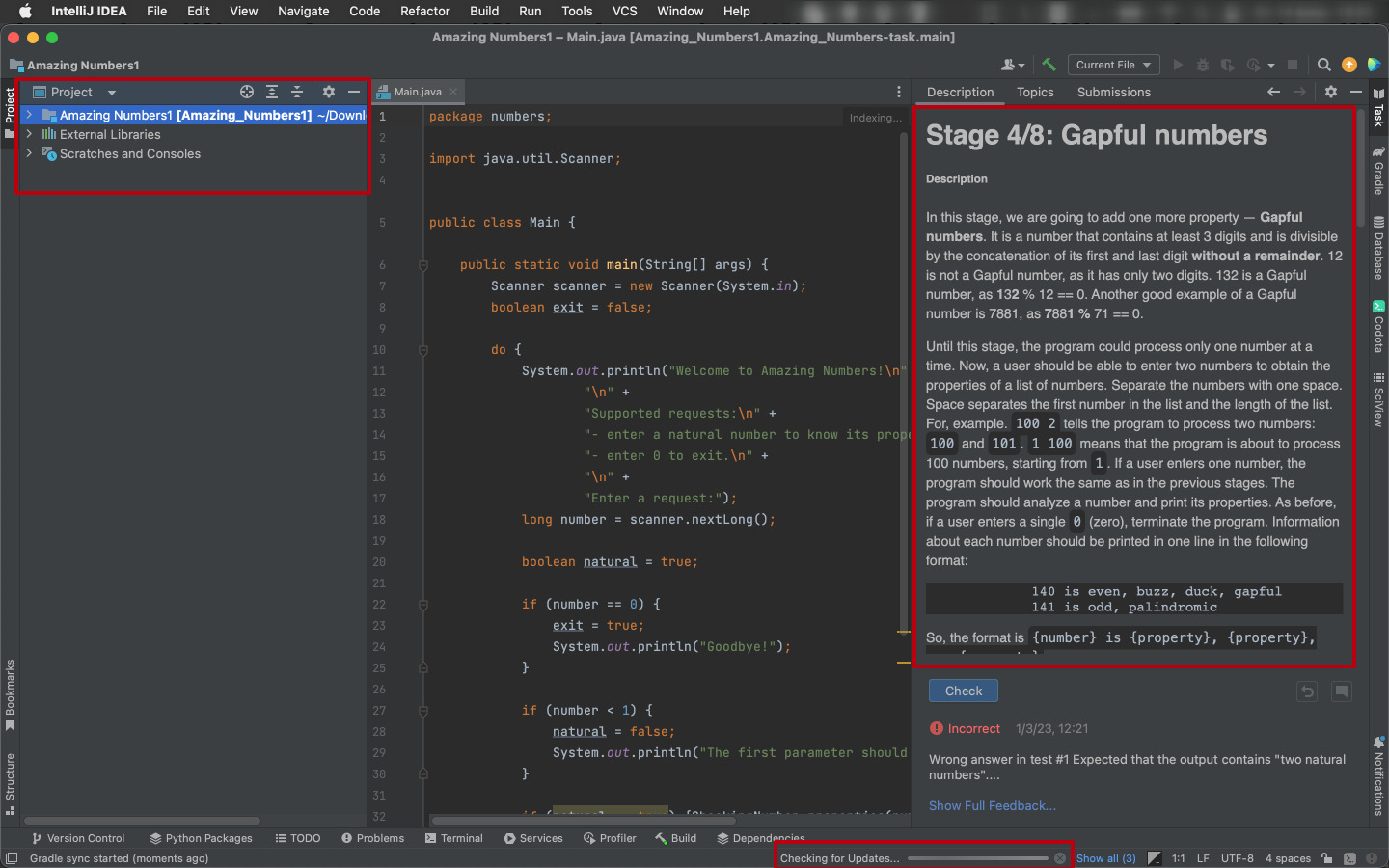
IntelliJ IDEA is a popular integrated development environment (IDE) used by developers worldwide. But what makes it stand out? IntelliJ IDEA is known for its smart code completion, deep static analysis, and powerful refactoring tools. It supports a wide range of programming languages, including Java, Kotlin, Groovy, and Scala. With its intuitive interface and robust features, it helps developers write better code faster. Whether you're a seasoned coder or just starting, IntelliJ IDEA offers tools that can enhance your productivity. Let's dive into 30 fascinating facts about this incredible IDE that might just change the way you code!
What is IntelliJ IDEA?
IntelliJ IDEA is a powerful integrated development environment (IDE) primarily used for Java development. Created by JetBrains, it offers a range of features that make coding easier and more efficient.
- IntelliJ IDEA was first released in January 2001.
- JetBrains, the company behind IntelliJ IDEA, is based in Prague, Czech Republic.
- IntelliJ IDEA supports multiple programming languages, including Java, Kotlin, Groovy, and Scala.
- The IDE offers both a free Community edition and a paid Ultimate edition.
- IntelliJ IDEA is known for its intelligent code completion, which predicts what you’re going to type next.
- The IDE provides real-time code analysis, helping developers catch errors as they type.
- IntelliJ IDEA integrates with popular version control systems like Git, Mercurial, and SVN.
- The IDE supports a wide range of frameworks, including Spring, Hibernate, and Java EE.
- IntelliJ IDEA has a built-in terminal, so you don’t need to switch to another window to run command-line tasks.
- The IDE offers a powerful debugger that helps you find and fix bugs quickly.
Features That Make IntelliJ IDEA Stand Out
IntelliJ IDEA is packed with features that make it a favorite among developers. Here are some of the standout features that set it apart from other IDEs.
- IntelliJ IDEA offers a feature called "Live Templates," which allows you to create code snippets for frequently used code blocks.
- The IDE has a "Code Refactoring" feature that makes it easy to rename variables, methods, and classes without breaking your code.
- IntelliJ IDEA supports "Test-Driven Development" (TDD) with built-in testing tools.
- The IDE has a "Database Tool" that lets you connect to and manage databases directly from the IDE.
- IntelliJ IDEA offers "Code Navigation" features like "Go to Definition" and "Find Usages" to help you quickly find and understand code.
- The IDE supports "Code Folding," which allows you to collapse and expand code blocks for easier navigation.
- IntelliJ IDEA has a "Code Formatter" that automatically formats your code according to your style guidelines.
- The IDE offers "Code Inspections" that analyze your code for potential issues and suggest improvements.
- IntelliJ IDEA supports "Code Coverage" analysis, helping you understand how much of your code is covered by tests.
- The IDE has a "Plugin System" that allows you to extend its functionality with third-party plugins.
Community and Ecosystem
IntelliJ IDEA has a vibrant community and a rich ecosystem that contribute to its popularity. Here are some facts about its community and ecosystem.
- IntelliJ IDEA has a large and active user community, with many forums and online groups dedicated to it.
- The IDE has a comprehensive online documentation and a range of tutorials to help new users get started.
- IntelliJ IDEA is used by many large companies, including Google, Netflix, and Twitter.
- The IDE has a "Marketplace" where you can find and install plugins to extend its functionality.
- IntelliJ IDEA is often praised for its excellent customer support and regular updates.
- The IDE has a "YouTrack" integration, which is JetBrains' issue tracker and project management tool.
- IntelliJ IDEA supports "Continuous Integration" (CI) tools like Jenkins and TeamCity.
- The IDE has a "Remote Development" feature that allows you to develop on remote servers.
- IntelliJ IDEA offers "Cloud Support," making it easy to deploy applications to cloud platforms like AWS and Google Cloud.
- The IDE has a "Learning Plugin" that offers interactive tutorials and coding exercises to help you improve your skills.
The Final Word on IntelliJ
IntelliJ IDEA stands out as a powerful tool for developers. Its smart code completion, deep static analysis, and refactoring tools make coding smoother. The IDE supports a wide range of languages like Java, Kotlin, and Scala, making it versatile. With built-in version control, debugging, and testing tools, it’s a one-stop-shop for all your development needs. IntelliJ’s customizable interface and plugins allow for a personalized experience. The community edition is free, while the ultimate edition offers advanced features for a price. Whether you’re a beginner or a seasoned pro, IntelliJ can boost your productivity. Its continuous updates and strong community support ensure it stays relevant. If you’re serious about coding, IntelliJ IDEA is worth considering. Give it a try and see how it can transform your development workflow.
Was this page helpful?
Our commitment to delivering trustworthy and engaging content is at the heart of what we do. Each fact on our site is contributed by real users like you, bringing a wealth of diverse insights and information. To ensure the highest standards of accuracy and reliability, our dedicated editors meticulously review each submission. This process guarantees that the facts we share are not only fascinating but also credible. Trust in our commitment to quality and authenticity as you explore and learn with us.
