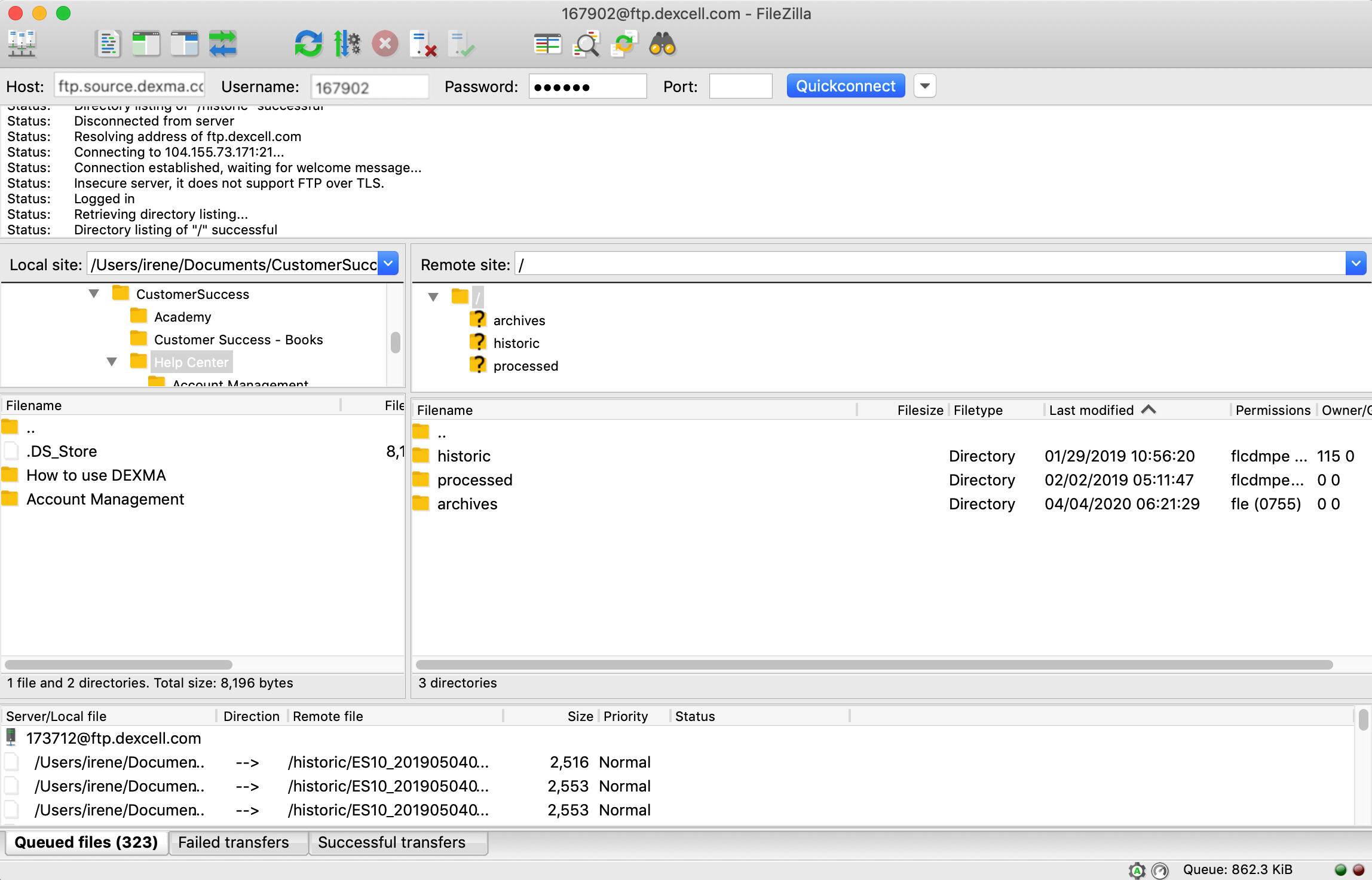
FTP, or File Transfer Protocol, is a method used to transfer files between computers on a network. But what makes FTP so special? FTP is crucial for tasks like website management, data backup, and file sharing. It operates on a client-server model, meaning one computer acts as the server storing the files, while another acts as the client accessing them. FTP can be used with or without encryption, making it versatile for different security needs. Whether you're a tech newbie or a seasoned pro, understanding FTP can simplify many online tasks. Ready to learn more? Here are 29 facts about FTP that will boost your knowledge!
What is FTP?
FTP, or File Transfer Protocol, is a standard network protocol used to transfer files between a client and a server on a computer network. It has been around for decades and remains a crucial tool for web developers, IT professionals, and anyone needing to move large files.
- FTP was first introduced in 1971, making it one of the oldest protocols still in use today.
- It operates on a client-server model, where the client initiates the connection to the server to transfer files.
- FTP uses two separate channels for communication: a command channel for sending commands and a data channel for transferring files.
- The default port for FTP is 21, which is used for the command channel.
- FTP can operate in two modes: active and passive. In active mode, the client opens a port and waits for the server to connect. In passive mode, the server opens a port and waits for the client to connect.
How FTP Works
Understanding how FTP works can help you use it more effectively. Here are some key points about its operation.
- FTP requires a username and password for authentication, although anonymous FTP allows users to connect without credentials.
- The protocol supports various commands like LIST, RETR, and STOR to list, retrieve, and store files, respectively.
- FTP clients are software applications that enable users to connect to an FTP server. Popular FTP clients include FileZilla, WinSCP, and Cyberduck.
- FTP servers are specialized software that handle incoming FTP connections and manage file transfers. Examples include vsftpd, ProFTPD, and Pure-FTPd.
- FTP can transfer files in two modes: binary and ASCII. Binary mode is used for non-text files, while ASCII mode is for text files.
Security Concerns with FTP
While FTP is widely used, it has some security issues that users should be aware of.
- FTP transmits data, including usernames and passwords, in plain text, making it vulnerable to interception.
- Secure alternatives like FTPS (FTP Secure) and SFTP (SSH File Transfer Protocol) encrypt data to protect it from eavesdropping.
- FTPS adds SSL/TLS encryption to FTP, while SFTP uses the SSH protocol for secure file transfers.
- Many organizations now prefer SFTP over FTP due to its enhanced security features.
- Firewalls can sometimes block FTP connections, especially in active mode, due to the dynamic port allocation.
Common Uses of FTP
FTP is versatile and used in various scenarios. Here are some common applications.
- Web developers use FTP to upload website files to a web server.
- IT departments use FTP for backing up critical data to remote servers.
- FTP is often used in automated scripts for batch file transfers.
- Companies use FTP to share large files with clients and partners.
- Some software updates are distributed via FTP servers.
FTP in Modern Times
Despite its age, FTP remains relevant. Here’s how it fits into today’s tech landscape.
- Cloud storage services like Google Drive and Dropbox have reduced the need for FTP for personal file sharing.
- However, FTP is still widely used in enterprise environments for its reliability and simplicity.
- Many modern FTP clients support additional protocols like SFTP and FTPS, offering more flexibility.
- FTP servers can be integrated with other systems using APIs, making it easier to automate file transfers.
- Some web hosting services offer FTP access as part of their packages, simplifying website management.
Fun Facts about FTP
FTP has some interesting quirks and historical tidbits. Let’s explore a few.
- The original FTP specification was published as RFC 114 in 1971.
- FTP was initially designed for use on ARPANET, the precursor to the modern internet.
- The first FTP client was a command-line tool, but now there are many graphical clients available.
- Despite its age, FTP continues to evolve, with new features and security enhancements being added regularly.
FTP Facts: The Final Word
FTP, or File Transfer Protocol, has been a cornerstone of internet data transfer since the early days of the web. It's a simple yet powerful tool for moving files between computers. From its humble beginnings in 1971 to its modern-day applications, FTP has evolved but remains essential. Whether you're a tech newbie or a seasoned pro, understanding FTP can make your digital life easier. It’s used for website management, software updates, and even personal file sharing. Knowing a few key facts about FTP can help you troubleshoot issues, speed up your workflow, and keep your data secure. So next time you need to transfer files, remember FTP is there to help. It’s not just a relic of the past; it’s a vital part of today’s digital toolkit.
Was this page helpful?
Our commitment to delivering trustworthy and engaging content is at the heart of what we do. Each fact on our site is contributed by real users like you, bringing a wealth of diverse insights and information. To ensure the highest standards of accuracy and reliability, our dedicated editors meticulously review each submission. This process guarantees that the facts we share are not only fascinating but also credible. Trust in our commitment to quality and authenticity as you explore and learn with us.
