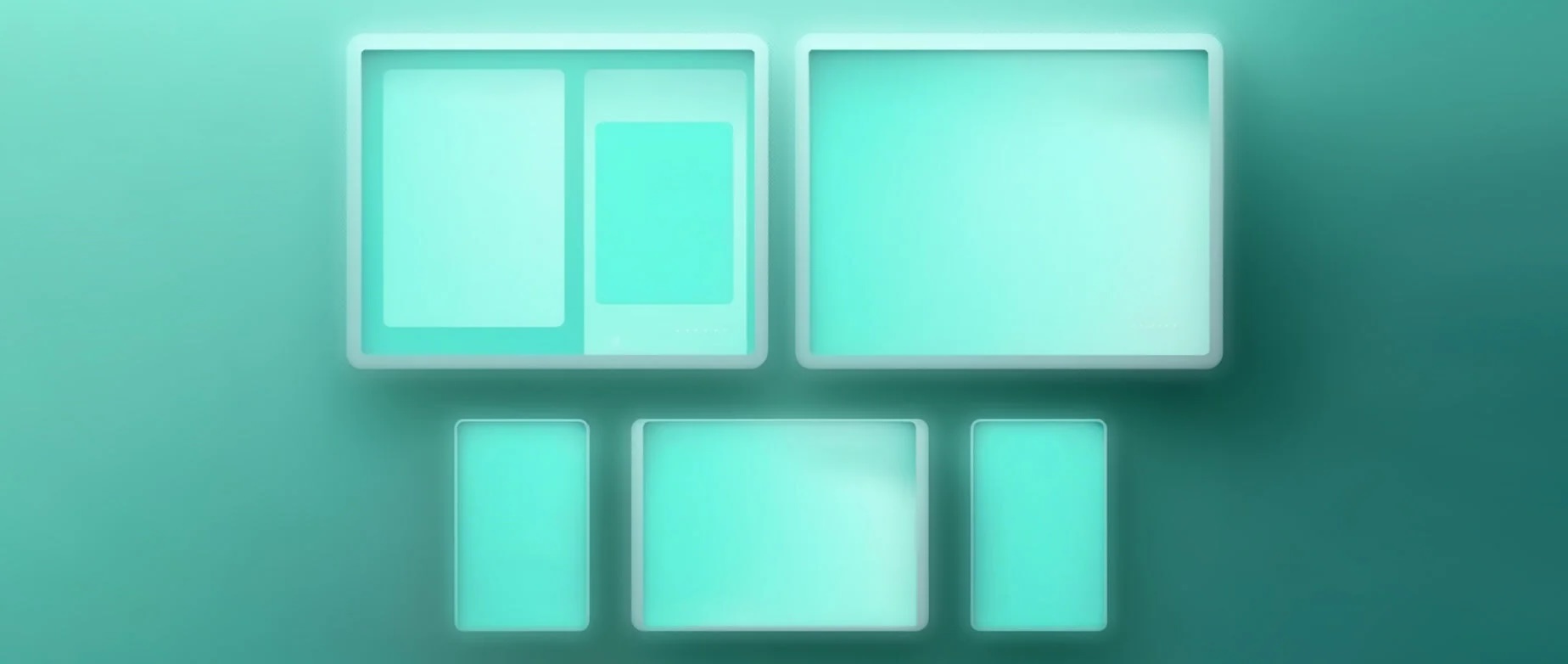
What is GUI design? Graphical User Interface (GUI) design is the art of creating user-friendly interfaces that allow people to interact with software visually. Think of the buttons, icons, and menus you see on your computer or phone screen. These elements make it easier to use apps and websites without needing to type commands. Why is GUI design important? A well-designed GUI can make software intuitive and enjoyable, while a poorly designed one can lead to frustration. Who benefits from good GUI design? Everyone! From kids playing games to professionals using complex software, a good GUI makes technology accessible and efficient.
What is GUI Design?
Graphical User Interface (GUI) design is all about creating interfaces that allow users to interact with electronic devices through graphical icons and visual indicators. It’s what makes your computer, smartphone, or tablet easy to use. Here are some fascinating facts about GUI design.
-
The First GUI: The first GUI was developed by Xerox PARC in the 1970s. It was called the Xerox Alto and it introduced the concept of windows, icons, and menus.
-
Apple's Influence: Apple popularized GUI with the release of the Macintosh in 1984. It made computers accessible to the general public.
-
Windows Revolution: Microsoft Windows, launched in 1985, brought GUI to the masses. It became the most widely used operating system in the world.
-
Icons Matter: Icons are a crucial part of GUI design. They need to be intuitive and easily recognizable to improve user experience.
-
Consistency is Key: Consistent design elements across the interface help users learn and navigate more efficiently.
Evolution of GUI Design
GUI design has evolved significantly over the years. From simple text-based interfaces to complex, interactive designs, the journey has been remarkable.
-
From Text to Graphics: Early computers used text-based interfaces. GUIs replaced text commands with graphical icons and visual indicators.
-
Introduction of Touch: The introduction of touchscreens revolutionized GUI design, making interactions more intuitive and natural.
-
Responsive Design: Modern GUIs are designed to be responsive, meaning they adapt to different screen sizes and orientations.
-
Flat Design Trend: Flat design, characterized by simple, two-dimensional elements, became popular in the 2010s. It focuses on usability and clarity.
-
Material Design: Google's Material Design introduced a more tactile and physical approach to GUI, using shadows and layers to create depth.
Importance of User Experience (UX) in GUI Design
User experience (UX) is a critical aspect of GUI design. A well-designed GUI can significantly enhance the overall user experience.
-
User-Centered Design: GUI design should always be user-centered, focusing on the needs and preferences of the users.
-
Ease of Use: A good GUI should be easy to use, even for those who are not tech-savvy.
-
Accessibility: GUIs should be accessible to everyone, including people with disabilities. This includes features like screen readers and high-contrast modes.
-
Feedback Mechanisms: Providing feedback to users through visual or auditory cues helps them understand the system's status and actions.
-
Error Prevention: Good GUI design helps prevent user errors by providing clear instructions and confirmations.
Tools and Technologies in GUI Design
Various tools and technologies are used in GUI design to create and test interfaces.
-
Wireframing Tools: Tools like Sketch, Figma, and Adobe XD are used to create wireframes and prototypes of GUIs.
-
Usability Testing: Usability testing tools help designers understand how users interact with the interface and identify areas for improvement.
-
CSS and HTML: These are essential technologies for web-based GUIs, allowing designers to create visually appealing and functional interfaces.
-
JavaScript: JavaScript adds interactivity to web-based GUIs, making them more dynamic and engaging.
-
Mobile Development Frameworks: Frameworks like React Native and Flutter are used to create GUIs for mobile applications.
Future Trends in GUI Design
The future of GUI design looks promising with several emerging trends and technologies.
-
Voice Interfaces: Voice-activated interfaces are becoming more popular, allowing users to interact with devices using voice commands.
-
Augmented Reality (AR): AR is being integrated into GUIs, providing immersive and interactive experiences.
-
Virtual Reality (VR): VR interfaces offer a completely new way of interacting with digital environments.
-
Artificial Intelligence (AI): AI is being used to create more personalized and adaptive GUIs.
-
Gesture Recognition: Gesture-based interfaces allow users to interact with devices using hand movements.
Interesting Facts about GUI Design
Here are some more interesting facts that highlight the significance and impact of GUI design.
-
First Commercial GUI: The first commercially successful GUI was the Apple Lisa, released in 1983.
-
Impact on Productivity: A well-designed GUI can significantly improve productivity by making tasks easier and faster to complete.
-
Cultural Influence: GUI design is influenced by cultural factors, and designers need to consider cultural differences when creating interfaces for global audiences.
The Power of GUI Design
GUI design shapes how we interact with technology daily. From the first graphical user interface in the 1970s to the sleek designs on our smartphones, GUIs have come a long way. They make complex tasks simple, intuitive, and even enjoyable. Understanding the history, principles, and impact of GUI design can help anyone appreciate the thought and creativity behind every click, swipe, and tap.
Whether you're a designer, developer, or just a tech enthusiast, knowing these facts can deepen your appreciation for the digital world. GUIs aren't just about aesthetics; they’re about creating seamless user experiences. So next time you use an app or website, take a moment to think about the design choices that make it user-friendly. GUI design truly is a blend of art and science, making our digital interactions smoother and more engaging.
Was this page helpful?
Our commitment to delivering trustworthy and engaging content is at the heart of what we do. Each fact on our site is contributed by real users like you, bringing a wealth of diverse insights and information. To ensure the highest standards of accuracy and reliability, our dedicated editors meticulously review each submission. This process guarantees that the facts we share are not only fascinating but also credible. Trust in our commitment to quality and authenticity as you explore and learn with us.
