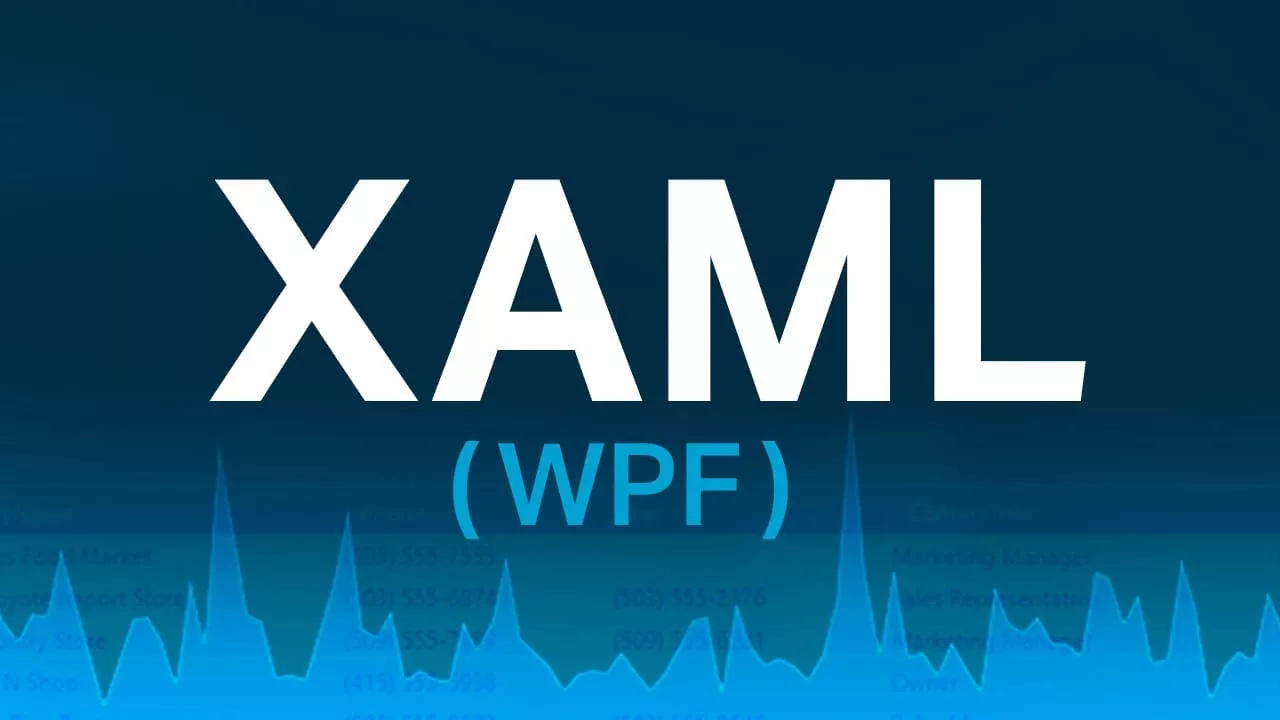
XAML, or Extensible Application Markup Language, is a powerful tool for creating user interfaces in various software applications. It is widely used in GUI (Graphical User Interface) development for desktop, web, and mobile applications. Understanding the intricacies of XAML is essential for developers and designers aiming to craft visually appealing and functional interfaces.
In this article, we will delve into 12 essential facts about XAML that every developer and tech enthusiast should know. From its role in defining UI elements to its seamless integration with programming languages such as C# and VB.NET, XAML offers a versatile platform for building interactive and responsive user interfaces. Whether you are a seasoned developer or just starting your journey in GUI development, these facts will provide valuable insights into the capabilities and potential of XAML. Let's explore the fascinating world of XAML and uncover the key aspects that make it a fundamental component of modern software development.
Key Takeaways:
- XAML, or Extensible Application Markup Language, is a powerful tool for creating user interfaces in .NET Framework applications. It supports data binding, responsive design, and animation, making it essential for building dynamic and visually appealing applications.
- XAML integrates seamlessly with Visual Studio and the MVVM pattern, enabling developers to create platform-independent user interfaces with robust support for styling, templating, and resource management. It also prioritizes accessibility, making applications inclusive for users with diverse needs.
XAML is an Acronym
XAML stands for Extensible Application Markup Language. It is a declarative XML-based language utilized for initializing structured values and objects. This language is commonly used for creating user interfaces in .NET Framework applications.
XAML is an integral part of the Windows Presentation Foundation (WPF) and Universal Windows Platform (UWP) development, enabling developers to define the appearance and behavior of a user interface. Its declarative nature allows for a clear separation between the UI design and the application logic, facilitating efficient collaboration between designers and developers.
XAML Supports Data Binding
One of the key features of XAML is its robust support for data binding. This capability allows developers to establish a connection between the UI elements and the underlying data source, ensuring that changes in one are automatically reflected in the other. By leveraging data binding, developers can create dynamic and responsive user interfaces that adapt to changes in the underlying data.
Data binding in XAML simplifies the development process by reducing the amount of code required to synchronize the UI with the data model. This feature enhances the maintainability and scalability of applications, making it easier to manage and update the user interface as the application evolves.
XAML Enables Responsive Design
XAML empowers developers to implement responsive design principles, enabling applications to adapt to various screen sizes and orientations. By utilizing XAML's layout and control features, developers can create adaptive user interfaces that deliver a consistent and optimal experience across different devices and form factors.
Responsive design is essential in today's multi-device landscape, where users expect seamless experiences across smartphones, tablets, and desktops. XAML's flexibility and scalability make it a valuable tool for building applications that can dynamically adjust their layout and content to accommodate diverse screen configurations.
XAML Supports Styling and Templating
XAML provides comprehensive support for styling and templating, allowing developers to customize the appearance and behavior of UI elements. Through the use of styles, developers can define a set of property values that can be applied to multiple elements, ensuring a consistent look and feel across the application.
Templating in XAML enables the creation of custom UI controls with unique visual and interactive behaviors. This feature empowers developers to tailor the presentation of standard controls to meet specific design requirements, fostering creativity and innovation in UI development.
XAML Facilitates Animation and Transitions
With XAML, developers can incorporate rich animations and transitions into their applications, enhancing the visual appeal and user experience. By leveraging XAML's animation capabilities, developers can bring UI elements to life with fluid motion, interactive effects, and smooth transitions.
The ability to create compelling animations and transitions in XAML enables developers to captivate users and convey information in a visually engaging manner. Whether it's subtle micro-interactions or immersive visual effects, XAML provides the tools to elevate the interactivity and aesthetics of applications.
XAML Integrates with Visual Studio
XAML development is well-supported in Microsoft's integrated development environment, Visual Studio. The seamless integration of XAML with Visual Studio streamlines the design and development process, providing a cohesive environment for building sophisticated user interfaces and application logic.
Visual Studio offers robust tools for XAML editing, debugging, and visual design, empowering developers to create, modify, and troubleshoot XAML-based UI components with efficiency and precision. The tight integration between XAML and Visual Studio enhances productivity and collaboration, enabling teams to deliver high-quality applications within a unified development environment.
XAML Employs a Hierarchical Structure
XAML utilizes a hierarchical structure to define the visual layout and composition of user interfaces. This hierarchical approach enables developers to organize UI elements in a logical and structured manner, facilitating clarity and maintainability in the UI design.
By leveraging the hierarchical nature of XAML, developers can create complex UI layouts with nested containers, controls, and visual elements. This structured approach enhances the readability and comprehensibility of the UI definition, making it easier to manage and modify the visual hierarchy as the application evolves.
XAML Supports Resource Management
In XAML, developers can efficiently manage application resources such as styles, templates, brushes, and other reusable assets. By centralizing resources in XAML, developers can maintain a consistent visual identity and behavior throughout the application, promoting coherence and efficiency in UI development.
The ability to define and reference resources in XAML simplifies the process of customizing and updating the visual aspects of an application. This approach fosters reusability and maintainability, allowing developers to manage resources in a systematic and scalable manner.
XAML Enables Localization and Globalization
XAML provides robust support for localization and globalization, empowering developers to create applications that cater to diverse linguistic and cultural preferences. By leveraging XAML's localization features, developers can adapt the UI content to different languages and regions, ensuring a tailored experience for global audiences.
The built-in support for localization in XAML simplifies the process of internationalizing applications, enabling developers to create multilingual user interfaces with ease. This capability expands the reach of applications and enhances user engagement across international markets.
XAML Facilitates Accessibility
Accessibility is a fundamental aspect of user interface design, and XAML offers features that promote inclusivity and usability for individuals with diverse needs. By incorporating accessibility features in XAML-based applications, developers can ensure that all users, including those with disabilities, can interact with the application effectively.
XAML supports accessibility attributes and behaviors that enhance the usability of applications for individuals with visual, auditory, motor, and cognitive impairments. By prioritizing accessibility in XAML development, developers can create inclusive experiences that accommodate a broad spectrum of users.
XAML Integrates with MVVM Pattern
XAML seamlessly integrates with the Model-View-ViewModel (MVVM) pattern, a widely adopted architectural design pattern for building scalable and maintainable applications. The MVVM pattern promotes a separation of concerns, allowing developers to isolate the UI logic from the business logic and data model.
By embracing the MVVM pattern in conjunction with XAML, developers can achieve a clear separation between the UI design and the underlying application logic. This separation enhances testability, maintainability, and extensibility, empowering developers to build robust and adaptable applications.
XAML Supports Platform-Independent UI Development
XAML facilitates platform-independent UI development, enabling developers to create user interfaces that can run across multiple platforms and devices. By leveraging XAML for cross-platform development, developers can maximize code reuse and streamline the UI development process.
The platform-independent nature of XAML empowers developers to target diverse platforms, including Windows, iOS, and Android, using frameworks such as Xamarin. This capability enables the creation of consistent and cohesive user experiences across different operating systems, enhancing the reach and impact of applications.
In conclusion, XAML is a versatile and powerful language for GUI development, offering a rich set of features and capabilities that empower developers to create compelling and responsive user interfaces. By harnessing the potential of XAML, developers can build visually stunning, accessible, and platform-independent applications that resonate with users across various devices and form factors.
Conclusion
In conclusion, XAML is a powerful tool for GUI development, offering a wide range of benefits for developers. Its declarative nature simplifies the process of creating and maintaining user interfaces, while its integration with .NET technologies provides extensive capabilities for building robust applications. Understanding the key facts about XAML, such as its platform independence, support for data binding, and versatility in defining UI elements, is essential for harnessing its full potential in software development. By leveraging the insights gained from these facts, developers can optimize their use of XAML to create intuitive, visually appealing, and responsive user interfaces across various platforms.
FAQs
Q: Is XAML limited to a specific programming language?
A: No, XAML is not limited to a specific programming language. While it is commonly associated with C# and .NET, it can be used with other programming languages, such as VB.NET and C++/WinRT, making it a versatile choice for GUI development.
Q: Can XAML be used for developing mobile applications?
A: Yes, XAML can be used for developing mobile applications. With frameworks like Xamarin, developers can utilize XAML to create cross-platform mobile apps for iOS, Android, and Windows, leveraging its flexibility and rich UI capabilities.
Was this page helpful?
Our commitment to delivering trustworthy and engaging content is at the heart of what we do. Each fact on our site is contributed by real users like you, bringing a wealth of diverse insights and information. To ensure the highest standards of accuracy and reliability, our dedicated editors meticulously review each submission. This process guarantees that the facts we share are not only fascinating but also credible. Trust in our commitment to quality and authenticity as you explore and learn with us.
