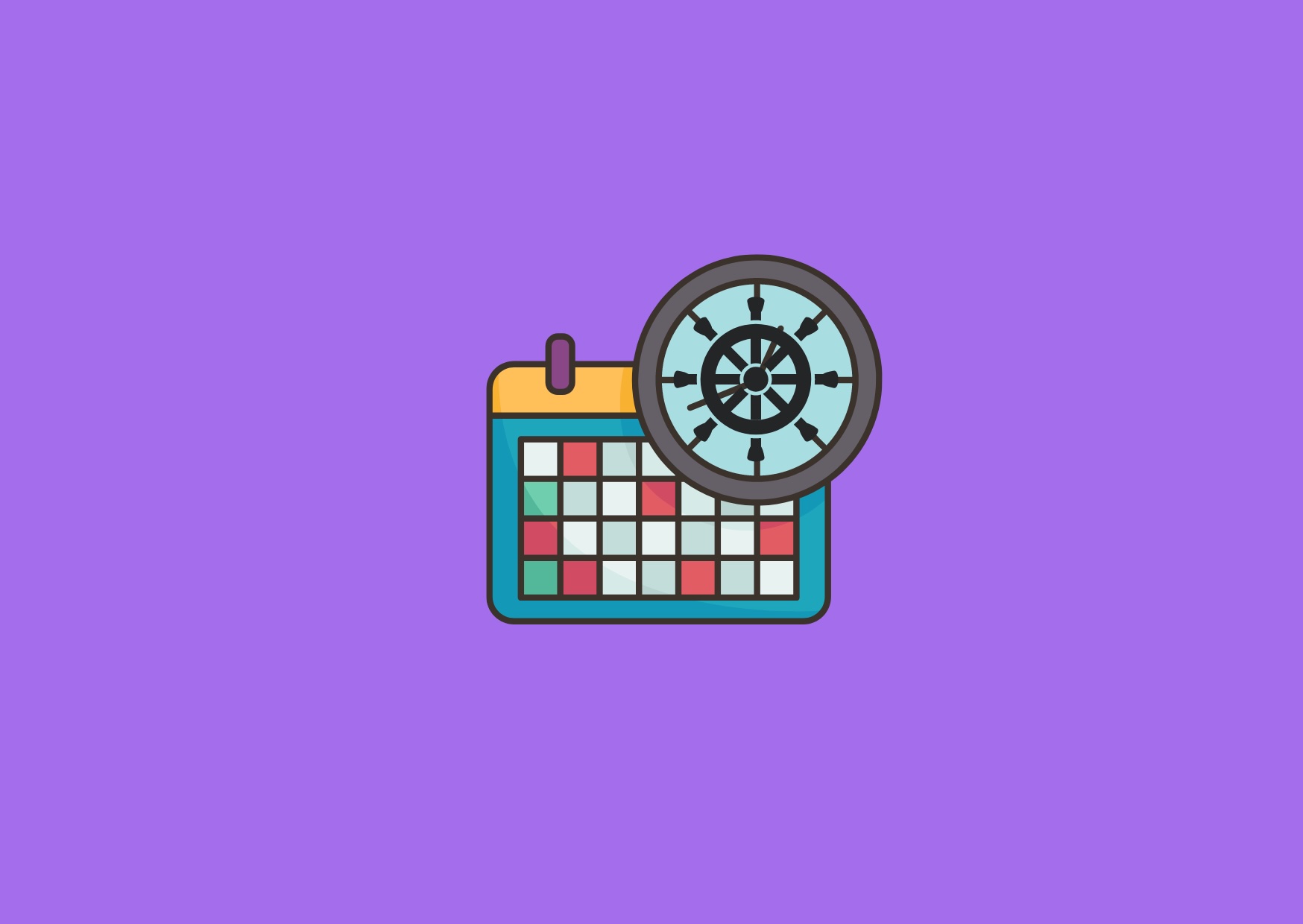
What is a cronjob? A cronjob is a scheduled task in Unix-like operating systems that automates repetitive commands or scripts. Imagine needing to back up your files every night or send out a weekly report. Instead of doing this manually, a cronjob can handle it for you. It uses the cron daemon, a background process that runs tasks at specified times and intervals. You define these tasks in a crontab file, which tells the system what to run and when. Whether you're a system administrator or a developer, understanding cronjobs can save you time and reduce errors. Ready to dive into the world of automated tasks? Let's get started!
What is a Cronjob?
A cronjob is a scheduled task in Unix-like operating systems. It automates repetitive tasks, making life easier for system administrators and developers.
-
Cron is a time-based job scheduler in Unix-like operating systems. It allows users to schedule jobs (commands or scripts) to run periodically at fixed times, dates, or intervals.
-
The name "cron" comes from the Greek word "chronos," meaning time. It emphasizes the time-based nature of these tasks.
-
Cronjobs are defined in a file called the crontab. This file specifies the schedule and the command to be executed.
-
Each line in a crontab file represents a single cronjob. It includes fields for minute, hour, day of the month, month, day of the week, and the command.
How to Set Up a Cronjob
Setting up a cronjob involves editing the crontab file. This can be done using the crontab -e command.
-
The
crontab -ecommand opens the crontab file in the default text editor. Here, you can add, edit, or delete cronjobs. -
To list all cronjobs for the current user, use the
crontab -lcommand. It displays the contents of the crontab file. -
To remove all cronjobs for the current user, use the
crontab -rcommand. This deletes the crontab file. -
Each field in a crontab line can contain specific values or wildcards. For example, an asterisk (*) means "every" unit of time.
Common Uses of Cronjobs
Cronjobs are versatile and can be used for various tasks. Here are some common uses:
-
Automated backups: Schedule cronjobs to back up important files or databases at regular intervals.
-
System maintenance: Run scripts to clean up temporary files, update software, or monitor system health.
-
Data processing: Automate data import, export, or transformation tasks.
-
Email notifications: Send periodic email reports or alerts based on certain conditions.
Cronjob Syntax and Examples
Understanding cronjob syntax is crucial for setting up tasks correctly. Here are some examples:
-
To run a command every minute, use
* * * * * /path/to/command. This cronjob executes the command every minute. -
To run a command at 2:30 AM every day, use
30 2 * * * /path/to/command. This cronjob executes the command at the specified time. -
To run a command every Monday at 5 PM, use
0 17 * * 1 /path/to/command. This cronjob executes the command weekly. -
To run a command on the first day of every month at midnight, use
0 0 1 * * /path/to/command. This cronjob executes the command monthly.
Advanced Cronjob Features
Cronjobs offer advanced features for more complex scheduling needs. Here are some of them:
-
Ranges: Use ranges to specify a range of values. For example,
1-5in the day-of-week field means Monday to Friday. -
Lists: Use lists to specify multiple values. For example,
1,3,5in the day-of-week field means Monday, Wednesday, and Friday. -
Intervals: Use intervals to specify recurring intervals. For example,
*/5in the minute field means every 5 minutes. -
Environment variables: Set environment variables in the crontab file. This can be useful for specifying paths or other settings.
Troubleshooting Cronjobs
Sometimes, cronjobs may not work as expected. Here are some tips for troubleshooting:
-
Check the cron daemon: Ensure the cron daemon is running. Use the
service cron statuscommand to check its status. -
Check the crontab syntax: Verify the syntax of the crontab file. Use an online cron expression validator if needed.
-
Check the command output: Redirect the output of the command to a file. This can help identify any errors or issues.
-
Check the environment: Cronjobs run in a limited environment. Ensure all necessary environment variables and paths are set.
Security Considerations for Cronjobs
Cronjobs can pose security risks if not managed properly. Here are some security tips:
-
Limit user access: Restrict access to the crontab file. Only authorized users should be able to edit it.
-
Use absolute paths: Always use absolute paths for commands and files. This prevents issues with relative paths.
Cronjobs are powerful tools for automating tasks in Unix-like systems. By understanding their syntax, features, and security considerations, you can make the most of them.
The Power of Cronjobs
Cronjobs are essential for automating repetitive tasks on Unix-like systems. They save time, reduce human error, and ensure tasks run consistently. Whether you're scheduling backups, sending emails, or cleaning up logs, cronjobs handle it all. Understanding their syntax and scheduling capabilities can significantly boost productivity.
Remember to test your cronjobs in a safe environment before deploying them to production. Misconfigured cronjobs can lead to unexpected results or system overloads. Regularly review and update your cronjobs to adapt to changing requirements and maintain system efficiency.
By mastering cronjobs, you can streamline operations, improve reliability, and focus on more strategic tasks. So, dive into the world of cronjobs and harness their full potential to make your life easier and your systems more efficient.
Was this page helpful?
Our commitment to delivering trustworthy and engaging content is at the heart of what we do. Each fact on our site is contributed by real users like you, bringing a wealth of diverse insights and information. To ensure the highest standards of accuracy and reliability, our dedicated editors meticulously review each submission. This process guarantees that the facts we share are not only fascinating but also credible. Trust in our commitment to quality and authenticity as you explore and learn with us.
