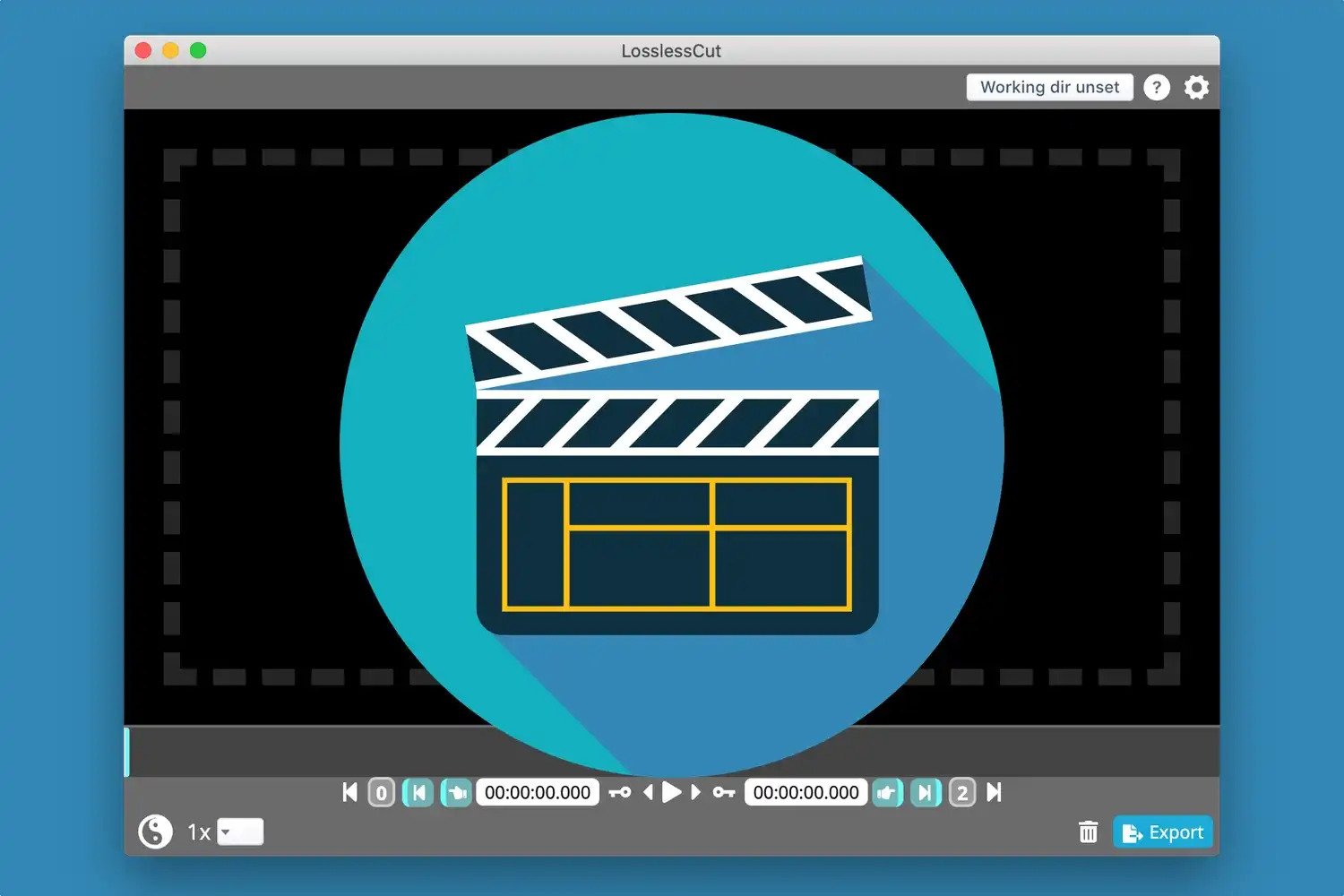
What is LosslessCut? LosslessCut is a powerful, open-source video editing tool designed for quick and efficient cutting of video and audio files without losing quality. Why should you care? If you’re tired of dealing with complicated software that takes forever to process, LosslessCut is a game-changer. It’s lightweight, user-friendly, and perfect for anyone who needs to trim or split media files without the hassle. Who can benefit? Whether you're a content creator, a student working on a project, or just someone who loves editing videos, this tool can save you time and effort. How does it work? By using LosslessCut, you can cut, trim, and merge videos with ease, all while preserving the original quality. Ready to learn more? Here are 19 facts about LosslessCut that will make you want to try it out today!
What is LosslessCut?
LosslessCut is a simple yet powerful video editing tool. It allows users to trim, cut, and process videos without losing quality. This software is perfect for anyone who needs quick edits without the hassle of re-encoding.
-
LosslessCut is an open-source software, meaning anyone can use it for free and even contribute to its development.
-
It supports a wide range of video formats, including MP4, MOV, and MKV, making it versatile for different types of media files.
-
The software is available for multiple operating systems, including Windows, macOS, and Linux, ensuring accessibility for most users.
Key Features of LosslessCut
LosslessCut offers several features that make video editing straightforward and efficient. Here are some of the standout functionalities.
-
LosslessCut allows for frame-accurate cutting, ensuring precise edits without losing any part of the video you want to keep.
-
It supports batch processing, enabling users to edit multiple videos simultaneously, saving time and effort.
-
The software includes a built-in media player, so you can preview your edits in real-time before finalizing them.
-
LosslessCut can also handle large video files, making it suitable for editing high-definition and 4K videos.
Benefits of Using LosslessCut
Using LosslessCut comes with several advantages, especially for those who need quick and efficient video edits.
-
LosslessCut preserves the original quality of your videos, as it does not re-encode them during the editing process.
-
The software is lightweight, meaning it doesn't require a lot of system resources, making it ideal for older computers or laptops.
-
It has a user-friendly interface, which makes it easy for beginners to start editing videos without a steep learning curve.
Advanced Functionalities
Beyond basic editing, LosslessCut offers advanced features that cater to more experienced users.
-
LosslessCut supports extracting audio tracks from video files, allowing you to save them separately if needed.
-
It can also capture still frames from videos, which is useful for creating thumbnails or snapshots.
-
The software includes a feature for merging multiple video files into one, making it easier to compile footage from different sources.
Community and Support
The community around LosslessCut is active and supportive, providing various resources for users.
-
LosslessCut has an active GitHub repository where users can report issues, request features, and contribute to the code.
-
There are numerous online tutorials and forums where users can find help and share tips on using the software effectively.
-
The developers regularly update the software, adding new features and fixing bugs to improve user experience.
Practical Applications
LosslessCut is not just for casual users; it has practical applications in various fields.
-
LosslessCut is popular among YouTubers and content creators who need to make quick edits to their videos without compromising quality.
-
It is also used by professionals in the film industry for rough cuts and initial edits before moving to more advanced software.
-
Educators and trainers use LosslessCut to create instructional videos, as it allows them to quickly trim and edit footage for their lessons.
Final Thoughts on LosslessCut
LosslessCut is a game-changer for video editing. It’s lightweight, fast, and doesn’t compromise on quality. Whether you’re trimming, cutting, or merging videos, this tool makes the process seamless. No more waiting for hours to render a simple cut. Plus, it supports a wide range of formats, making it versatile for different projects. The user-friendly interface means even beginners can jump right in without a steep learning curve. And let’s not forget, it’s free! For anyone looking to edit videos without the hassle of complex software, LosslessCut is a solid choice. Give it a try and see how it can streamline your editing workflow. You’ll wonder how you ever managed without it.
Was this page helpful?
Our commitment to delivering trustworthy and engaging content is at the heart of what we do. Each fact on our site is contributed by real users like you, bringing a wealth of diverse insights and information. To ensure the highest standards of accuracy and reliability, our dedicated editors meticulously review each submission. This process guarantees that the facts we share are not only fascinating but also credible. Trust in our commitment to quality and authenticity as you explore and learn with us.


