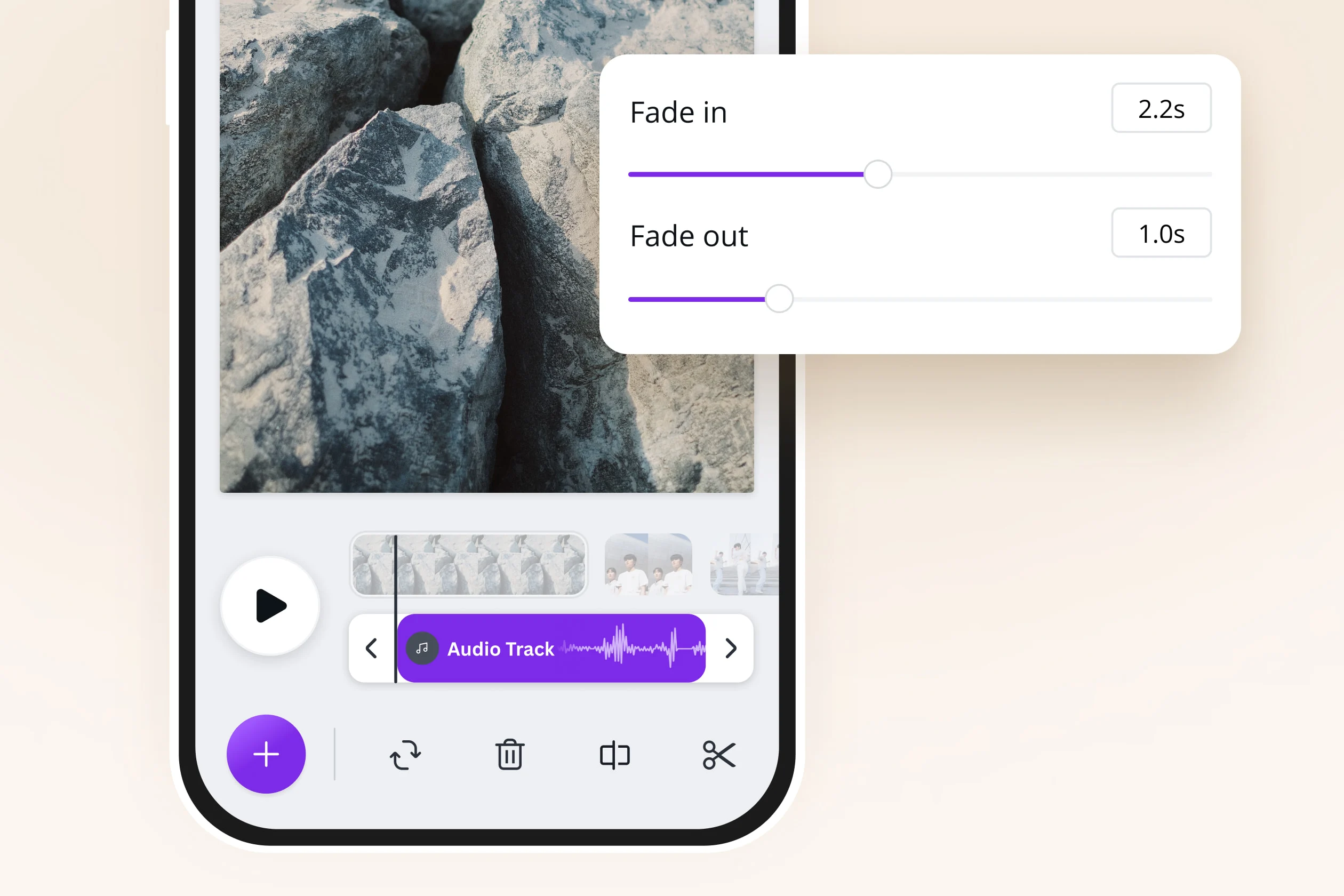
Removing audio from videos is simpler than many might think, and it's a skill that comes in handy for various reasons. Whether you're aiming to create a silent background for your presentations, add new narration without the old interfering, or just prefer to watch videos without sound, mastering this technique can significantly enhance your multimedia projects. This guide will walk you through ten essential facts about the process, from basic steps to advanced tips for achieving the best results. With easy-to-follow instructions, you'll learn how to strip unwanted soundtracks from your videos, making your content more versatile and tailored to your audience's needs. Ready to transform your videos into exactly what you envision? Let's dive into the world of video editing, where silence can speak volumes.
Why Remove Audio from Videos?
Sometimes, you might want to remove sound from a video. This could be because the audio is distracting, or you're planning to add a different soundtrack. Maybe you're creating a silent film effect or need to mute background noise that detracts from the visual content. Whatever the reason, understanding how to strip audio from video can be a useful skill.
Tools for Removing Audio
-
Video Editing Software: Programs like Adobe Premiere Pro, Final Cut Pro, and iMovie allow users to detach and delete audio tracks from videos easily. These tools offer precision but might require a learning curve for beginners.
-
Online Services: Websites such as Kapwing, Clideo, and AudioRemover provide a straightforward way to remove sound from videos without downloading software. Users simply upload their video, process it, and download the muted version.
-
Mobile Apps: For those on the go, mobile apps like InShot and Video Mute offer the convenience of removing audio directly from your phone or tablet. These apps are user-friendly and perfect for quick edits.
Step-by-Step Guide to Removing Audio
-
Select Your Tool: First, decide whether you prefer using desktop software, an online service, or a mobile app based on your needs and the complexity of the project.
-
Import Your Video: Open your chosen tool and import the video file from which you want to remove the audio.
-
Detach or Mute the Audio: Look for an option to either detach the audio from the video track or mute it. In most video editing software, this can be done with a simple right-click or through the audio settings.
-
Export the Muted Video: Once the audio is removed, export the video. Ensure you select the appropriate format and quality settings for your needs.
Creative Uses for Videos Without Audio
-
Subtitles and Captions: Videos without sound are perfect for adding subtitles or captions, making content accessible to a wider audience, including those who are deaf or hard of hearing.
-
Background for Presentations: Muted videos can serve as engaging backgrounds for presentations or webinars, adding visual interest without distracting from the speaker.
-
Artistic Projects: Removing audio offers a unique opportunity to repurpose videos for artistic projects, such as digital art installations or silent films, where visuals take center stage.
Removing audio from videos opens up a world of creative possibilities, from enhancing accessibility to crafting visually compelling content. With the right tools and a bit of practice, anyone can master this useful technique.
Mastering the Art of Muting Videos
Removing audio from videos isn't just about silencing; it's about gaining control over your content and tailoring it to fit your audience's needs. Whether you're aiming for a distraction-free presentation or crafting an engaging visual experience with subtitles, the tools and techniques available today make it easier than ever. Remember, practice makes perfect. Experiment with different software options, explore the vast array of features they offer, and don't shy away from getting creative with your video projects. As you become more adept at muting videos, you'll discover new ways to enhance your storytelling, making your content not just heard, but felt. So, grab your favorite video editing tool and start playing with the possibilities. Your next masterpiece is just a mute button away.
Was this page helpful?
Our commitment to delivering trustworthy and engaging content is at the heart of what we do. Each fact on our site is contributed by real users like you, bringing a wealth of diverse insights and information. To ensure the highest standards of accuracy and reliability, our dedicated editors meticulously review each submission. This process guarantees that the facts we share are not only fascinating but also credible. Trust in our commitment to quality and authenticity as you explore and learn with us.


