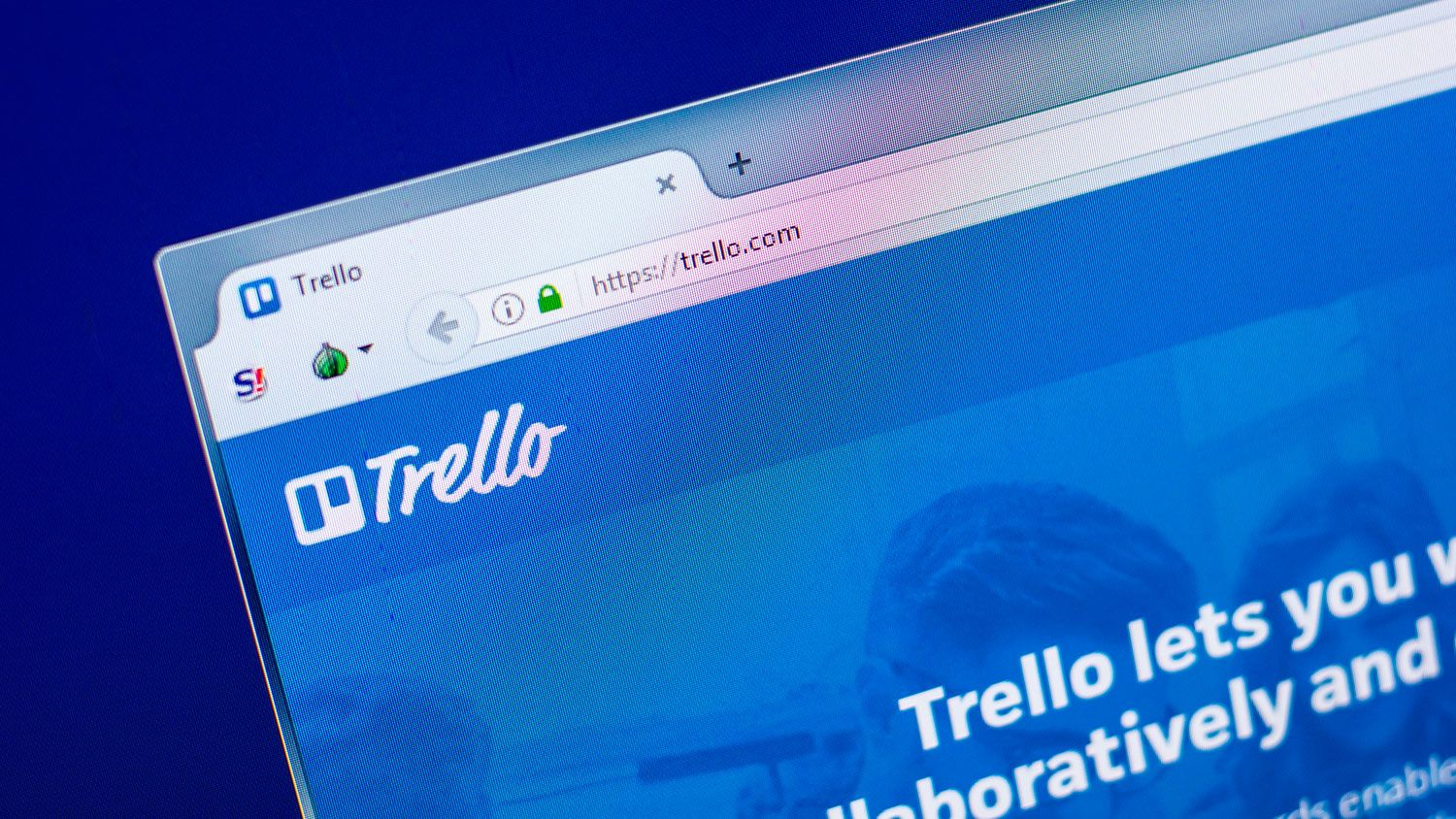
Trello is an incredibly popular project management tool that has revolutionized the way teams collaborate and organize their tasks. With its intuitive and user-friendly interface, Trello has become a go-to platform for millions of individuals and businesses worldwide. Whether you’re a freelancer managing multiple clients or a large organization working on complex projects, Trello provides a versatile and efficient solution to keep track of your goals and deadlines.
In this article, we will delve into 20 astounding facts about Trello that highlight its features, functionalities, and the reasons behind its immense popularity. From its inception to its acquisition by Atlassian, we’ll explore the journey of Trello and uncover some lesser-known details about this powerhouse project management tool. So, let’s dive in and discover what makes Trello one of the most sought-after platforms in the world of project management.
Key Takeaways:
- Trello, a popular project management tool, was launched in 2011 and acquired by Atlassian in 2017, offering over 50 million users a versatile, user-friendly, and highly customizable platform for efficient collaboration and organization.
- With Trello’s Kanban system, real-time collaboration, unlimited boards and cards for free users, and a vibrant community, individuals and teams can streamline their projects, automate workflows, and personalize their work processes for maximum productivity.
Trello was launched in 2011.
Trello, the popular project management tool, was first introduced to the world in the year Since then, it has gained millions of loyal users worldwide, revolutionizing the way teams collaborate and organize their work.
Trello was acquired by Atlassian in 2017.
In 2017, Atlassian, a leading provider of team collaboration software, acquired Trello for a whopping $425 million. This strategic move further strengthened Trello’s position in the market and opened up new opportunities for its future growth.
Trello uses the Kanban system.
Kanban, a visual project management approach developed by Toyota, forms the foundation of Trello’s system. The platform utilizes boards, lists, and cards to help teams track their tasks and progress, creating a highly efficient workflow.
Trello offers a range of integrations.
Trello seamlessly integrates with various popular tools and services, including Google Drive, Slack, GitHub, and many more. This allows users to streamline their workflows, centralize their information, and enhance collaboration across different platforms.
Trello has over 50 million users.
With its user-friendly interface, powerful features, and versatility, Trello has amassed a massive user base. Over 50 million people across the globe rely on Trello to manage their personal and professional projects efficiently.
Trello offers mobile apps for iOS and Android.
Recognizing the growing popularity of mobile devices, Trello provides dedicated apps for iOS and Android platforms. This ensures that users can access and manage their projects on the go, making productivity truly portable.
Trello allows teams to collaborate in real-time.
Real-time collaboration is a hallmark of Trello’s functionality. Multiple team members can work simultaneously on a project, update task statuses, and communicate seamlessly, fostering a dynamic and efficient work environment.
Trello offers unlimited boards and cards for free users.
Unlike many other project management tools, Trello provides free users with unlimited boards and cards. This allows individuals and small teams to fully utilize the platform’s capabilities without any limitations or restrictions.
Trello has a Power-Up system for enhanced functionality.
Trello’s Power-Ups are additional features and integrations that can be added to boards to extend its functionality. From calendar views to custom fields, Power-Ups provide users with the flexibility to tailor Trello to their specific needs.
Trello allows for easy customization.
Users can personalize their Trello boards by choosing different backgrounds, adding labels, assigning due dates, and creating custom workflows. This level of customization ensures that teams can adapt Trello to match their unique work processes.
Trello offers a Business Class version for teams.
Trello’s Business Class version caters to the needs of larger teams, providing additional features such as advanced security controls, priority support, and unlimited team boards. It is a highly scalable solution suitable for organizations of all sizes.
Trello has a vibrant community.
The Trello community is a rich source of inspiration, tips, and best practices. Users can join forums, attend webinars, and participate in discussions to learn from experienced practitioners and discover creative ways to maximize Trello’s potential.
Trello supports Agile project management.
Agile teams can leverage Trello’s features, such as creating user stories, setting sprint goals, and visualizing the progress of their projects using boards and cards. This makes Trello an ideal platform for implementing Agile methodologies.
Trello offers workflow automation with Butler.
Trello’s Butler feature allows users to automate repetitive tasks and create advanced workflows. With its intuitive rule-based interface, Butler empowers users to save time, increase productivity, and focus on more important aspects of their work.
Trello has a built-in voting system.
Trello’s voting system enables team members to express their preferences or indicate their support for specific ideas or features. This helps teams prioritize tasks, gather insights, and make data-driven decisions within the platform.
Trello provides activity logs and card aging.
Trello keeps a detailed record of activities on boards, providing users with an overview of changes, updates, and interactions. Additionally, the card aging feature visually represents the age of a card, helping teams identify stagnant tasks or projects.
Trello offers a calendar view.
Trello’s calendar view allows users to visualize their tasks and deadlines in a calendar format. This provides a comprehensive overview of their project timelines, making it easier to manage time and plan activities effectively.
Trello has a robust notification system.
Users can stay updated with real-time notifications on activity, mentions, due dates, and more. Trello’s notification system ensures that team members are aware of relevant changes and can respond promptly to keep the project moving forward.
Trello can be used for personal organization.
Beyond team collaboration, individuals can also leverage Trello’s features for personal organization, such as managing to-do lists, planning vacations, or tracking personal goals. Trello’s flexibility makes it a valuable tool for both personal and professional use.
Trello offers a wealth of resources for learning and support.
Trello provides extensive documentation, video tutorials, and a Help Center to assist users in getting started and making the most out of the platform. The support resources ensure that users can navigate and utilize Trello effectively.
In conclusion, Trello stands out as a versatile, user-friendly, and highly customizable project management tool. With its array of features, seamless integrations, and dedication to collaboration, it continues to be a top choice for individuals and teams seeking a streamlined approach to handling their projects.
Conclusion
In conclusion, Trello is an incredibly powerful and versatile project management tool that can revolutionize the way you organize and collaborate on tasks. With its intuitive interface, customizable boards, and extensive features, Trello streamlines the workflow and empowers teams to work more efficiently and effectively. Whether you’re a freelancer, a small business owner, or part of a large corporation, Trello can help you prioritize tasks, track progress, and stay organized. From its seamless integration with other popular tools to its robust mobile apps, Trello offers a truly seamless project management experience. So, if you’re looking for a game-changer in the world of project management, give Trello a try and experience the benefits for yourself.
FAQs
1. Is Trello free to use?
Yes, Trello offers a free plan that provides basic features and functionality. However, there are also paid plans available with additional features and enhanced capabilities.
2. Can I use Trello for personal tasks?
Absolutely! Trello is not limited to just business or team-oriented tasks. You can easily adapt it to manage personal tasks, projects, and goals, making it an excellent tool for organizing your personal life too.
3. Can I collaborate with others on Trello?
Yes, one of the primary strengths of Trello is its collaborative features. You can invite team members, assign tasks, comment on cards, and share files to foster effective teamwork and communication.
4. Is Trello secure?
Trello takes security seriously and provides various measures to ensure the safety of your data. It offers features like two-factor authentication, data encryption, and access controls to protect your information.
5. Can I integrate Trello with other tools?
Yes, Trello supports integrations with a wide range of popular tools and services, including Google Drive, Slack, Dropbox, and more. This integration capability enhances productivity and allows for seamless workflow management.
Trello's remarkable journey from its 2011 launch to becoming a game-changer in project management is truly inspiring. With its user-friendly interface, powerful features, and endless customization options, Trello has captured the hearts of millions worldwide. Whether you're a busy professional looking for the best apps to streamline your life, a remote worker seeking the perfect tools to enhance your productivity, or simply searching for the ideal tech setup for your home office, our carefully curated articles have got you covered. Explore our handpicked selection and discover the apps and trends that will take your personal and professional life to new heights.
Was this page helpful?
Our commitment to delivering trustworthy and engaging content is at the heart of what we do. Each fact on our site is contributed by real users like you, bringing a wealth of diverse insights and information. To ensure the highest standards of accuracy and reliability, our dedicated editors meticulously review each submission. This process guarantees that the facts we share are not only fascinating but also credible. Trust in our commitment to quality and authenticity as you explore and learn with us.
