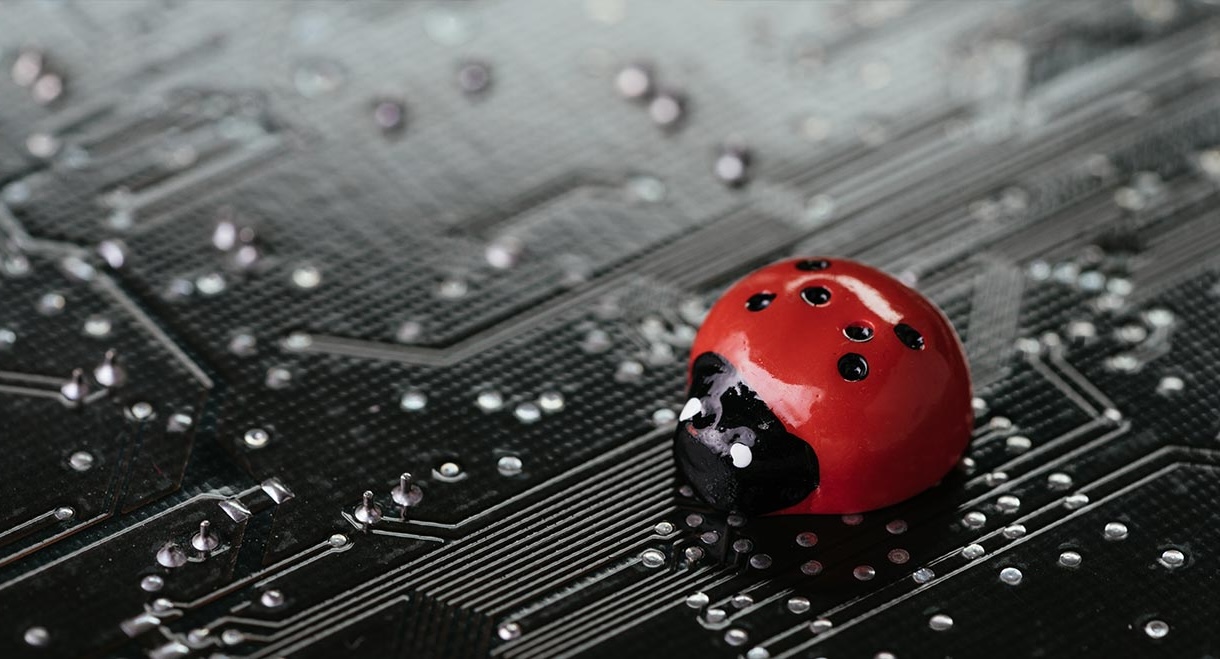
Debugging tools are essential for developers, but what makes them so crucial? Debugging helps identify and fix errors in code, ensuring software runs smoothly. Without these tools, developers would struggle to find bugs, leading to faulty applications. Debugging tools save time by automating error detection and providing insights into code behavior. They also help improve code quality, making software more reliable. From simple print statements to advanced integrated development environments (IDEs), these tools come in various forms. Whether you're a beginner or an experienced coder, understanding the importance of debugging tools can significantly enhance your programming skills.
What Are Debugging Tools?
Debugging tools help developers find and fix bugs in software. They make the process of identifying errors easier and faster. Here are some interesting facts about these essential tools.
-
First Debugging Tool: The first debugging tool was created in the 1940s for the Harvard Mark II computer.
-
Origin of 'Bug': The term 'bug' comes from an actual moth found in the Harvard Mark II computer.
-
Breakpoints: Breakpoints allow developers to pause program execution at specific points to inspect the state of the application.
-
Watchpoints: Watchpoints are similar to breakpoints but focus on monitoring changes to specific variables.
-
Stepping: Stepping lets developers execute code line-by-line to closely observe the program's behavior.
-
Call Stack: The call stack shows the sequence of function calls that led to a particular point in the program.
-
Memory Dump: A memory dump captures the state of a program's memory at a specific time, useful for post-mortem analysis.
-
Remote Debugging: Remote debugging allows developers to debug applications running on different machines.
-
Symbolic Debugging: Symbolic debugging uses symbols, like variable names and function names, to make debugging easier.
-
Integrated Development Environments (IDEs): Many IDEs come with built-in debugging tools, such as Visual Studio and Eclipse.
Types of Debugging Tools
Different types of debugging tools serve various purposes. Knowing these types can help you choose the right tool for the job.
-
Static Analyzers: These tools analyze code without executing it to find potential errors.
-
Dynamic Analyzers: Dynamic analyzers check code while it runs to find runtime errors.
-
Profilers: Profilers measure the performance of a program, helping identify bottlenecks.
-
Log Analyzers: Log analyzers examine log files to find patterns and errors.
-
Memory Debuggers: Memory debuggers focus on finding memory leaks and other memory-related issues.
-
Network Debuggers: Network debuggers help diagnose issues in network communication.
-
Web Debuggers: Web debuggers, like Chrome DevTools, are used for debugging web applications.
-
Database Debuggers: These tools help debug SQL queries and database interactions.
-
Mobile Debuggers: Mobile debuggers are specialized for debugging mobile applications.
-
Hardware Debuggers: Hardware debuggers are used for debugging embedded systems and hardware-related issues.
Popular Debugging Tools
Several debugging tools have gained popularity due to their effectiveness and ease of use. Here are some of the most well-known ones.
-
GDB: The GNU Debugger (GDB) is a powerful tool for debugging C and C++ programs.
-
LLDB: LLDB is a modern debugger that is part of the LLVM project.
-
WinDbg: WinDbg is a debugger for Windows applications, often used for kernel debugging.
-
Valgrind: Valgrind is a memory debugger that helps find memory leaks and other memory-related issues.
-
Chrome DevTools: Chrome DevTools is a set of web development tools built directly into the Google Chrome browser.
-
Xcode Debugger: The Xcode debugger is used for debugging applications on macOS and iOS.
-
Android Studio Debugger: This debugger is part of Android Studio, used for debugging Android applications.
-
Firebug: Firebug was a popular web debugger for Firefox, now integrated into Firefox Developer Tools.
-
PyCharm Debugger: The PyCharm debugger is used for debugging Python applications.
-
Eclipse Debugger: The Eclipse debugger is part of the Eclipse IDE, used for debugging Java applications.
Advanced Debugging Techniques
Advanced debugging techniques can help solve more complex issues. These techniques often require a deeper understanding of the program and its environment.
-
Reverse Debugging: Reverse debugging allows developers to step backward in time to find the root cause of an issue.
-
Time-Travel Debugging: Similar to reverse debugging, time-travel debugging lets developers move forward and backward in time.
-
Heisenbugs: Heisenbugs are bugs that disappear or change behavior when you try to debug them.
-
Race Conditions: Race conditions occur when the behavior of a program depends on the timing of events, often leading to hard-to-find bugs.
-
Deadlocks: Deadlocks happen when two or more threads are waiting for each other to release resources, causing the program to freeze.
-
Live Debugging: Live debugging involves debugging a running application without stopping it.
-
Post-Mortem Debugging: Post-mortem debugging analyzes a program after it has crashed to find the cause.
-
Fuzz Testing: Fuzz testing involves providing random data to a program to find security vulnerabilities and other bugs.
-
Static Code Analysis: Static code analysis tools examine code for potential errors without executing it.
-
Dynamic Code Analysis: Dynamic code analysis tools check code while it runs to find runtime errors.
Wrapping Up Debugging Tools
Debugging tools are essential for developers. They help identify and fix errors in code, making software run smoothly. From breakpoints to profilers, each tool offers unique features that streamline the debugging process. Integrated Development Environments (IDEs) often come with built-in debuggers, making them convenient for developers. Command-line debuggers like GDB provide powerful options for those who prefer a more hands-on approach. Automated debugging tools can save time by quickly pinpointing issues. Understanding the strengths and weaknesses of each tool can significantly improve your debugging efficiency. Whether you're a beginner or an experienced developer, mastering these tools can make a big difference in your coding journey. So, next time you encounter a bug, you'll know exactly which tool to reach for. Happy debugging!
Was this page helpful?
Our commitment to delivering trustworthy and engaging content is at the heart of what we do. Each fact on our site is contributed by real users like you, bringing a wealth of diverse insights and information. To ensure the highest standards of accuracy and reliability, our dedicated editors meticulously review each submission. This process guarantees that the facts we share are not only fascinating but also credible. Trust in our commitment to quality and authenticity as you explore and learn with us.
