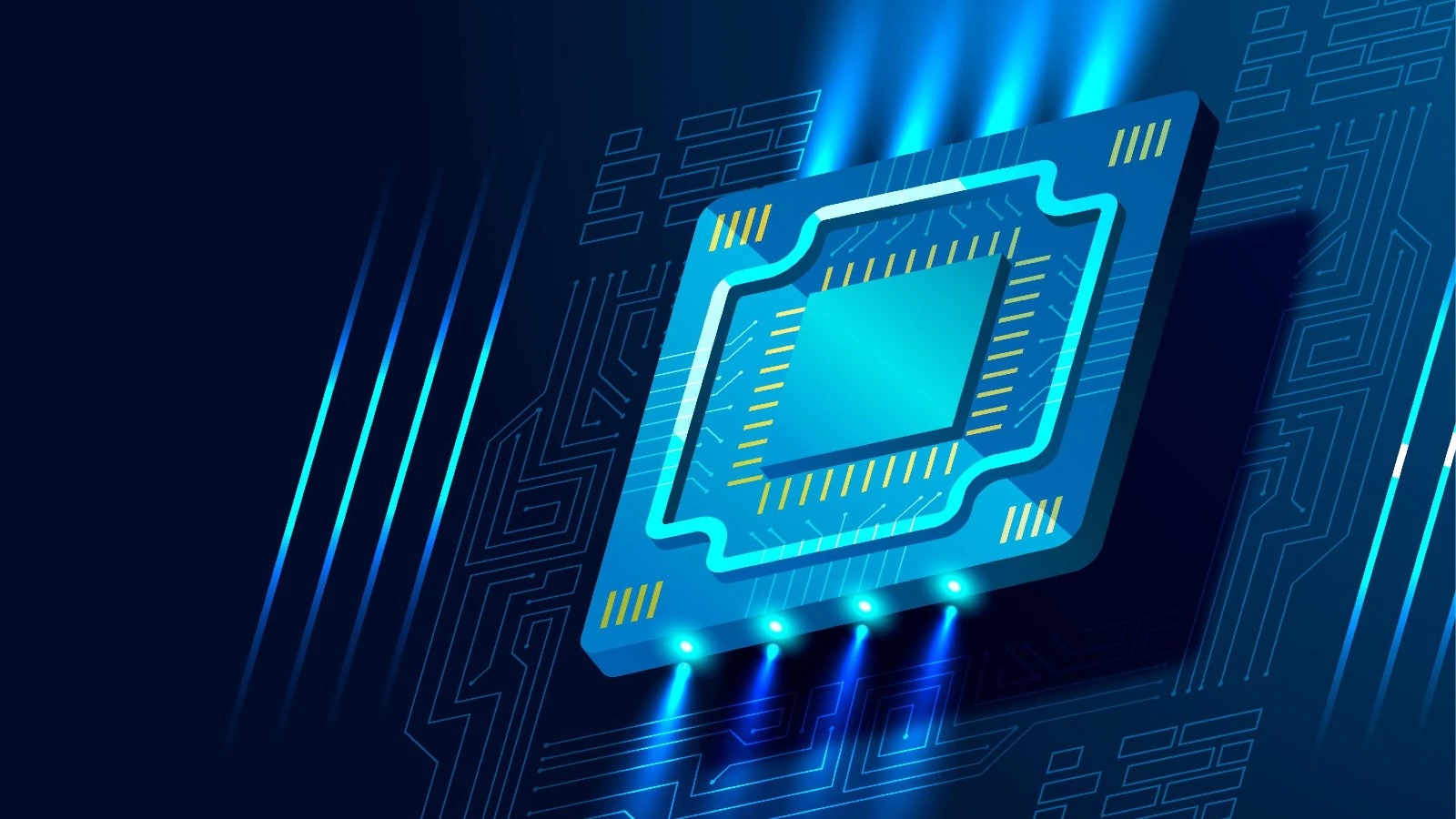
Ever wondered why your computer seems to slow down when running multiple applications? The secret lies in the CPU cache. This tiny but mighty component plays a crucial role in your computer's performance. Think of it as a super-fast memory bank that stores frequently accessed data, allowing the CPU to retrieve information quickly. Without it, your computer would constantly fetch data from the slower main memory, causing delays. Understanding the ins and outs of CPU cache can help you appreciate how modern computers achieve lightning-fast speeds. Ready to dive into some intriguing facts about this unsung hero of computing? Let's get started!
What is CPU Cache?
The CPU cache is a small, high-speed memory located inside the CPU. It stores frequently accessed data and instructions to speed up processing. Let's dive into some fascinating facts about this crucial component.
-
CPU cache is much faster than RAM. It operates at speeds closer to the CPU's clock speed, reducing the time needed to access data.
-
There are different levels of cache. Typically, you'll find L1, L2, and L3 caches, each with varying sizes and speeds.
-
L1 cache is the smallest and fastest. It's usually divided into two parts: one for data and one for instructions.
-
L2 cache is larger but slower than L1. It serves as a middle ground between the fast L1 cache and the slower main memory.
-
L3 cache is shared among CPU cores. This larger cache helps improve performance in multi-core processors.
How Does CPU Cache Work?
Understanding how CPU cache works can help you appreciate its importance. It acts as a buffer between the CPU and the main memory, storing frequently used data to reduce access times.
-
Cache uses a technique called "caching." This involves storing copies of frequently accessed data in the cache.
-
Data is stored in cache lines. Each cache line typically holds 64 bytes of data.
-
Cache hit and miss determine performance. A cache hit occurs when the CPU finds the data it needs in the cache, while a cache miss means it has to fetch data from slower memory.
-
Cache coherence is crucial in multi-core systems. It ensures that all CPU cores have the most recent data.
-
Write-through and write-back are two cache writing policies. Write-through updates both the cache and main memory simultaneously, while write-back updates only the cache and writes to memory later.
Why is CPU Cache Important?
The importance of CPU cache cannot be overstated. It significantly impacts the overall performance of a computer system.
-
Reduces latency. By storing frequently accessed data, the cache reduces the time the CPU spends waiting for data.
-
Improves CPU efficiency. With faster access to data, the CPU can perform more operations in less time.
-
Enhances multitasking. A larger cache can store more data, improving performance when running multiple applications.
-
Supports high-speed computing. Modern CPUs rely on cache to handle the demands of high-speed computing tasks.
-
Optimizes power consumption. Accessing data from the cache consumes less power than fetching it from main memory.
Types of CPU Cache
Different types of CPU cache serve various purposes, each with unique characteristics.
-
Instruction cache stores instructions. This helps the CPU quickly access the instructions it needs to execute.
-
Data cache stores data. It provides the CPU with fast access to the data required for processing.
-
Unified cache combines instruction and data caches. This type of cache can store both instructions and data, offering flexibility.
-
Victim cache stores evicted cache lines. It helps reduce the penalty of cache misses by temporarily holding recently evicted data.
-
Trace cache stores decoded instructions. This type of cache can speed up the execution of frequently used instruction sequences.
Evolution of CPU Cache
The evolution of CPU cache has been driven by the need for faster and more efficient computing.
-
Early CPUs had no cache. They relied solely on main memory, which was much slower.
-
First-generation caches were small. Early caches were limited in size and only slightly faster than main memory.
-
Modern CPUs have multi-level caches. Today's processors feature multiple levels of cache, each with different sizes and speeds.
-
Cache sizes have increased over time. As technology has advanced, cache sizes have grown to accommodate more data.
-
Cache algorithms have evolved. Modern cache algorithms are more sophisticated, improving hit rates and overall performance.
Challenges in CPU Cache Design
Designing an efficient CPU cache involves overcoming several challenges.
-
Balancing size and speed. Larger caches can store more data but are typically slower.
-
Managing power consumption. Cache design must consider power efficiency to avoid excessive energy use.
-
Ensuring cache coherence. In multi-core systems, maintaining coherence across caches is critical.
-
Minimizing latency. Designers strive to reduce the time it takes for the CPU to access data in the cache.
-
Handling cache misses. Efficiently managing cache misses is essential for maintaining performance.
Future of CPU Cache
The future of CPU cache looks promising, with ongoing advancements aimed at further improving performance.
-
3D stacking technology. This involves stacking cache layers vertically to increase capacity without increasing footprint.
-
Non-volatile memory integration. Future caches may use non-volatile memory to retain data even when powered off.
-
Adaptive cache systems. These systems can dynamically adjust cache size and policies based on workload.
-
Machine learning in cache management. AI algorithms could optimize cache usage by predicting data access patterns.
-
Quantum computing implications. As quantum computing advances, new types of cache may be developed to meet its unique requirements.
Interesting Facts About CPU Cache
Here are some additional intriguing facts about CPU cache that highlight its significance and complexity.
-
Cache memory is expensive. Due to its high speed, cache memory costs more to produce than main memory.
-
Cache can be a bottleneck. In some cases, the cache can become a performance bottleneck if not designed properly.
-
Cache size varies by application. Different applications benefit from different cache sizes, depending on their data access patterns.
-
Cache can be disabled. Some systems allow users to disable the cache, though this typically results in a significant performance drop.
The Final Bits
Understanding CPU cache is like having a secret weapon for boosting your computer's performance. This tiny but mighty component stores frequently accessed data, making your system run smoother and faster. From L1 to L3, each level of cache plays a unique role in speeding up data retrieval. Knowing how they work can help you make better decisions when buying or upgrading your computer.
Cache isn't just for tech geeks; it's essential for anyone who wants a faster, more efficient machine. Whether you're gaming, editing videos, or just browsing the web, a good cache setup can make a world of difference. So next time you're looking at computer specs, don't overlook the cache. It's a small detail that packs a big punch, ensuring your system runs at its best.
Was this page helpful?
Our commitment to delivering trustworthy and engaging content is at the heart of what we do. Each fact on our site is contributed by real users like you, bringing a wealth of diverse insights and information. To ensure the highest standards of accuracy and reliability, our dedicated editors meticulously review each submission. This process guarantees that the facts we share are not only fascinating but also credible. Trust in our commitment to quality and authenticity as you explore and learn with us.
