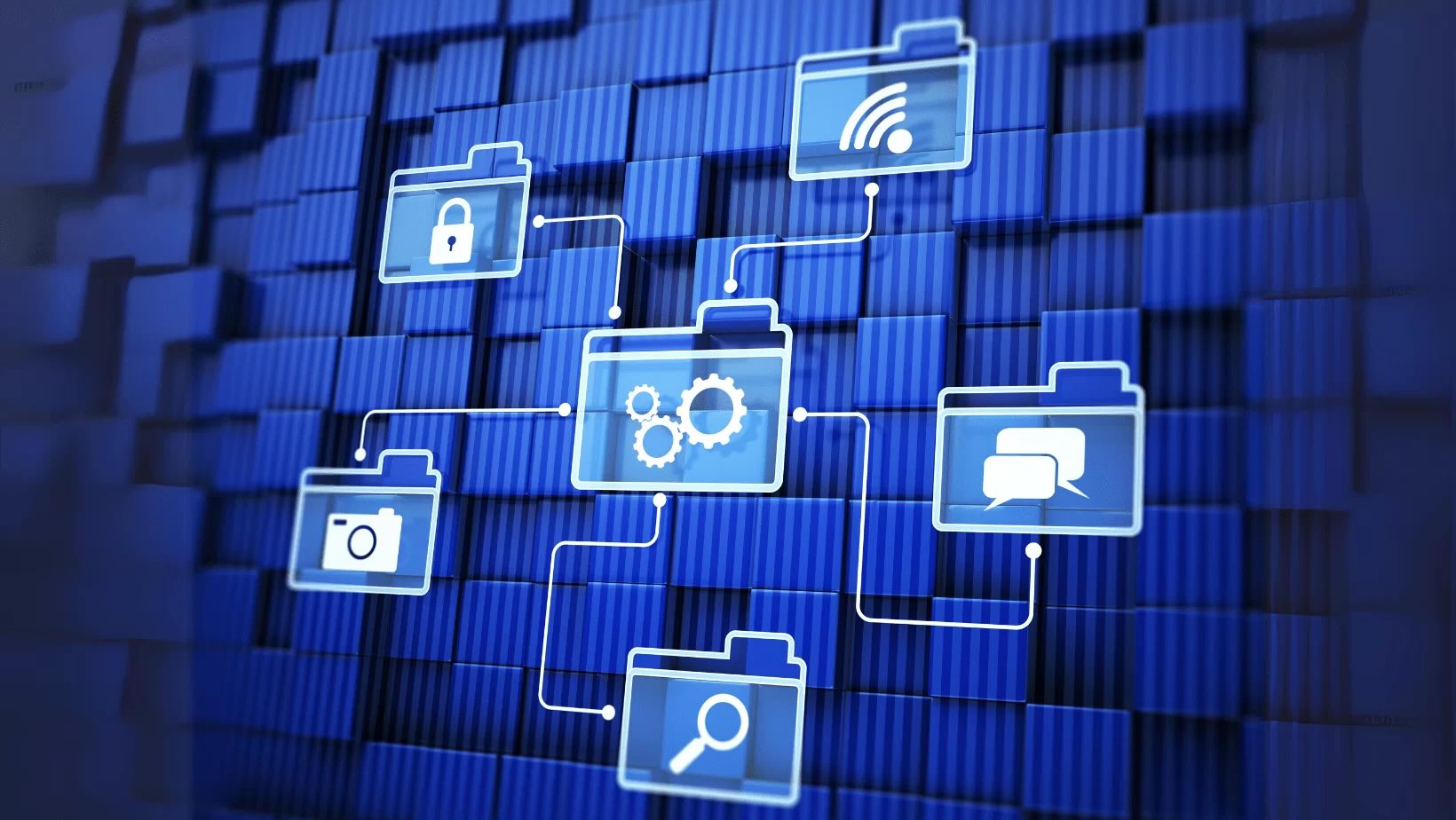
What is a file system? A file system is a method used by operating systems to control how data is stored and retrieved. Without it, data placed in storage would be one large block with no way to tell where one piece of information ends and the next begins. Think of it as a library's catalog system, which helps you find books quickly. Different types of file systems exist, like NTFS, FAT32, and ext4, each with unique features and benefits. They manage files, directories, and storage space, ensuring data integrity and security. Understanding file systems can help you optimize your computer's performance and storage efficiency.
What is a File System?
A file system is a method used by computers to store, organize, and manage files on storage devices. Different file systems have unique features and capabilities. Let's dive into some fascinating facts about file systems.
-
The first file system was created in the 1960s for early mainframe computers. It was simple and only supported basic file storage.
-
FAT (File Allocation Table) was introduced by Microsoft in 1977. It became the standard for floppy disks and early hard drives.
-
NTFS (New Technology File System) was developed by Microsoft in 1993. It supports large files and advanced features like file permissions and encryption.
-
EXT (Extended File System) was the first file system created specifically for Linux. It was released in 1992.
-
EXT4, the fourth extended file system, is the default for many Linux distributions. It supports large volumes and files, journaling, and defragmentation.
File System Types
Different file systems are designed for various purposes. Here are some common types and their unique features.
-
HFS+ (Hierarchical File System Plus) was used by Apple for macOS before APFS. It supported large files and metadata.
-
APFS (Apple File System) replaced HFS+ in 2017. It offers better performance, encryption, and space management.
-
exFAT (Extended File Allocation Table) is a Microsoft file system optimized for flash drives. It supports large files and is compatible with many operating systems.
-
Btrfs (B-tree File System) is a modern Linux file system. It supports advanced features like snapshots, compression, and error detection.
-
ZFS (Zettabyte File System) was developed by Sun Microsystems. It offers high storage capacity, data integrity, and built-in RAID support.
File System Features
File systems come with various features that enhance performance, security, and reliability. Let's explore some of these features.
-
Journaling helps prevent data corruption by keeping a log of changes before they are written to the main file system.
-
Encryption protects sensitive data by converting it into unreadable code. NTFS, APFS, and EXT4 support encryption.
-
Compression reduces the size of files, saving storage space. Btrfs and NTFS offer built-in compression.
-
Snapshots allow users to create a read-only copy of the file system at a specific point in time. Btrfs and ZFS support snapshots.
-
RAID (Redundant Array of Independent Disks) combines multiple disks to improve performance and redundancy. ZFS has built-in RAID support.
File System Limitations
Despite their advantages, file systems have limitations. Here are some common constraints.
-
Maximum file size varies between file systems. For example, FAT32 has a 4GB limit, while NTFS supports files up to 16TB.
-
Maximum volume size also differs. FAT32 supports volumes up to 2TB, while EXT4 can handle volumes up to 1EB (exabyte).
-
Compatibility issues arise when using different file systems across various operating systems. For example, NTFS is not fully supported by macOS.
-
Fragmentation occurs when files are broken into pieces and scattered across the storage device. This can slow down performance. NTFS and EXT4 have defragmentation tools.
-
File permissions control access to files and directories. Not all file systems support advanced permissions. NTFS and EXT4 offer robust permission systems.
Historical Milestones
File systems have evolved significantly over the years. Here are some key milestones in their development.
-
In 1984, the Macintosh File System (MFS) was introduced with the original Macintosh. It was later replaced by HFS.
-
The ISO 9660 file system was created in 1988 for CD-ROMs. It became the standard for optical discs.
-
In 1990, the High Sierra format was developed as a precursor to ISO 9660. It was named after a conference held in the High Sierra mountains.
-
The ReiserFS file system was introduced in 2001 for Linux. It offered improved performance and storage efficiency.
-
In 2006, Microsoft released the exFAT file system for flash drives. It bridged the gap between FAT32 and NTFS.
Modern Innovations
Recent advancements in file systems have brought new features and improvements. Here are some modern innovations.
-
Copy-on-write is a technique used by Btrfs and ZFS to improve data integrity. It ensures that data is not overwritten until the new data is safely written.
-
Deduplication eliminates duplicate copies of data, saving storage space. ZFS and Btrfs support deduplication.
-
Self-healing is a feature in ZFS that automatically detects and repairs data corruption.
-
Thin provisioning allows storage to be allocated on-demand, reducing wasted space. Btrfs and ZFS offer thin provisioning.
-
Tiered storage combines different types of storage media, such as SSDs and HDDs, to optimize performance and cost. Modern file systems like ZFS support tiered storage.
Fun Facts
File systems have some quirky and interesting aspects. Here are a few fun facts.
-
The FAT32 file system was used in the original Xbox gaming console.
-
NTFS has a hidden file called "System Volume Information" that stores system restore points and other metadata.
-
The EXT4 file system has a feature called "delayed allocation" that improves performance by delaying the allocation of disk blocks.
-
APFS uses a unique "clone" feature that allows users to create copies of files without using additional storage space.
-
The Btrfs file system was initially developed by Oracle Corporation.
-
ZFS was originally called "Zettabyte File System" because it was designed to handle extremely large storage capacities.
-
The ReiserFS file system was named after its creator, Hans Reiser.
-
The ISO 9660 file system is still used today for creating bootable CDs and DVDs.
The Final Byte
File systems are the backbone of digital storage. They keep our data organized, accessible, and secure. From FAT to NTFS and ext4, each system has its strengths and quirks. Knowing these can help you choose the right one for your needs. Whether you're a tech newbie or a seasoned pro, understanding file systems can save you time and headaches.
Remember, FAT32 is great for compatibility, NTFS offers robust security features, and ext4 is a solid choice for Linux users. Each system has its place in the tech world. So next time you're setting up a new drive or troubleshooting storage issues, you'll know exactly what to look for.
Thanks for sticking around. Now, go forth and conquer your storage challenges with newfound wisdom!
Was this page helpful?
Our commitment to delivering trustworthy and engaging content is at the heart of what we do. Each fact on our site is contributed by real users like you, bringing a wealth of diverse insights and information. To ensure the highest standards of accuracy and reliability, our dedicated editors meticulously review each submission. This process guarantees that the facts we share are not only fascinating but also credible. Trust in our commitment to quality and authenticity as you explore and learn with us.
