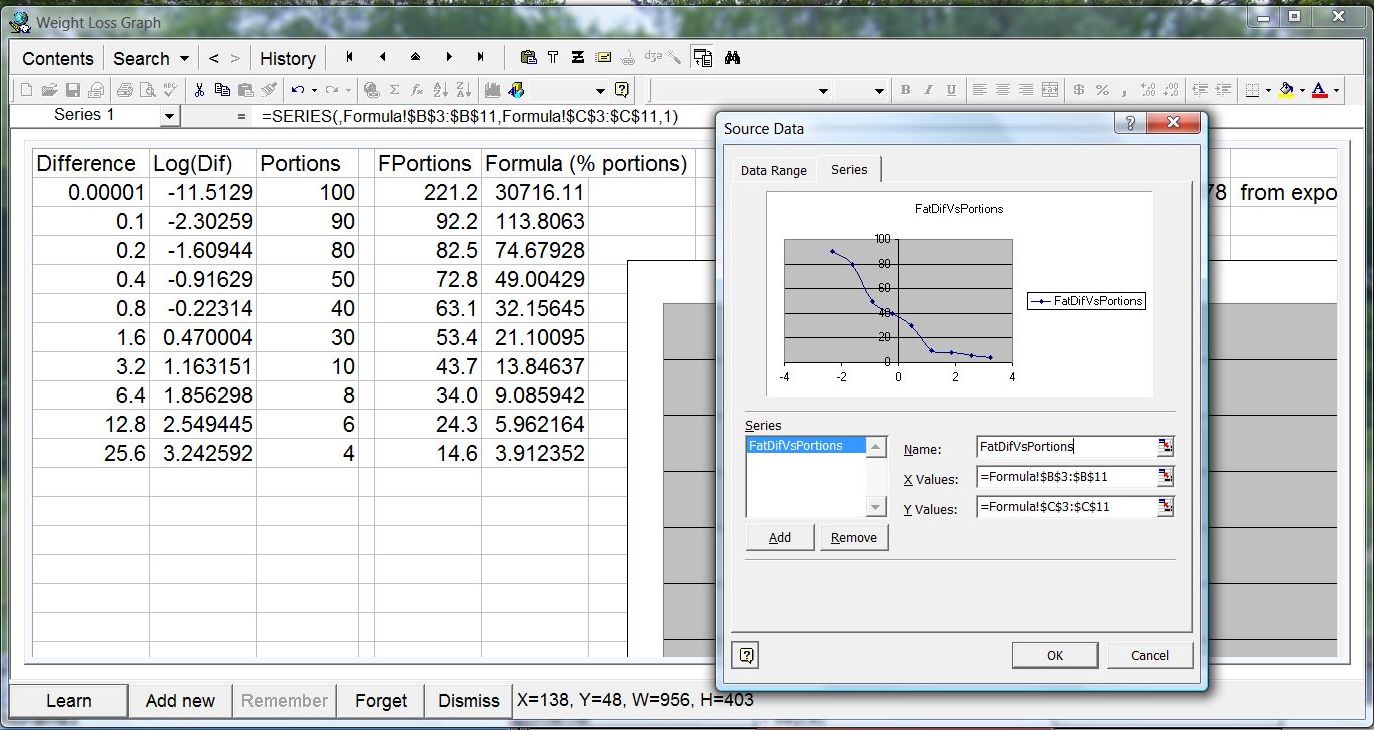
Ever wondered what makes OLE such a fascinating subject? OLE, or Object Linking and Embedding, is a technology developed by Microsoft that allows embedding and linking to documents and other objects. Imagine being able to insert a spreadsheet into a Word document and still being able to edit it using Excel! This nifty feature has revolutionized how we handle data and documents, making tasks more seamless and integrated. From its inception in the early '90s to its current applications, OLE has a rich history filled with interesting tidbits. Whether you're a tech enthusiast or just curious about how your favorite software works, these 36 facts about OLE will enlighten and entertain. Buckle up for a journey through the world of OLE!
36 Facts about OLE
OLE, or Object Linking and Embedding, is a technology developed by Microsoft. It allows embedding and linking to documents and other objects. Here are some fascinating facts about OLE.
What is OLE?
OLE is a powerful feature that integrates different types of content into a single document. It’s commonly used in Microsoft Office applications.
- OLE stands for Object Linking and Embedding. This technology allows different types of content to be embedded or linked within a document.
- Developed by Microsoft in 1990. OLE was introduced with Windows 3.0.
- First used in Microsoft Word and Excel. These applications allowed users to embed objects like charts and images.
- Supports compound documents. OLE enables the creation of documents that contain multiple types of data, such as text, images, and spreadsheets.
- Uses COM technology. OLE is built on the Component Object Model (COM), which allows different software components to communicate.
How OLE Works
Understanding how OLE functions can help you make the most of this technology.
- Embedding vs. Linking. Embedding inserts a copy of the object into the document, while linking creates a connection to the original object.
- OLE containers and servers. An OLE container is an application that can contain embedded objects, while an OLE server is an application that provides the objects.
- Drag-and-drop functionality. OLE supports drag-and-drop, making it easy to embed objects by simply dragging them into a document.
- In-place activation. This feature allows users to edit embedded objects directly within the container application.
- Data exchange. OLE facilitates data exchange between applications, enabling seamless integration.
Applications of OLE
OLE is used in various applications to enhance functionality and user experience.
- Microsoft Office Suite. OLE is widely used in Word, Excel, and PowerPoint to embed and link objects.
- Adobe Acrobat. OLE allows embedding of multimedia content in PDF documents.
- AutoCAD. This software uses OLE to embed and link drawings and other objects.
- Internet Explorer. OLE enables embedding of ActiveX controls in web pages.
- Visual Basic. OLE is used in Visual Basic to create and manipulate objects.
Benefits of OLE
OLE offers several advantages that make it a valuable tool for users and developers.
- Enhanced productivity. OLE streamlines the process of integrating different types of content, saving time and effort.
- Consistency. Embedded objects maintain their original formatting and functionality, ensuring consistency across documents.
- Flexibility. OLE allows users to embed or link objects, providing flexibility in how content is managed.
- Interoperability. OLE enables different applications to work together seamlessly.
- Ease of use. OLE’s drag-and-drop functionality and in-place activation make it user-friendly.
Challenges and Limitations
Despite its benefits, OLE has some challenges and limitations.
- Compatibility issues. OLE objects may not work properly in non-Microsoft applications.
- Security risks. Embedded objects can pose security risks if they contain malicious code.
- File size. Embedding objects can increase the size of a document, making it harder to share.
- Performance. Large embedded objects can slow down the performance of the container application.
- Complexity. OLE can be complex to implement and troubleshoot.
Future of OLE
OLE continues to evolve, with new developments and improvements on the horizon.
- Integration with cloud services. OLE is being integrated with cloud services to enhance collaboration and accessibility.
- Improved security. Efforts are being made to address security concerns associated with embedded objects.
- Enhanced performance. OLE is being optimized to improve performance and reduce file size.
- Cross-platform compatibility. Work is being done to improve OLE’s compatibility with non-Microsoft applications.
- New features. OLE continues to receive new features and updates to enhance its functionality.
Fun Facts about OLE
Here are some interesting tidbits about OLE that you might not know.
- OLE was inspired by Apple’s OpenDoc. Microsoft developed OLE in response to Apple’s OpenDoc technology.
- OLE 2.0 introduced in 1993. This version added support for drag-and-drop and in-place activation.
- OLE is used in gaming. Some video games use OLE to embed multimedia content.
- OLE Automation. This feature allows applications to control each other programmatically.
- OLE DB. A set of COM-based interfaces that provide access to data from various sources.
- OLE is still relevant. Despite being over 30 years old, OLE remains a valuable technology in modern computing.
The Final Countdown
OLE is more than just a tech term. It’s a bridge connecting different software, making our digital lives smoother. From embedding Excel charts in Word documents to linking databases, OLE has changed how we work with data. It’s been around for decades, proving its worth time and again.
Understanding OLE can give you an edge, whether you’re a student, a professional, or just a curious mind. It’s one of those behind-the-scenes technologies that quietly powers many of our daily tasks. So next time you copy a chart from Excel to Word, remember the magic of OLE working in the background.
Keep exploring, keep learning, and who knows? You might just uncover more fascinating tech facts that make our world tick. Thanks for sticking around and diving into the world of OLE with us!
Was this page helpful?
Our commitment to delivering trustworthy and engaging content is at the heart of what we do. Each fact on our site is contributed by real users like you, bringing a wealth of diverse insights and information. To ensure the highest standards of accuracy and reliability, our dedicated editors meticulously review each submission. This process guarantees that the facts we share are not only fascinating but also credible. Trust in our commitment to quality and authenticity as you explore and learn with us.
