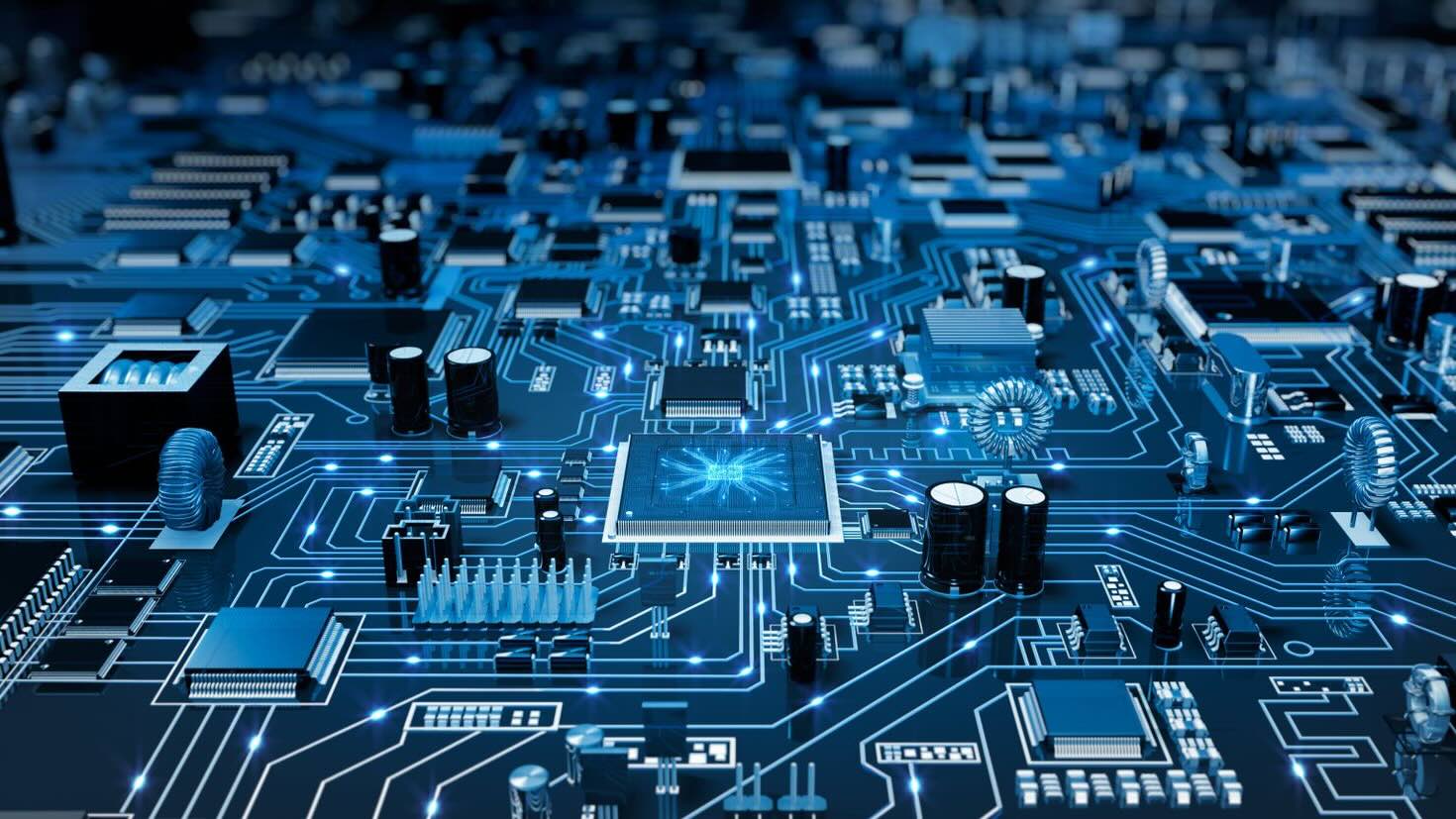
What are device drivers? Device drivers are specialized software that allow your computer's operating system to communicate with hardware devices. Without them, your printer, mouse, or even your graphics card wouldn't function properly. Think of them as translators, converting the operating system's instructions into a language that hardware can understand. Why are they important? They ensure that your hardware performs optimally and can even unlock new features. How do they work? By acting as a bridge between the operating system and hardware, they manage data flow and control commands. Can they cause issues? Yes, outdated or corrupt drivers can lead to hardware malfunctions or system crashes. How to keep them updated? Regularly check for updates from the hardware manufacturer or use dedicated software to manage them.
What Are Device Drivers?
Device drivers are essential software components that allow your computer's operating system to communicate with hardware devices. Without them, your computer wouldn't know how to use your printer, keyboard, or graphics card. Here are some fascinating facts about device drivers.
-
Device drivers act as translators between the operating system and hardware devices. They convert general commands from the OS into specific instructions that the hardware can understand.
-
Every hardware device needs a driver. Whether it's a mouse, keyboard, printer, or graphics card, each device requires a specific driver to function correctly.
-
Drivers can be built-in or installed separately. Some drivers come pre-installed with the operating system, while others need to be installed manually from a CD or downloaded from the internet.
Types of Device Drivers
Different types of device drivers exist to handle various hardware components. Each type has unique characteristics and functions.
-
Kernel-mode drivers operate with high privileges and can directly interact with the hardware. They are critical for the system's stability and performance.
-
User-mode drivers run with limited privileges and interact with the hardware through the operating system. They are safer but less efficient than kernel-mode drivers.
-
Virtual device drivers simulate hardware devices. They are often used in virtual machines to emulate physical hardware.
-
Firmware drivers are embedded in the hardware itself. They provide low-level control and are often used in devices like routers and printers.
How Device Drivers Work
Understanding how device drivers work can shed light on their importance and complexity.
-
Drivers use interrupt requests (IRQs) to communicate with the CPU. When a device needs attention, it sends an IRQ to the CPU, which then calls the appropriate driver.
-
Drivers manage data flow between the operating system and hardware. They ensure that data is correctly formatted and sent to the right place.
-
Drivers handle errors and conflicts. They detect and resolve issues that arise during communication between the OS and hardware.
-
Plug and Play (PnP) technology allows the operating system to automatically detect and configure new hardware devices. PnP relies heavily on device drivers to function.
Importance of Keeping Drivers Updated
Keeping your device drivers updated is crucial for maintaining system performance and security.
-
Updated drivers improve performance. Newer drivers often include optimizations that make hardware run faster and more efficiently.
-
Security patches are frequently included in driver updates. These patches fix vulnerabilities that could be exploited by malware.
-
Compatibility with new software is another reason to update drivers. New applications and games may require the latest drivers to run correctly.
-
Bug fixes are common in driver updates. These fixes resolve issues that could cause crashes or other problems.
Common Issues with Device Drivers
Device drivers can sometimes cause problems, especially if they are outdated or incompatible.
-
Driver conflicts occur when two drivers try to use the same resources. This can cause system instability and crashes.
-
Incompatible drivers can prevent hardware from working correctly. This is often an issue with older hardware and newer operating systems.
-
Corrupted drivers can cause hardware to malfunction. Corruption can occur due to malware, system crashes, or improper installation.
-
Missing drivers mean the hardware won't work at all. This is common with new hardware that doesn't have built-in drivers in the operating system.
How to Install and Update Device Drivers
Installing and updating device drivers can be straightforward if you know what to do.
-
Automatic updates are available through the operating system. Windows Update, for example, can automatically download and install the latest drivers.
-
Manual installation involves downloading drivers from the manufacturer's website and installing them yourself. This is often necessary for specialized hardware.
-
Driver management software can help keep your drivers up to date. These programs scan your system and automatically download and install the latest drivers.
-
Device Manager in Windows allows you to view and manage all installed drivers. You can update, roll back, or uninstall drivers from this interface.
Fun Facts About Device Drivers
Here are some interesting tidbits about device drivers that you might not know.
-
The first device driver was created for the IBM 704 computer in the 1950s. It allowed the computer to communicate with a printer.
-
Some drivers are open-source. This means anyone can view and modify the code. Open-source drivers are common in the Linux community.
-
Drivers can be written in various programming languages. C and C++ are the most common, but drivers can also be written in assembly language for low-level control.
-
Virtual reality (VR) systems rely heavily on specialized drivers. These drivers ensure that VR hardware works seamlessly with the computer.
-
Gaming performance can be significantly affected by drivers. Graphics card drivers, in particular, are crucial for achieving high frame rates and smooth gameplay.
-
Some drivers are tiny. The driver for a simple USB device might be just a few kilobytes in size, while more complex drivers can be several megabytes.
-
Driver development is a specialized field. Writing drivers requires a deep understanding of both hardware and software, making it a challenging and rewarding career.
-
Drivers can be digitally signed. A digital signature ensures that the driver has not been tampered with and is from a trusted source. This adds an extra layer of security.
The Final Word on Device Drivers
Device drivers are the unsung heroes of our tech world. They make sure your hardware and software play nice together, ensuring everything runs smoothly. Without them, your printer, keyboard, or even your mouse wouldn't work properly. These tiny pieces of software act as translators, converting the computer's language into something your devices understand.
Understanding device drivers can help troubleshoot issues, improve performance, and even enhance security. Keeping them updated is crucial for optimal performance and avoiding potential vulnerabilities. So next time your computer acts up, consider checking those drivers. They might just be the key to solving your problem.
In short, device drivers are essential for seamless tech experiences. They bridge the gap between hardware and software, making our digital lives easier. Stay informed, keep them updated, and you'll enjoy a smoother, more efficient computing experience.
Was this page helpful?
Our commitment to delivering trustworthy and engaging content is at the heart of what we do. Each fact on our site is contributed by real users like you, bringing a wealth of diverse insights and information. To ensure the highest standards of accuracy and reliability, our dedicated editors meticulously review each submission. This process guarantees that the facts we share are not only fascinating but also credible. Trust in our commitment to quality and authenticity as you explore and learn with us.
