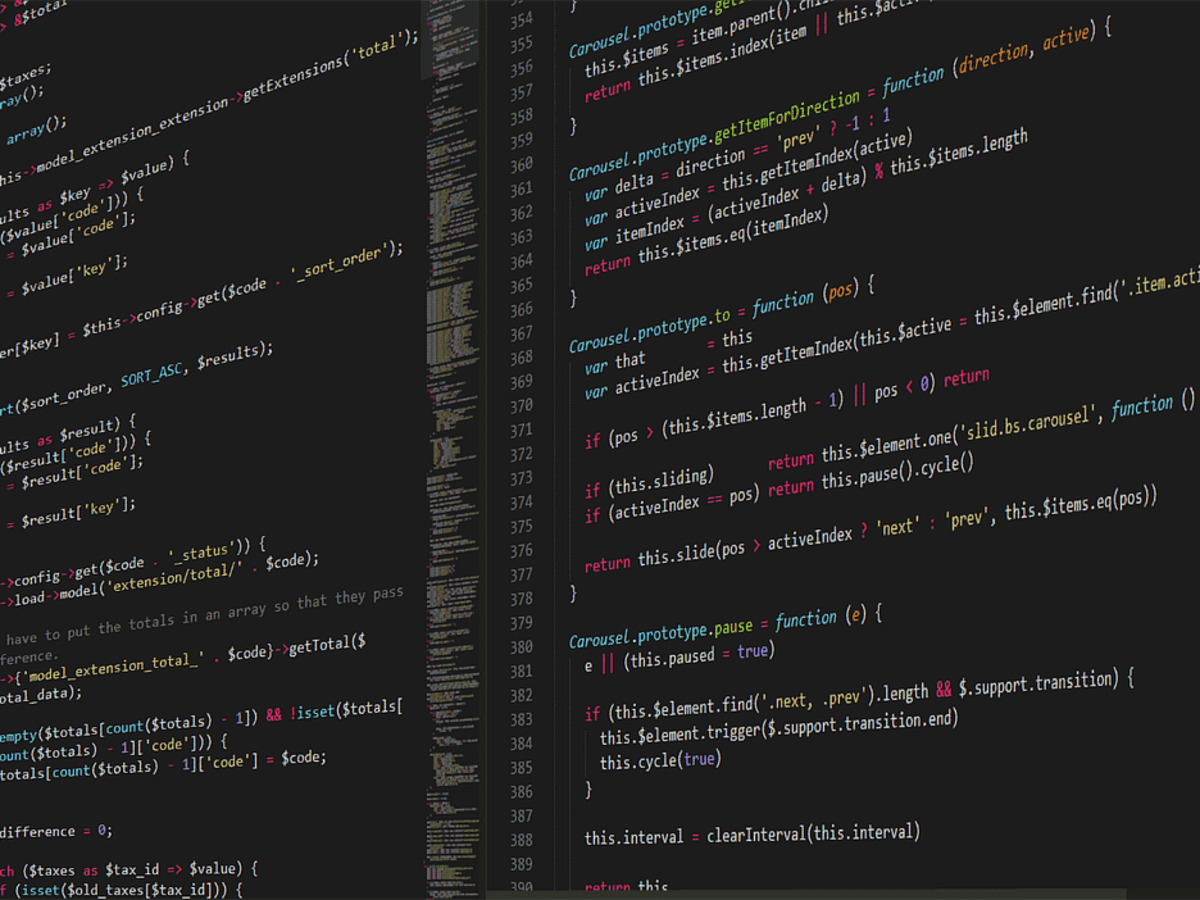
Maven is a powerful build automation tool primarily used for Java projects. But what makes Maven stand out? Maven simplifies project management by providing a comprehensive framework for managing a project's build, reporting, and documentation. With its Project Object Model (POM), Maven allows developers to manage dependencies, plugins, and goals efficiently. This tool is not just for building projects; it also helps in maintaining consistency across different projects. Whether you're a seasoned developer or just starting, understanding Maven can significantly streamline your workflow. Ready to dive into some intriguing facts about Maven? Let's get started!
What is Maven?
Maven is a powerful build automation tool used primarily for Java projects. It simplifies the build process, dependency management, and project documentation. Here are some intriguing facts about Maven that will help you understand its significance.
-
Maven was created by Jason van Zyl in 2002. He aimed to simplify the build process for Apache Turbine, a Java-based web application framework.
-
The name "Maven" means "accumulator of knowledge" in Yiddish. It reflects the tool's ability to gather and manage project information efficiently.
-
Maven uses an XML file called
pom.xml(Project Object Model) to manage project configuration. This file contains information about the project, dependencies, and build instructions. -
Maven is part of the Apache Software Foundation. It is an open-source project, which means anyone can contribute to its development and improvement.
-
Maven follows a convention-over-configuration approach. This means it provides sensible default configurations, reducing the need for extensive setup.
Key Features of Maven
Maven offers a range of features that make it a popular choice among developers. Let's explore some of these features.
-
Maven supports dependency management. It automatically downloads and manages libraries required for a project, ensuring compatibility and reducing conflicts.
-
Maven provides a consistent project structure. This makes it easier for developers to understand and navigate projects, even if they are new to the team.
-
Maven integrates with popular Integrated Development Environments (IDEs) like Eclipse, IntelliJ IDEA, and NetBeans. This allows developers to use Maven seamlessly within their preferred development environment.
-
Maven supports multi-module projects. This means you can manage multiple related projects within a single Maven build, simplifying the build process.
-
Maven has a large repository of plugins. These plugins extend Maven's functionality, allowing you to perform tasks like code analysis, testing, and deployment.
Benefits of Using Maven
Using Maven can bring several benefits to your development process. Here are some of the key advantages.
-
Maven simplifies dependency management. It automatically resolves and downloads dependencies, saving developers time and effort.
-
Maven improves project consistency. By following a standard project structure, it ensures that all projects are organized in a similar way, making it easier to understand and maintain code.
-
Maven enhances collaboration. With a consistent build process and project structure, team members can easily work together on the same project without confusion.
-
Maven supports continuous integration. It integrates with CI tools like Jenkins, allowing you to automate the build and deployment process.
-
Maven promotes best practices. By providing sensible defaults and encouraging a standard project structure, it helps developers follow best practices in their projects.
Maven's Role in the Java Ecosystem
Maven plays a crucial role in the Java ecosystem. Let's take a look at how it fits into the larger picture.
-
Maven is widely used in the Java community. Many popular Java frameworks and libraries, such as Spring and Hibernate, use Maven for their build and dependency management.
-
Maven Central Repository is a vast collection of libraries and artifacts. It is the default repository used by Maven to download dependencies, making it a valuable resource for Java developers.
-
Maven supports integration with other build tools. For example, you can use Maven alongside Gradle or Ant, allowing you to leverage the strengths of each tool.
-
Maven is used in many open-source projects. Its widespread adoption in the open-source community demonstrates its reliability and effectiveness.
-
Maven's influence extends beyond Java. Although it is primarily used for Java projects, it can also be used for projects in other languages, such as Scala and Groovy.
Maven Best Practices
To get the most out of Maven, it's important to follow best practices. Here are some tips to help you use Maven effectively.
-
Keep your
pom.xmlfile clean and organized. This makes it easier to understand and maintain your project configuration. -
Use version ranges for dependencies. This ensures that your project is compatible with a range of library versions, reducing the risk of conflicts.
-
Avoid using SNAPSHOT versions in production. SNAPSHOT versions are unstable and can introduce unexpected issues. Use stable releases for production environments.
-
Leverage Maven profiles. Profiles allow you to customize the build process for different environments, such as development, testing, and production.
-
Regularly update your dependencies. Keeping your dependencies up-to-date ensures that your project benefits from the latest features and security fixes.
Common Challenges with Maven
Despite its many benefits, Maven can present some challenges. Here are a few common issues and how to address them.
-
Dependency conflicts can occur when different libraries require incompatible versions of the same dependency. Use Maven's dependency management features to resolve conflicts.
-
Long build times can be a problem for large projects. Use incremental builds and parallel execution to speed up the build process.
-
Complex
pom.xmlfiles can be difficult to manage. Break your project into smaller modules and use inheritance to simplify yourpom.xmlfiles. -
Maven's learning curve can be steep for new users. Take advantage of online resources, tutorials, and documentation to get up to speed quickly.
-
Maven's default settings may not always meet your needs. Customize your build process using plugins and profiles to tailor Maven to your specific requirements.
Final Thoughts on Maven
Maven's a powerful tool that simplifies project management and builds processes. It helps developers manage dependencies, automate builds, and maintain consistency across projects. With its extensive plugin ecosystem, Maven can be customized to fit various needs, making it a versatile choice for many development teams.
Understanding Maven's core concepts, like the Project Object Model (POM) and its lifecycle, is crucial for leveraging its full potential. By mastering these aspects, developers can streamline their workflows, reduce errors, and improve productivity.
Maven's integration with popular IDEs and continuous integration tools further enhances its utility, providing a seamless development experience. Its ability to manage complex projects with ease makes it an indispensable tool in modern software development.
Incorporating Maven into your development process can lead to more efficient, organized, and successful projects. So, dive in, explore its features, and see how Maven can transform your development workflow.
Was this page helpful?
Our commitment to delivering trustworthy and engaging content is at the heart of what we do. Each fact on our site is contributed by real users like you, bringing a wealth of diverse insights and information. To ensure the highest standards of accuracy and reliability, our dedicated editors meticulously review each submission. This process guarantees that the facts we share are not only fascinating but also credible. Trust in our commitment to quality and authenticity as you explore and learn with us.
