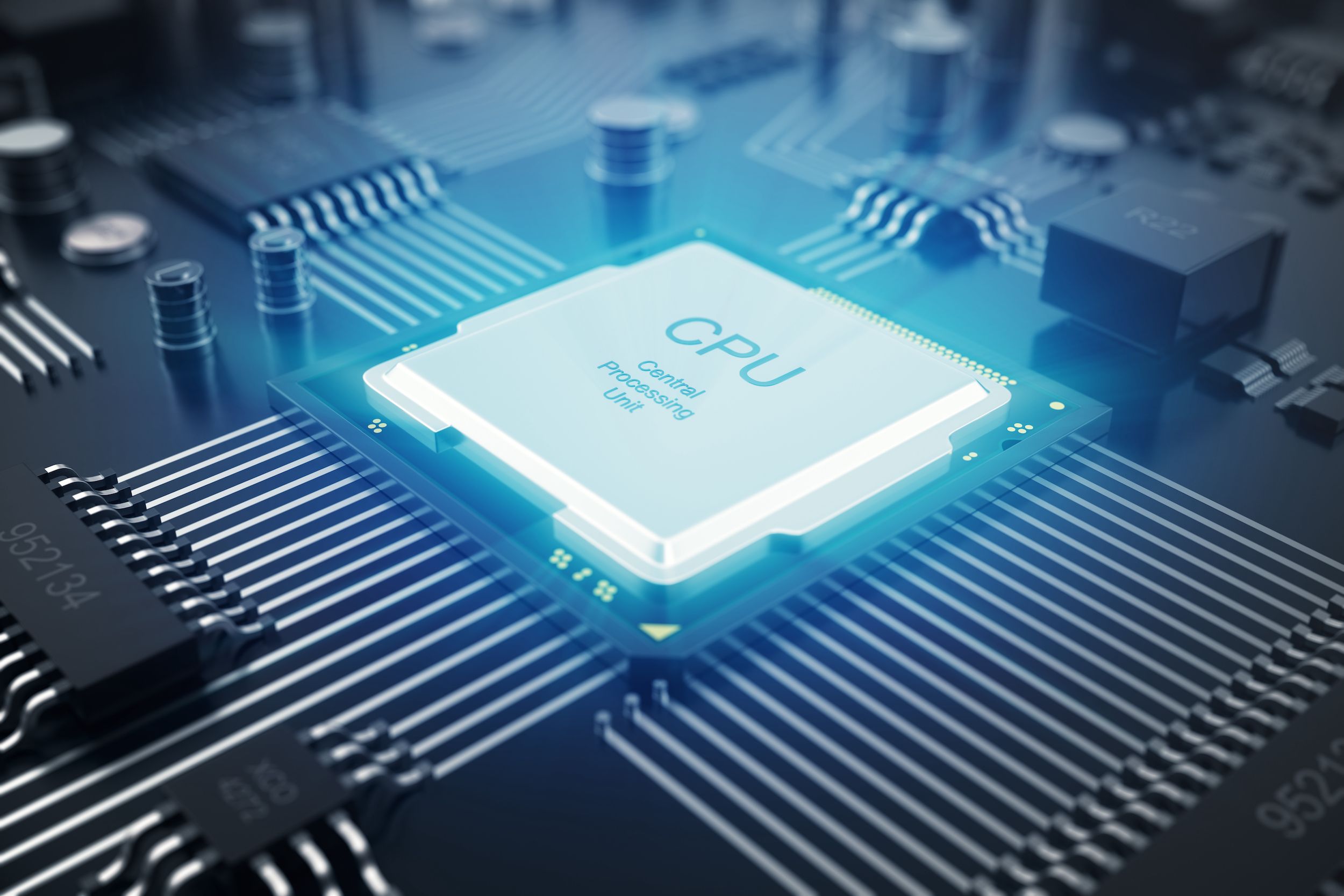
What makes your computer run smoothly and efficiently? The answer lies in the CPU or Central Processing Unit. Often called the brain of the computer, the CPU handles all the instructions from software and hardware. Imagine trying to juggle multiple tasks at once; that's what a CPU does every second. From opening your favorite game to running complex calculations, this tiny chip does it all. But how much do you really know about it? Here are 26 fascinating facts about CPUs that will make you appreciate this crucial component even more. Whether you're a tech newbie or a seasoned pro, these insights will enhance your understanding of what powers your digital world.
Key Takeaways:
- The CPU, or "brain" of a computer, has evolved from the Intel 4004 with 2,300 transistors to modern CPUs with billions of transistors, revolutionizing the speed and capabilities of computing.
- Understanding CPU architecture, cores, and cooling methods is crucial for maximizing performance and longevity, while the future holds promise with the development of quantum CPUs using qubits for faster calculations.
What is a CPU?
The Central Processing Unit (CPU) is often called the brain of a computer. It handles all instructions from software and hardware. Let's dive into some fascinating facts about CPUs.
-
The first commercial CPU was the Intel 4004, released in 1971. It had 2,300 transistors and could perform 60,000 operations per second.
-
Modern CPUs can have billions of transistors. For example, the AMD Ryzen 9 5950X has over 4.15 billion transistors.
-
CPUs are measured in gigahertz (GHz). This indicates how many cycles per second the CPU can execute. A 3.5 GHz CPU can perform 3.5 billion cycles per second.
How CPUs Work
Understanding how CPUs work can help appreciate their complexity and importance. They follow a cycle: fetch, decode, execute, and store.
-
The fetch phase retrieves an instruction from memory. This is the first step in the CPU's operation cycle.
-
During the decode phase, the CPU interprets the fetched instruction. This step translates the instruction into signals the CPU can understand.
-
The execute phase is where the CPU performs the instruction. This could involve calculations, data movement, or other operations.
-
In the store phase, the CPU writes the result back to memory. This completes the cycle and prepares the CPU for the next instruction.
Types of CPUs
CPUs come in various types, each designed for specific tasks and devices. Knowing the differences can help in choosing the right one.
-
Desktop CPUs are powerful and designed for personal computers. They offer high performance for gaming, video editing, and other intensive tasks.
-
Mobile CPUs are used in laptops and tablets. They balance performance and power efficiency to extend battery life.
-
Server CPUs are built for data centers and servers. They handle multiple tasks simultaneously and support large amounts of memory.
-
Embedded CPUs are found in devices like microwaves, cars, and smart TVs. These CPUs are specialized for specific functions.
CPU Architecture
The architecture of a CPU determines its capabilities and efficiency. Different architectures suit different needs.
-
x86 architecture is common in desktops and laptops. It supports complex instructions and is highly versatile.
-
ARM architecture is used in mobile devices. It is known for its power efficiency and performance in small, portable devices.
-
RISC (Reduced Instruction Set Computing) architecture simplifies instructions to increase speed. It is used in various applications, including some smartphones and tablets.
-
CISC (Complex Instruction Set Computing) architecture uses complex instructions to perform tasks in fewer steps. It is common in desktop and server CPUs.
CPU Cores and Threads
Modern CPUs often have multiple cores and threads, enhancing their ability to perform tasks.
-
A core is an individual processing unit within a CPU. More cores allow a CPU to handle more tasks simultaneously.
-
Hyper-threading technology allows a single core to handle two threads. This improves efficiency and performance in multi-threaded applications.
-
Dual-core CPUs have two cores, while quad-core CPUs have four. More cores generally mean better multitasking and performance.
-
Some high-end CPUs have up to 64 cores. These are used in servers and workstations for heavy computational tasks.
CPU Cooling
CPUs generate heat, and effective cooling is crucial to maintain performance and longevity.
-
Air cooling uses fans and heat sinks to dissipate heat. It is the most common cooling method for desktop CPUs.
-
Liquid cooling uses a liquid coolant to transfer heat away from the CPU. It is more efficient than air cooling and is used in high-performance systems.
-
Thermal paste is applied between the CPU and the heat sink. It improves heat transfer and helps keep the CPU cool.
CPU Overclocking
Overclocking involves running a CPU at a higher speed than its rated specification. This can boost performance but comes with risks.
-
Overclocking can increase a CPU's performance in gaming and other intensive tasks. However, it generates more heat and can reduce the CPU's lifespan.
-
Not all CPUs can be overclocked. Some are locked by the manufacturer to prevent overclocking.
-
Overclocking requires better cooling solutions. Without adequate cooling, the CPU can overheat and become damaged.
Future of CPUs
The future of CPUs looks promising with advancements in technology and architecture.
- Quantum CPUs are being developed. They use quantum bits (qubits) and have the potential to perform complex calculations much faster than traditional CPUs.
Final Bits on CPUs
CPUs, the brains of our devices, are fascinating. From their humble beginnings in the 1970s to today's multi-core powerhouses, they've come a long way. They process billions of instructions per second, enabling everything from simple calculations to complex simulations. Understanding CPUs helps us appreciate the technology driving our daily lives.
Whether you're a gamer, a programmer, or just curious, knowing these facts can deepen your tech knowledge. Remember, the next time your computer runs smoothly, thank the CPU. It's doing a lot more than you might think.
So, next time you upgrade or troubleshoot, you'll have a better grasp of what's happening inside that little chip. CPUs are truly marvels of modern engineering, and their evolution continues to shape our digital world. Keep exploring, and who knows what amazing advancements we'll see next!
Frequently Asked Questions
Was this page helpful?
Our commitment to delivering trustworthy and engaging content is at the heart of what we do. Each fact on our site is contributed by real users like you, bringing a wealth of diverse insights and information. To ensure the highest standards of accuracy and reliability, our dedicated editors meticulously review each submission. This process guarantees that the facts we share are not only fascinating but also credible. Trust in our commitment to quality and authenticity as you explore and learn with us.
