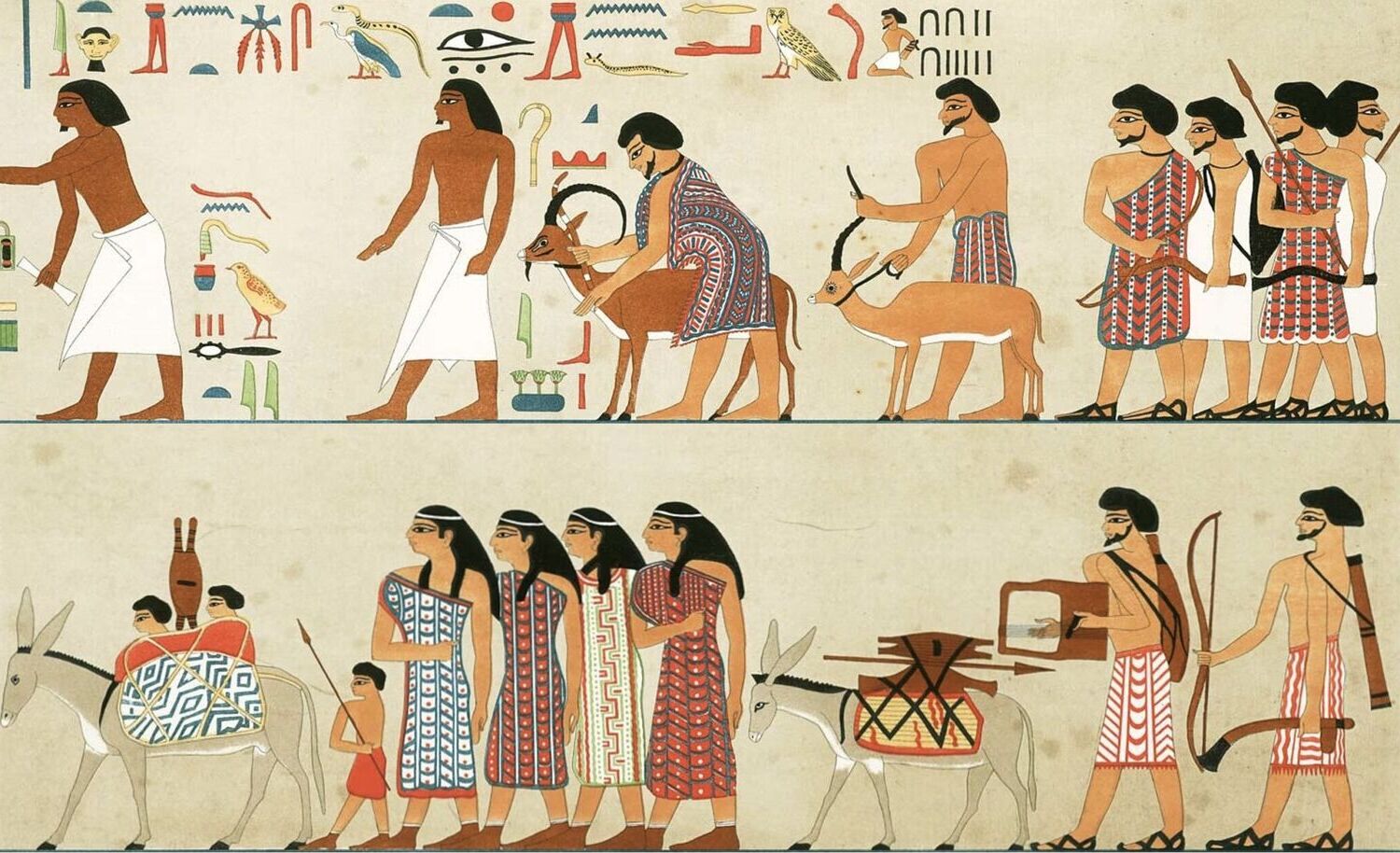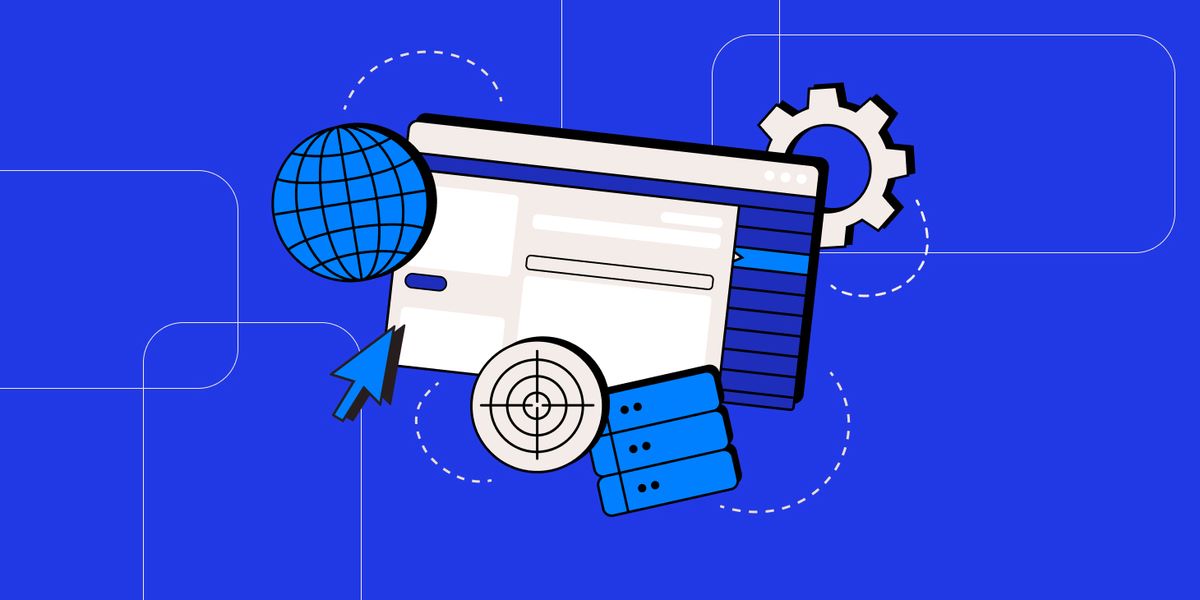
What is a CMS? A Content Management System (CMS) is software that helps users create, edit, manage, and publish content on websites without needing deep technical skills. Imagine building a website as easy as editing a Word document. The first CMS appeared in 1997, and since then, they've evolved into powerful tools used by millions. From open-source options like WordPress, Joomla, and Drupal to proprietary ones like Adobe Experience Manager, there's a CMS for every need. Whether you're a small business owner or a large enterprise, a CMS can make managing your online presence a breeze. Ready to learn more? Let's dive in!
What is a Content Management System (CMS)?
A Content Management System (CMS) is a powerful tool that allows users to create, edit, manage, and publish content on a website without needing extensive technical knowledge. Let's dive into some fascinating facts about CMS.
-
Definition: A CMS is a software application that enables users to create, edit, manage, and publish content on a website.
-
History: The first CMS was launched in 1997 by Vignette Corporation. However, the concept of managing content on the web dates back to the early days of the internet.
Types of CMS
There are various types of CMS available, each catering to different needs and preferences. Here are some key distinctions.
-
Types of CMS: There are several types of CMS, including open-source CMS like WordPress, Joomla, and Drupal, as well as proprietary CMS like Adobe Experience Manager.
-
Open-Source vs. Proprietary: Open-source CMS are free and community-driven, while proprietary CMS are commercial and often require a license fee.
Popular CMS Platforms
Some CMS platforms have gained immense popularity due to their features and ease of use. Let's explore a few of them.
-
WordPress: WordPress is the most popular CMS, powering over 40% of all websites on the internet. It is open-source and has a vast community of developers and users.
-
Joomla: Joomla is another popular open-source CMS known for its flexibility and extensibility. It is widely used for building complex websites and applications.
-
Drupal: Drupal is a highly customizable CMS that is particularly popular among developers due to its robust architecture and extensive module ecosystem.
Key Features of CMS
A good CMS offers a range of features that make content management easier and more efficient. Here are some of the key features.
-
Ease of Use: Many CMS offer user-friendly interfaces that make it easy for non-technical users to manage content. However, advanced features often require technical expertise.
-
Customization: CMS can be highly customized to meet specific needs through themes, plugins, and modules.
-
Security: Security is a critical aspect of CMS, and many platforms offer built-in security features to protect against common web threats like SQL injection and cross-site scripting (XSS).
-
Scalability: CMS can scale to meet the needs of large websites and applications, handling high traffic and complex workflows.
-
Integration: CMS can integrate with various third-party services and tools, such as social media platforms, payment gateways, and marketing automation software.
Enhancing Website Performance
A CMS can significantly improve the performance and functionality of a website. Here are some ways it can do so.
-
SEO Optimization: Many CMS offer built-in SEO tools and plugins to help improve a website's search engine ranking.
-
Multilingual Support: Some CMS offer multilingual support, allowing users to create content in multiple languages and manage different versions of the site.
-
Accessibility: CMS can be designed to be accessible, adhering to web accessibility guidelines like WCAG (Web Content Accessibility Guidelines).
-
User Roles and Permissions: CMS often include user role and permission systems, allowing administrators to control access to different parts of the site.
-
Version Control: Some CMS offer version control features, enabling users to track changes and revert to previous versions if needed.
-
Backup and Recovery: Regular backups are crucial for CMS, and many platforms offer built-in backup and recovery tools to prevent data loss.
-
Performance Optimization: Optimizing performance is essential for CMS, and techniques like caching, minification, and compression can significantly improve load times.
-
Mobile Optimization: With the rise of mobile devices, many CMS now offer mobile optimization features to ensure that websites look and function well on smaller screens.
E-commerce and Marketing Integration
CMS platforms often come with features that support e-commerce and marketing efforts. Here are some examples.
-
E-commerce Integration: Some CMS have built-in e-commerce capabilities, allowing users to create online stores and manage sales directly through the platform.
-
Marketing Tools: Many CMS include marketing tools like email newsletters, lead generation forms, and analytics dashboards to help businesses promote their content.
-
Analytics and Reporting: CMS often provide analytics and reporting tools to help users understand how their content is performing and make data-driven decisions.
Enhancing User Experience
A good CMS should prioritize user experience, making it easy for users to navigate and find the information they need quickly.
-
User Experience (UX) Design: A good CMS should prioritize UX design, making it easy for users to navigate and find the information they need quickly.
-
Community Support: Open-source CMS often have active communities that provide support, share knowledge, and contribute to the development of the platform.
-
Custom Themes and Templates: Users can customize the look and feel of their website using custom themes and templates, which can be purchased or created in-house.
-
Responsive Design: Responsive design is crucial in today’s digital landscape, ensuring that websites adapt to different screen sizes and devices.
-
Content Delivery Networks (CDNs): CDNs can be integrated with CMS to improve site performance by distributing content across multiple servers worldwide.
Advanced CMS Features
Some CMS offer advanced features that cater to specific needs and preferences. Here are a few examples.
-
Headless CMS: Some CMS operate as headless CMS, providing a RESTful API that allows developers to build custom frontends using frameworks like React or Angular.
-
Static Site Generators (SSGs): SSGs like Jekyll and Hugo can be used in conjunction with CMS to generate static websites that are fast and secure.
-
Version History: Many CMS keep a version history of all changes made to the site, allowing users to track changes and collaborate effectively.
-
Collaboration Tools: Some CMS include collaboration tools like real-time editing and commenting features to facilitate teamwork among authors and editors.
Enhancing SEO and Social Media Integration
SEO and social media integration are essential for driving traffic and engagement. Here are some ways CMS can help.
-
Search Engine Optimization (SEO) Plugins: SEO plugins are available for many CMS, helping users optimize their content for search engines and improve their search rankings.
-
Social Media Integration: Social media integration is essential in today’s digital age, allowing users to share content directly from their CMS dashboard.
Additional Features and Integrations
CMS platforms often come with additional features and integrations that enhance their functionality. Here are some examples.
-
Payment Gateways: Payment gateways like PayPal and Stripe can be integrated with e-commerce-enabled CMS to handle transactions securely.
-
Membership and Subscription Management: Some CMS offer membership and subscription management features, enabling users to create paid content or membership programs.
-
Event Management: Event management features can be integrated into CMS to help users manage events, conferences, and other types of gatherings.
-
Survey and Poll Tools: Survey and poll tools can be added to CMS to gather feedback from users and understand their preferences better.
-
Customer Relationship Management (CRM): CRM integration with CMS helps businesses manage customer interactions more effectively.
-
A/B Testing: A/B testing features allow users to test different versions of their content to see which one performs better.
-
Analytics Integration: Integrating analytics tools like Google Analytics with CMS provides deeper insights into user behavior and site performance.
Security and Performance Monitoring
Ensuring the security and performance of a CMS is crucial for maintaining its integrity and effectiveness. Here are some ways to achieve this.
-
Security Audits: Regular security audits are crucial for maintaining the integrity of a CMS, ensuring that vulnerabilities are identified and addressed promptly.
-
Backup Solutions: Using backup solutions like AWS S3 or Google Cloud Storage can provide an additional layer of protection against data loss.
-
Performance Monitoring: Performance monitoring tools help identify bottlenecks in the site and optimize performance accordingly.
-
Future-Proofing: Future-proofing involves staying updated with the latest trends and technologies in web development to ensure that the CMS remains relevant and effective over time.
The Power of CMS
A Content Management System (CMS) is a game-changer for anyone looking to manage a website without diving deep into coding. From WordPress to Drupal, these platforms offer flexibility, customization, and ease of use. They come with built-in security features, SEO tools, and multilingual support. Whether you're running a blog, an e-commerce site, or a corporate website, a CMS can handle it all. They integrate with third-party services, offer mobile optimization, and support responsive design. With features like version control, backup solutions, and performance monitoring, they ensure your site runs smoothly. Plus, the active communities around open-source CMS provide invaluable support. Choosing the right CMS can significantly enhance your online presence, making it easier to manage content, engage with users, and grow your digital footprint. So, dive in and explore the possibilities a CMS offers!
Was this page helpful?
Our commitment to delivering trustworthy and engaging content is at the heart of what we do. Each fact on our site is contributed by real users like you, bringing a wealth of diverse insights and information. To ensure the highest standards of accuracy and reliability, our dedicated editors meticulously review each submission. This process guarantees that the facts we share are not only fascinating but also credible. Trust in our commitment to quality and authenticity as you explore and learn with us.