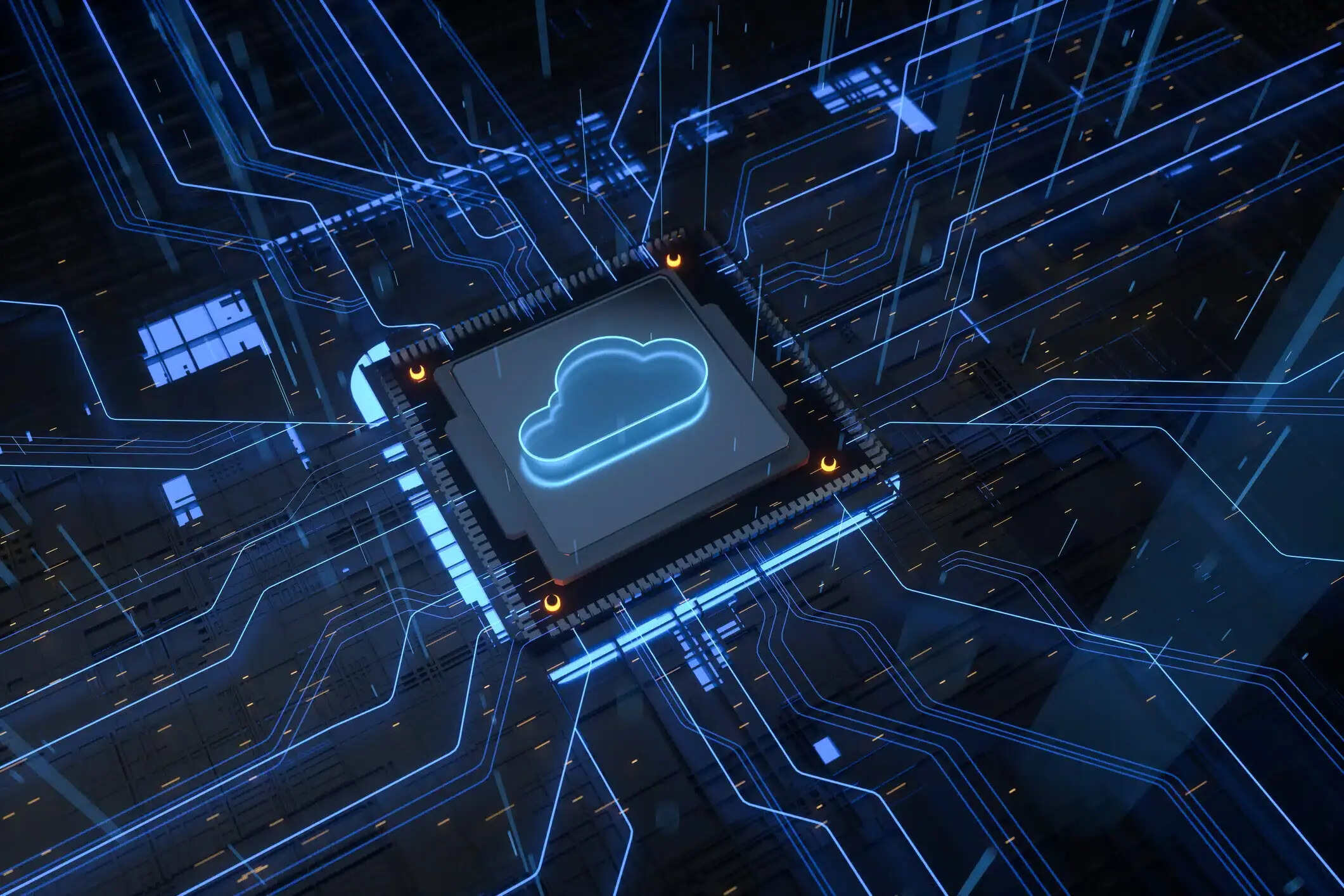Alacritty is a fast, cross-platform terminal emulator that has gained popularity among developers for its speed and simplicity. But what makes Alacritty stand out in a sea of terminal emulators? Speed is its primary selling point, thanks to its use of GPU acceleration. Unlike many other terminal emulators, Alacritty is written in Rust, a language known for its performance and safety. This combination ensures that Alacritty is not only fast but also reliable. Additionally, it supports modern features like ligatures and true color, making it a favorite for those who spend a lot of time in the terminal. Whether you're a seasoned developer or just starting, understanding what makes Alacritty unique can help you decide if it's the right tool for you.
Key Takeaways:
- Alacritty is a super-fast and efficient terminal emulator written in Rust, making it versatile and suitable for various operating systems. Its GPU acceleration and low memory usage provide a smooth and responsive user experience.
- With a focus on simplicity and performance, Alacritty stands out as one of the fastest and resource-efficient terminal emulators. Its active development and growing popularity ensure continuous improvements for users in the future.
What is Alacritty?
Alacritty is a modern terminal emulator that has gained popularity for its speed and efficiency. It's designed to be simple yet powerful, making it a favorite among developers and tech enthusiasts. Here are some fascinating facts about Alacritty.
-
Written in Rust: Alacritty is written in the Rust programming language, known for its performance and safety features. Rust helps Alacritty achieve high speeds while minimizing bugs.
-
Cross-Platform: Alacritty works on multiple operating systems, including Linux, macOS, and Windows. This makes it a versatile choice for users across different platforms.
-
GPU-Accelerated: Unlike many terminal emulators, Alacritty uses GPU acceleration to render text. This results in smoother and faster performance.
Features of Alacritty
Alacritty is packed with features that make it stand out from other terminal emulators. Let's dive into some of its most notable features.
-
Configurable: Users can customize Alacritty to fit their needs. The configuration file allows changes to fonts, colors, and keybindings.
-
No Tabs: Alacritty does not support tabs natively. Instead, it encourages the use of terminal multiplexer tools like tmux for managing multiple sessions.
-
Simple Design: The design philosophy of Alacritty is to keep things simple. It avoids unnecessary features, focusing on speed and reliability.
Performance and Efficiency
Performance is a key selling point for Alacritty. Here are some facts that highlight its efficiency.
-
Low Latency: Alacritty is designed to have minimal input latency, making it highly responsive to user commands.
-
Memory Usage: It uses less memory compared to other terminal emulators, which is beneficial for systems with limited resources.
-
Fast Startup: Alacritty starts up quickly, allowing users to get to work without delay.
Community and Development
The community and development aspects of Alacritty are also worth noting. Here are some interesting points.
-
Open Source: Alacritty is open-source, meaning anyone can contribute to its development or modify it for personal use.
-
Active Development: The project is actively maintained, with regular updates and improvements being made by the community.
-
Community Support: There is a strong community of users and developers who provide support and share tips and tricks.
Comparisons with Other Terminal Emulators
How does Alacritty stack up against other terminal emulators? Here are some comparisons.
-
Speed: Alacritty is often cited as one of the fastest terminal emulators available, outperforming many of its competitors.
-
Simplicity: While some terminal emulators offer a plethora of features, Alacritty focuses on doing a few things exceptionally well.
-
Resource Efficiency: Compared to more feature-rich terminal emulators, Alacritty uses fewer system resources, making it ideal for older hardware.
User Experience
The user experience is a crucial aspect of any software. Here are some facts about using Alacritty.
-
Smooth Scrolling: Thanks to GPU acceleration, scrolling in Alacritty is smooth and lag-free.
-
Font Rendering: Alacritty offers excellent font rendering, making text easy to read.
-
Custom Keybindings: Users can set custom keybindings to streamline their workflow.
Future of Alacritty
What does the future hold for Alacritty? Here are some insights.
-
Continued Improvements: The development team is committed to making continuous improvements, ensuring Alacritty remains a top choice for users.
-
Growing Popularity: As more users discover its benefits, Alacritty's popularity continues to grow, solidifying its place in the world of terminal emulators.
Final Thoughts on Alacritty
Alacritty stands out as a lightweight and efficient terminal emulator. Its speed and performance make it a favorite among developers. With GPU acceleration, it ensures smooth and fast rendering, which is a game-changer for those who spend hours in the terminal. The cross-platform nature means you can use it on Linux, macOS, and Windows without a hitch. Customization options allow users to tweak it to their liking, enhancing productivity. Despite its simplicity, Alacritty doesn't skimp on features. It supports font ligatures, true color, and scrollback. The community around Alacritty is active, constantly improving and updating the software. If you're looking for a terminal emulator that combines speed, efficiency, and customizability, Alacritty is worth a try. Give it a shot and see how it transforms your workflow.
Frequently Asked Questions
Was this page helpful?
Our commitment to delivering trustworthy and engaging content is at the heart of what we do. Each fact on our site is contributed by real users like you, bringing a wealth of diverse insights and information. To ensure the highest standards of accuracy and reliability, our dedicated editors meticulously review each submission. This process guarantees that the facts we share are not only fascinating but also credible. Trust in our commitment to quality and authenticity as you explore and learn with us.