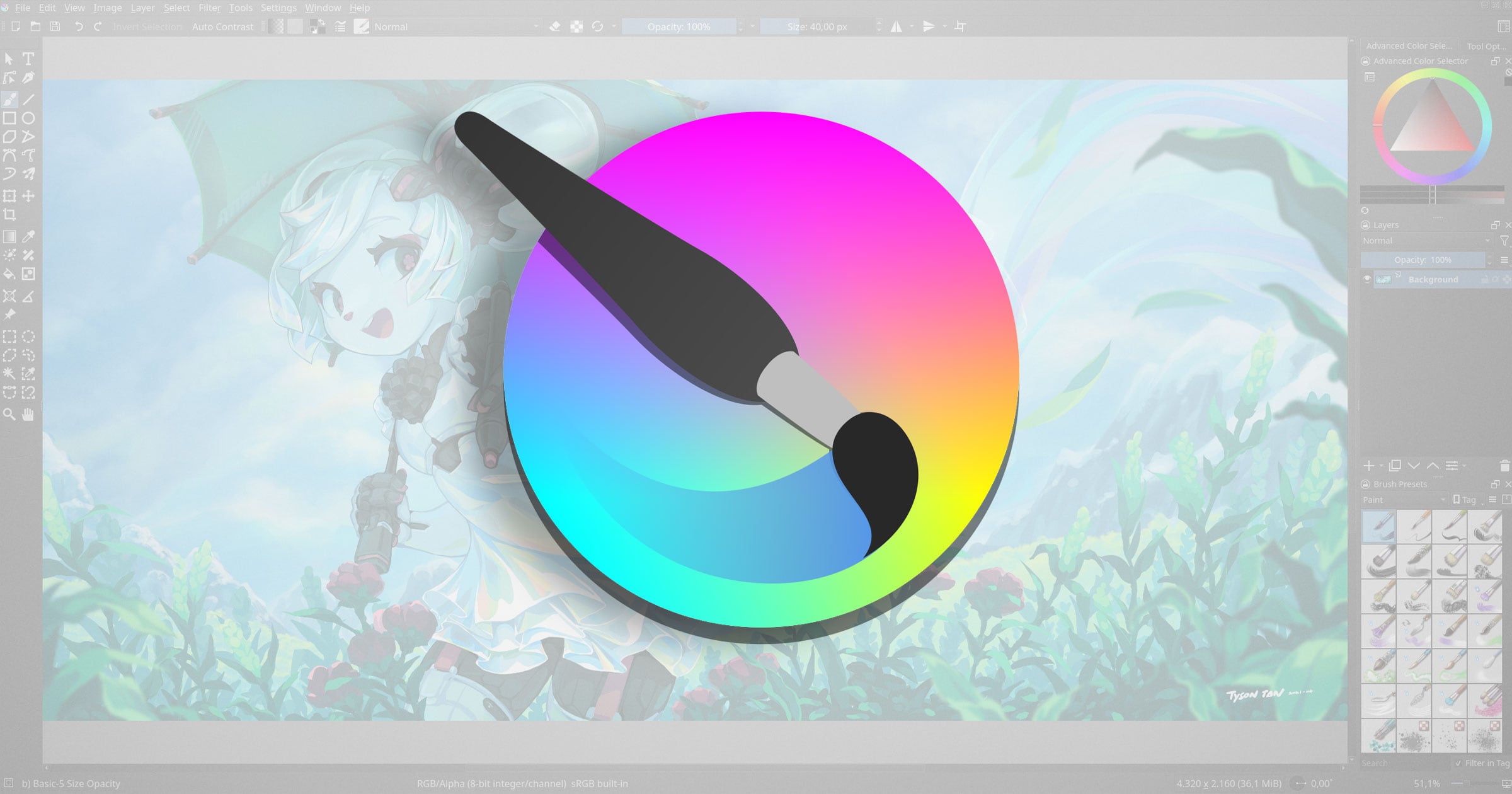
Krita is a powerful, open-source painting program that has been gaining popularity among digital artists and illustrators. Whether you're a seasoned professional or just starting, understanding Krita's capabilities can significantly enhance your creative workflow. This versatile software offers a wide range of features, from intricate brush engines to robust layer management, making it a go-to choice for creatives seeking flexibility and precision in their digital art projects. In this blog post, we'll uncover 17 fascinating facts about Krita, shedding light on its development history, unique features, and how it stands out in the digital art software landscape. Perfect for artists exploring new tools or anyone curious about digital painting, these insights will provide a comprehensive overview of what makes Krita an exceptional choice for digital artists worldwide.
Key Takeaways:
- Krita is a free and open-source painting program with powerful features for both amateurs and professionals. It supports both bitmap and vector graphics, making it versatile for different types of artwork.
- Krita not only provides professional-grade painting tools but also supports artists through education, community engagement, and ongoing development. It offers resources, competitions, and a vibrant community, making it more than just a software.
What is Krita?
Krita is a professional, free, and open-source painting program. It's made by artists who want to provide affordable art tools for everyone. Concept artists, illustrators, matte and texture artists, and the VFX industry use Krita. This software offers a plethora of features that cater to both amateurs and professionals.
- Krita supports both bitmap and vector graphics. This versatility allows users to switch between different types of artwork without needing separate software.
The Origins of Krita
Krita's development began in 1998. Over the years, it has evolved significantly, thanks to contributions from a global community of developers.
-
The name "Krita" comes from Swedish, meaning "crayon" or "chalk." Its choice reflects the software's focus on artistic freedom and creativity.
-
Initially, Krita was part of the KOffice suite. It became a standalone application to focus solely on digital painting and image editing.
Key Features That Set Krita Apart
Krita stands out for its user-friendly interface and powerful features designed specifically for digital artists.
-
One of Krita's hallmark features is its brush engine. Artists can customize brushes in almost any way imaginable, which is perfect for creating unique textures and effects.
-
The software includes a wrap-around mode, enabling seamless texture and pattern creation. This feature is invaluable for game designers and concept artists.
-
Krita offers advanced layer management. With it, artists can easily organize, edit, and combine layers to create complex compositions.
-
Animation tools are also part of Krita's arsenal. These allow for frame-by-frame animation, making it a versatile tool for animators.
Krita's Contribution to Education and the Open Source Community
Krita is not just about providing a professional-grade painting tool; it's also committed to education and community support.
-
Krita Foundation offers resources and tutorials, making digital art accessible to beginners and providing continuous learning opportunities for advanced users.
-
Being open-source means users can modify Krita to suit their needs, contributing to its development and improvement. This collaborative approach fosters a strong community around the software.
How Krita Supports Artists Beyond the Software
Krita goes beyond just being a tool; it supports artists in their professional journey.
-
The Krita Foundation has established a development fund. This fund supports the ongoing improvement of the software, ensuring it remains free for everyone.
-
Krita's website showcases artwork created by its users. This not only inspires new artists but also highlights the software's capabilities.
-
Regular competitions and challenges encourage artists to explore new themes and techniques, fostering a vibrant and engaging community.
Future Developments and Innovations
Krita continues to evolve, with the team always working on new features and improvements.
-
One focus is on enhancing the text tool, making it more versatile for comic book artists and illustrators who incorporate text into their artwork.
-
The development team is also working on improving the software's performance on various hardware, ensuring a smooth experience for all users.
-
Another area of focus is expanding the resource library, giving users access to more brushes, textures, and presets right out of the box.
-
Krita is increasingly being adopted in educational institutions, offering a cost-effective solution for digital art and design courses.
-
With each update, Krita aims to reduce the gap between open-source and proprietary software, proving that high-quality digital art tools can be accessible and free.
A Final Brushstroke on Krita
Krita has firmly established itself as a powerhouse in the digital art world. From its humble beginnings to becoming a go-to tool for artists worldwide, its journey is nothing short of inspiring. Offering a wide array of brushes, tools, and features, it caters to professionals and hobbyists alike. Its commitment to being free and open-source means that it's not just software but a community project, continuously evolving with contributions from its users. Whether you're sketching, painting, or animating, Krita stands out as a versatile platform, encouraging creativity without the barrier of cost. As we've seen, its impact on the digital art landscape is undeniable, making art more accessible and fostering a global community of creators. So, grab your tablet or mouse, and let Krita be your canvas to the world of digital art.
Frequently Asked Questions
Was this page helpful?
Our commitment to delivering trustworthy and engaging content is at the heart of what we do. Each fact on our site is contributed by real users like you, bringing a wealth of diverse insights and information. To ensure the highest standards of accuracy and reliability, our dedicated editors meticulously review each submission. This process guarantees that the facts we share are not only fascinating but also credible. Trust in our commitment to quality and authenticity as you explore and learn with us.


