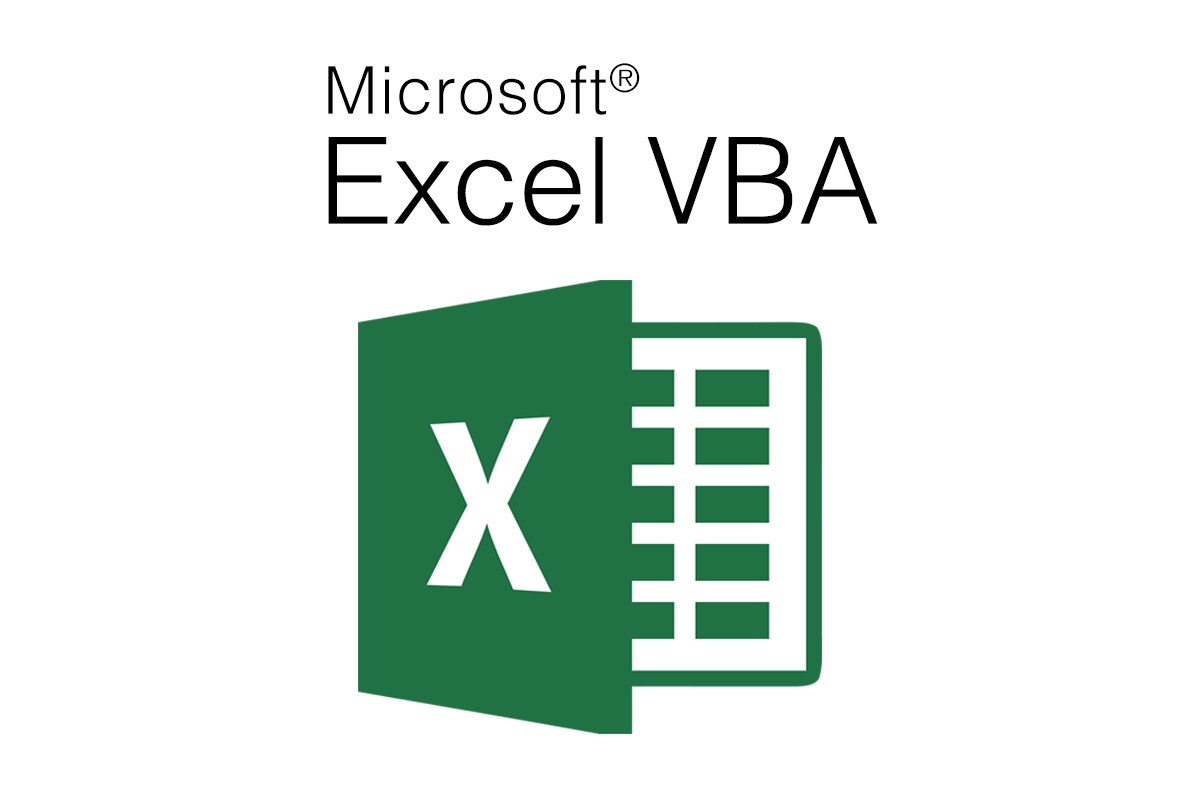
VBA, or Visual Basic for Applications, is a powerful tool that allows users to automate tasks and enhance functionality within Microsoft Office applications. Whether you're a seasoned professional or a novice user, understanding the capabilities of VBA can significantly boost your productivity and efficiency. In this article, we'll delve into 10 essential facts about VBA that every Microsoft Office user should know. From its versatility in automating repetitive tasks to its potential for creating custom solutions, VBA empowers users to streamline their workflow and unlock the full potential of Office applications. So, let's embark on a journey to uncover the fascinating world of VBA and discover how it can revolutionize the way you work with Microsoft Office.
Key Takeaways:
- VBA, or Visual Basic for Applications, is like a superpower for Microsoft Office. It helps automate tasks, create cool forms, and even talk to other programs, making work easier and more fun!
- With VBA, you can make Microsoft Office do amazing things, like creating custom functions in Excel, analyzing data, and even connecting to other programs. It’s like having a secret code to unlock endless possibilities!
VBA is an acronym for Visual Basic for Applications.
Visual Basic for Applications, commonly known as VBA, is a programming language developed by Microsoft. It is integrated into Microsoft Office applications, such as Excel, Word, and Access, allowing users to automate tasks and create custom solutions. VBA enables users to write code that can manipulate data, automate processes, and interact with other applications. This powerful tool provides a wide range of functionalities, making it an indispensable asset for streamlining tasks within Microsoft Office applications.
VBA facilitates automation and customization within Microsoft Office applications.
One of the key advantages of VBA is its ability to automate repetitive tasks and customize the functionality of Microsoft Office applications. By writing VBA code, users can create macros to automate complex processes, generate reports, and perform data analysis. This level of automation not only enhances productivity but also reduces the margin of error in tasks that are prone to human error. Additionally, VBA allows for the customization of user interfaces, enabling the creation of tailored solutions to meet specific business needs.
VBA provides seamless integration with Microsoft Office applications.
VBA seamlessly integrates with various Microsoft Office applications, including Excel, Word, Outlook, and PowerPoint. This integration enables users to leverage the power of VBA across multiple platforms, creating a unified environment for developing custom solutions. Whether it involves automating data manipulation in Excel, generating custom reports in Word, or streamlining email communication in Outlook, VBA offers a cohesive approach to enhancing the functionality of Microsoft Office applications.
VBA empowers users to create interactive and dynamic user forms.
With VBA, users can design interactive user forms within Microsoft Office applications, providing a dynamic interface for data input and manipulation. These user forms can be customized to include dropdown menus, input fields, buttons, and other interactive elements, offering a user-friendly experience for data entry and processing. By utilizing VBA to create user forms, users can enhance the usability of their applications and streamline data input processes.
VBA supports the development of complex data analysis and reporting tools.
Through VBA, users can develop sophisticated data analysis and reporting tools within Microsoft Office applications. By leveraging VBA's capabilities, users can automate the generation of complex reports, perform advanced data analysis, and visualize data in meaningful ways. This empowers businesses to extract valuable insights from their data and present information in a format that facilitates informed decision-making.
VBA enables the creation of custom functions and formulas in Excel.
In Excel, VBA allows users to develop custom functions and formulas, expanding the capabilities of the spreadsheet software. By writing VBA code, users can create specialized functions to perform calculations, manipulate data, and address specific business requirements. This level of customization enhances the flexibility of Excel, enabling users to tailor the software to their unique computational needs.
VBA fosters the development of automated data manipulation processes.
VBA plays a pivotal role in automating data manipulation processes within Microsoft Office applications. Whether it involves sorting and filtering data, performing complex calculations, or transforming datasets, VBA provides the tools to streamline these tasks. By automating data manipulation through VBA, users can significantly reduce the time and effort required to process large volumes of data, leading to increased efficiency and accuracy.
VBA empowers users to interact with external data sources and applications.
Through VBA, users can establish connections with external data sources and interact with other applications, expanding the scope of data manipulation and analysis. This capability enables seamless integration with databases, web services, and other software, facilitating the exchange of data and the automation of cross-platform processes. By leveraging VBA to interact with external sources, users can harness a wealth of data and functionality to enrich their Microsoft Office applications.
VBA offers a robust debugging and error-handling framework.
VBA provides a robust set of tools for debugging code and handling errors, ensuring the stability and reliability of custom solutions. With features such as breakpoints, watch windows, and error-handling routines, VBA empowers users to identify and resolve issues within their code efficiently. This debugging framework contributes to the development of high-quality, error-free applications, enhancing the overall performance and user experience.
VBA fosters a community of knowledge sharing and support.
The VBA community is a vibrant ecosystem of developers, enthusiasts, and experts who actively share knowledge, resources, and support. This collaborative environment enables users to access a wealth of tutorials, forums, and resources to enhance their VBA skills and address challenges. Whether it involves troubleshooting code, exploring advanced techniques, or seeking advice on best practices, the VBA community serves as a valuable resource for individuals looking to expand their proficiency in leveraging VBA for Microsoft Office applications.
In conclusion, VBA, or Visual Basic for Applications, is a versatile and powerful tool that empowers users to automate tasks, customize applications, and develop tailored solutions within Microsoft Office applications. With its seamless integration, robust capabilities, and supportive community, VBA continues to be a cornerstone for enhancing productivity and efficiency in the realm of Microsoft Office. Whether it's automating data manipulation, creating interactive user interfaces, or developing complex reporting tools, VBA remains an indispensable asset for individuals and businesses seeking to optimize their use of Microsoft Office applications.
Conclusion
In conclusion, VBA is a powerful tool for automating tasks and enhancing productivity within Microsoft Office applications. Its versatility and ease of use make it a valuable asset for individuals and businesses seeking to streamline processes and improve efficiency. By leveraging VBA, users can unlock a world of possibilities, from creating custom macros to automating complex tasks, ultimately saving time and reducing errors. As technology continues to advance, the role of VBA in optimizing workflow and driving innovation is set to become even more significant. Embracing VBA empowers users to harness the full potential of Microsoft Office applications, paving the way for enhanced functionality and seamless integration across various tasks and projects.
FAQs
Q: What are the primary benefits of using VBA for Microsoft Office applications?
A: VBA offers numerous benefits, including the ability to automate repetitive tasks, create custom solutions, and enhance the functionality of Microsoft Office applications. By leveraging VBA, users can streamline workflows, improve efficiency, and unlock advanced capabilities within Excel, Word, PowerPoint, and other Office programs.
Q: Is VBA suitable for users with limited programming experience?
A: Yes, VBA is designed to be user-friendly and accessible, making it suitable for individuals with varying levels of programming knowledge. With its intuitive syntax and extensive resources available online, beginners can quickly grasp the fundamentals of VBA and start creating automated solutions for their specific needs.
Was this page helpful?
Our commitment to delivering trustworthy and engaging content is at the heart of what we do. Each fact on our site is contributed by real users like you, bringing a wealth of diverse insights and information. To ensure the highest standards of accuracy and reliability, our dedicated editors meticulously review each submission. This process guarantees that the facts we share are not only fascinating but also credible. Trust in our commitment to quality and authenticity as you explore and learn with us.
