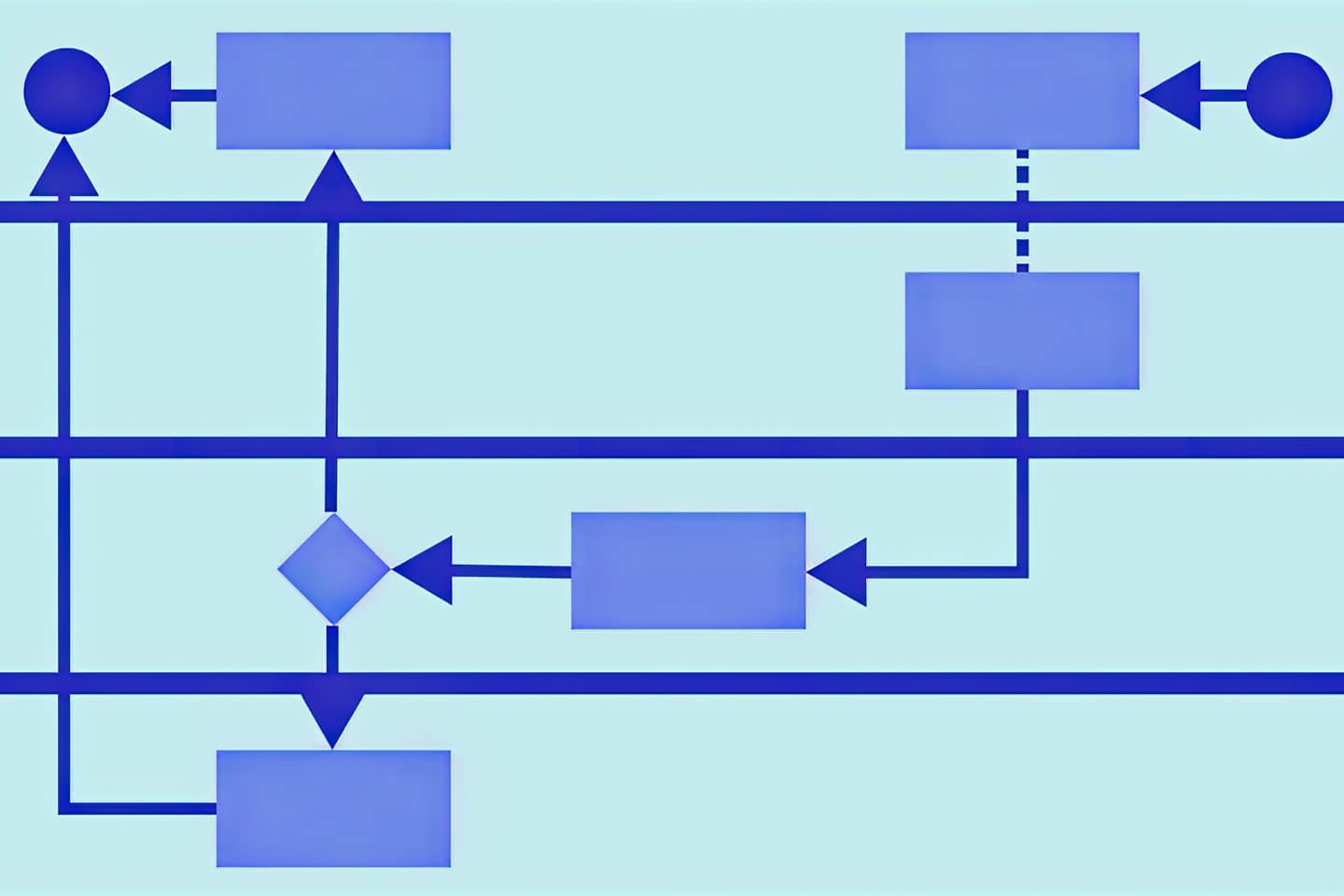
What is a swimlane diagram? A swimlane diagram is a type of flowchart that helps organize processes into distinct lanes, each representing a different department, team, or individual. Imagine a swimming pool with lanes; each lane shows the tasks and responsibilities of a specific group. This visual tool makes it easier to see who does what and when, reducing confusion and improving efficiency. Swimlane diagrams are especially useful in complex projects where multiple parties are involved. They help clarify roles, streamline workflows, and ensure everyone is on the same page. Ready to dive into more details? Let's get started!
What is a Swimlane?
A swimlane is a visual element used in process flow diagrams or flowcharts. It helps organize tasks, responsibilities, and processes by dividing them into distinct lanes. These lanes make it easier to understand complex workflows and identify who is responsible for each part.
-
Origin: The concept of swimlanes originated in the 1940s. It was first used in flowcharts to separate different tasks and responsibilities.
-
Purpose: Swimlanes clarify roles and responsibilities within a process. They help teams see who is responsible for what, reducing confusion.
-
Appearance: Typically, swimlanes are horizontal or vertical sections in a flowchart. Each lane represents a different department, team, or individual.
Benefits of Using Swimlanes
Swimlanes offer several advantages that make them popular in various industries. They improve clarity, efficiency, and accountability in workflows.
-
Clarity: Swimlanes make complex processes easier to understand. By visually separating tasks, they help people see the big picture.
-
Efficiency: They streamline processes by clearly showing the flow of tasks. This helps identify bottlenecks and areas for improvement.
-
Accountability: Swimlanes assign specific tasks to individuals or teams. This ensures everyone knows their responsibilities, reducing the chances of tasks being overlooked.
Applications of Swimlanes
Swimlanes are versatile and can be used in various fields. They are not limited to any specific industry or type of process.
-
Business Processes: Companies use swimlanes to map out workflows, ensuring smooth operations and clear communication.
-
Project Management: Project managers use swimlanes to assign tasks and track progress. This helps keep projects on schedule and within budget.
-
Software Development: In software development, swimlanes help visualize the development process. They show how different teams and tasks interact.
-
Healthcare: Hospitals and clinics use swimlanes to manage patient care processes. This ensures that each step in patient care is handled efficiently.
Creating Effective Swimlanes
To create effective swimlanes, follow some best practices. These tips will help you design clear and useful diagrams.
-
Keep it Simple: Avoid overcrowding your swimlanes with too much information. Focus on the key tasks and responsibilities.
-
Use Clear Labels: Clearly label each lane and task. This helps everyone understand the diagram quickly.
-
Consistent Design: Use consistent shapes, colors, and symbols. This makes the diagram easier to read and follow.
Common Mistakes to Avoid
While swimlanes are helpful, there are common mistakes that can reduce their effectiveness. Avoid these pitfalls to create better diagrams.
-
Overcomplicating: Adding too many details can make the diagram confusing. Stick to the essential information.
-
Ignoring Updates: Processes change over time. Regularly update your swimlanes to reflect current workflows.
-
Lack of Collaboration: Involve all relevant team members when creating swimlanes. This ensures accuracy and buy-in from everyone involved.
Tools for Creating Swimlanes
Several tools can help you create swimlanes easily. These tools offer features that simplify the process of designing and updating diagrams.
-
Microsoft Visio: A popular tool for creating flowcharts and swimlanes. It offers a wide range of templates and customization options.
-
Lucidchart: An online tool that allows for collaborative diagramming. It's user-friendly and integrates with other software like Google Drive.
-
Draw.io: A free, web-based tool for creating diagrams. It offers many features and is easy to use, making it a great option for beginners.
Final Thoughts on Swimlane
Swimlane diagrams are powerful tools for visualizing workflows. They help teams understand roles, responsibilities, and processes. By clearly defining each lane, these diagrams reduce confusion and improve efficiency. They’re especially useful in complex projects where multiple departments or individuals are involved.
Creating a swimlane diagram isn’t difficult. Start by identifying the key players and their tasks. Then, map out the process step-by-step. Use simple shapes and lines to keep it clear. Remember, the goal is to make the workflow easy to follow.
Incorporating swimlane diagrams into your project management toolkit can lead to better communication and smoother operations. They’re not just for big corporations; small teams can benefit too. Give it a try and see how it transforms your workflow.
Got any questions or tips about swimlane diagrams? Share them in the comments below!
Was this page helpful?
Our commitment to delivering trustworthy and engaging content is at the heart of what we do. Each fact on our site is contributed by real users like you, bringing a wealth of diverse insights and information. To ensure the highest standards of accuracy and reliability, our dedicated editors meticulously review each submission. This process guarantees that the facts we share are not only fascinating but also credible. Trust in our commitment to quality and authenticity as you explore and learn with us.


