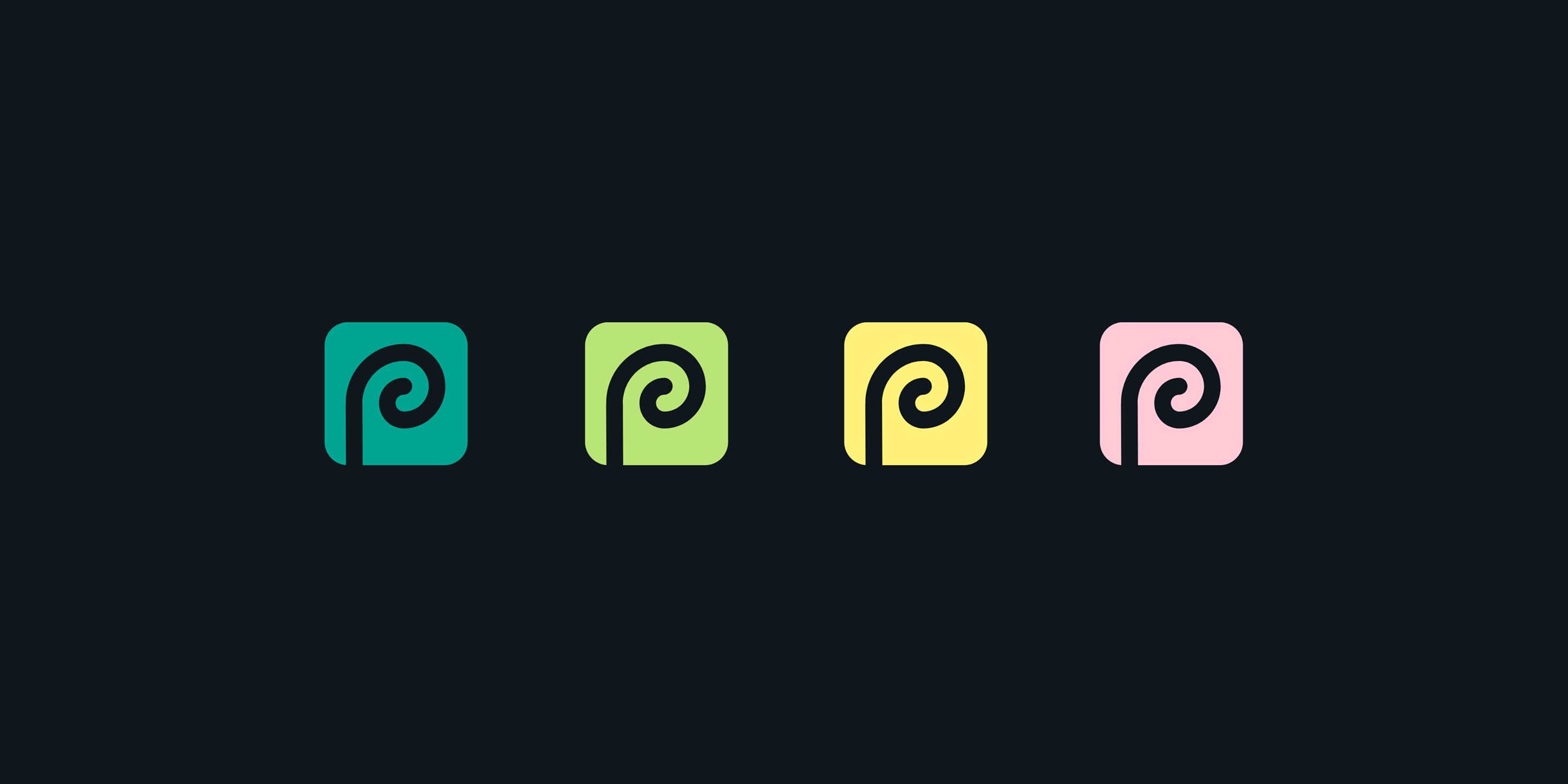
Are you curious about the magic behind Photopea, the online photo editor that's been gaining popularity? It's not just another image editing tool; it's a powerhouse packed with features that rival even the most established software in the market. From professionals to hobbyists, everyone seems to be talking about it. But what makes Photopea stand out? In this post, we'll uncover 17 intriguing facts about this versatile platform. Whether you're a seasoned graphic designer or just someone who loves to tinker with photos, these insights will give you a deeper appreciation for what Photopea has to offer. Get ready to see this tool in a whole new light.
What is Photopea?
Photopea is an advanced web-based photo editor that offers a wide range of tools for editing images, creating illustrations, web design, and converting between different image formats. Its interface and features are similar to those of Adobe Photoshop, making it a popular alternative for users who seek a free or more accessible option.
Who Created Photopea?
- Ivan Kuckir, a talented programmer from the Czech Republic, developed Photopea. He started working on this project in 2013 as part of his college thesis. His goal was to create a powerful image editor that could operate directly in a web browser, eliminating the need for downloading or installing traditional software.
Key Features of Photopea
-
Photopea supports layers and layer masks, providing users with the flexibility to edit their images in a non-destructive manner.
-
It offers a wide array of editing tools, including brush, eraser, clone stamp, gradient, and more, which are essential for detailed image manipulation.
-
Compatibility with multiple file formats is another standout feature. Photopea can handle PSD, XCF, Sketch, XD, and CDR files, making it incredibly versatile for different project needs.
-
Users can export their work in various formats such as JPG, PNG, SVG, or even as a web-ready HTML file.
How Photopea Stands Out
-
Unlike many other free photo editors, Photopea does not require users to sign up or log in, offering instant access to its full suite of tools.
-
It runs entirely in your web browser, meaning there's no software to download, which is particularly beneficial for users with limited computer storage or those using public or shared computers.
-
Photopea is ad-supported, but these ads can be removed with a very affordable subscription plan, providing a clean, uninterrupted working environment for professionals and enthusiasts alike.
Educational Uses of Photopea
-
Schools and educational institutions have started incorporating Photopea into their curriculum as a cost-effective way to teach students about graphic design and photo editing.
-
It's an excellent tool for introducing students to the concepts of digital art and design without the need for expensive software subscriptions or powerful computers.
Accessibility and Language Support
-
Photopea is accessible from anywhere in the world as long as there's an internet connection, breaking down barriers for users in remote or underserved locations.
-
The platform supports multiple languages, making it easier for non-English speakers to navigate and use the editor effectively.
Updates and Community Support
-
Ivan Kuckir regularly updates Photopea, adding new features and fixing bugs, which shows a strong commitment to maintaining and improving the tool.
-
There's a vibrant online community around Photopea, where users can share tips, tutorials, and offer support to one another.
Photopea's Impact on the Design World
-
By providing a free, accessible, and powerful tool, Photopea has democratized access to high-quality photo editing and graphic design tools.
-
Freelancers, small business owners, and hobbyists who might not afford expensive software subscriptions can now produce professional-grade work.
-
Its existence challenges the status quo of the graphic design software market, pushing other companies to innovate and possibly reconsider their pricing models to stay competitive.
Mastering the Art of Photopea
Now you're armed with 17 fascinating facts about Photopea, a powerful online photo editor that's changing the game for designers and photo enthusiasts alike. From its ability to mimic Photoshop's interface and features, to supporting a wide array of file formats, Photopea breaks down barriers for creatives worldwide. Whether you're a seasoned pro or just starting out, this tool offers a versatile, accessible platform for bringing your creative visions to life. Remember, practice makes perfect. Dive into Photopea, experiment with its features, and watch your design skills soar. With no cost to entry and a rich set of features, it's your turn to create, edit, and innovate. Happy designing!
Was this page helpful?
Our commitment to delivering trustworthy and engaging content is at the heart of what we do. Each fact on our site is contributed by real users like you, bringing a wealth of diverse insights and information. To ensure the highest standards of accuracy and reliability, our dedicated editors meticulously review each submission. This process guarantees that the facts we share are not only fascinating but also credible. Trust in our commitment to quality and authenticity as you explore and learn with us.


