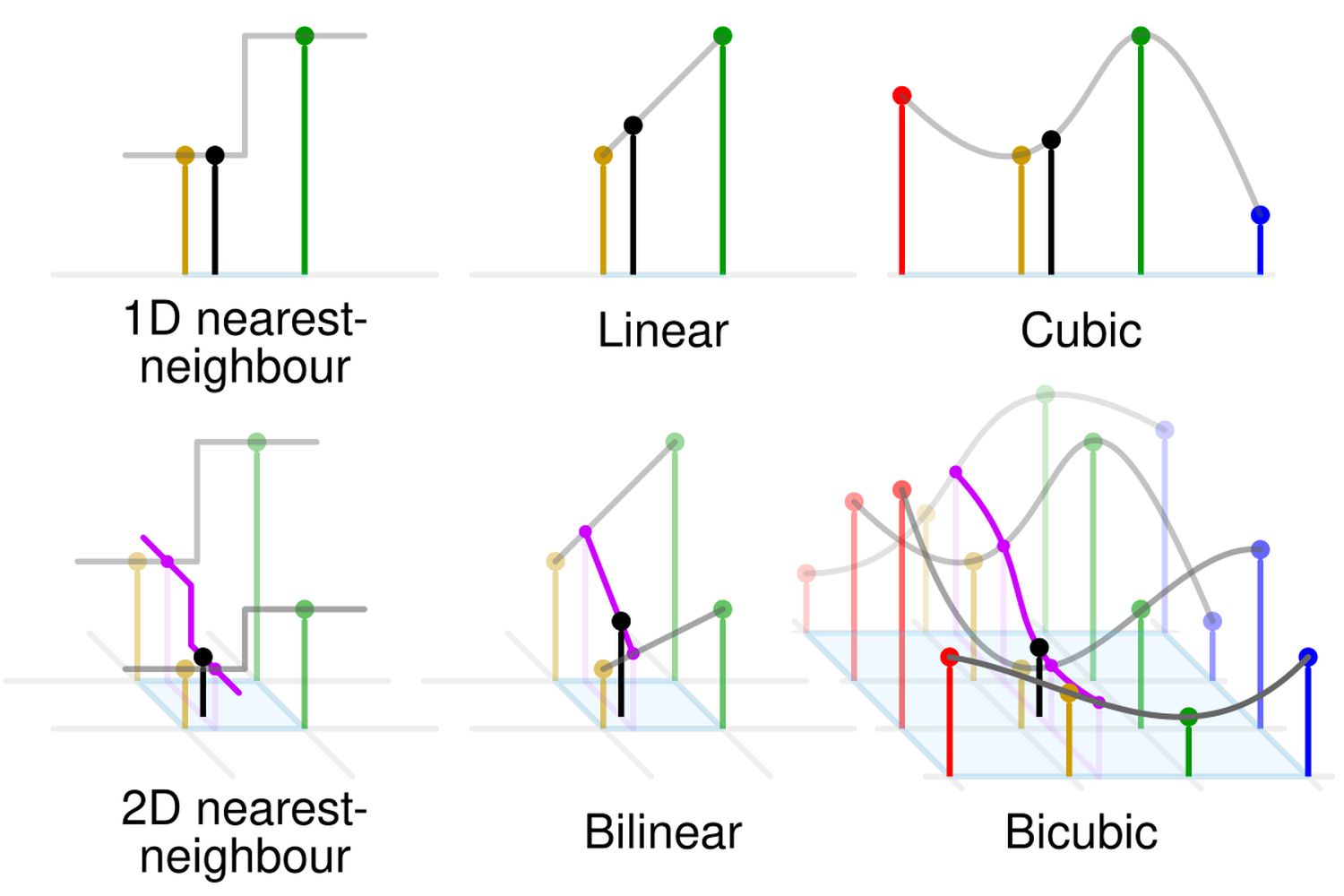
Bicubic interpolation is a term that might sound complex, but it plays a crucial role in digital imaging. Ever wondered how your photos look sharp and clear when you zoom in or resize them? That's bicubic interpolation at work! This method is used to smooth out images, making them look more natural and less pixelated. Unlike simpler methods like bilinear interpolation, bicubic takes into account more surrounding pixels, resulting in higher-quality images. Whether you're a budding photographer, a graphic designer, or just curious about how digital images maintain their quality, understanding bicubic interpolation can be incredibly useful. Let's dive into 34 fascinating facts about this essential technique!
What is Bicubic Interpolation?
Bicubic interpolation is a method used in image processing to resample images. It’s more advanced than bilinear interpolation, providing smoother and more accurate results. Here are some intriguing facts about bicubic interpolation.
-
Bicubic interpolation uses 16 pixels from the original image to calculate each new pixel, making it more precise than simpler methods like bilinear interpolation, which uses only 4 pixels.
-
It’s commonly used in photo editing software like Adobe Photoshop and GIMP. This method helps in resizing images without losing much detail.
-
Bicubic interpolation can be computationally intensive. Because it involves more calculations, it requires more processing power and time compared to simpler methods.
-
It’s based on cubic polynomials. The method uses cubic polynomials to interpolate the pixel values, which results in smoother transitions between pixels.
-
Bicubic interpolation minimizes artifacts. When enlarging images, this method reduces the blockiness and jagged edges that can occur with other interpolation methods.
How Does Bicubic Interpolation Work?
Understanding the mechanics behind bicubic interpolation can help appreciate its benefits and limitations. Here’s a closer look at how it operates.
-
It calculates the weighted average of the 16 nearest pixels. This weighted average helps in determining the color and intensity of the new pixel.
-
The weights are determined by the distance of the surrounding pixels from the new pixel. Closer pixels have more influence on the final value.
-
It uses a mathematical formula involving cubic functions. This formula ensures that the transition between pixels is smooth and continuous.
-
Bicubic interpolation can handle both upscaling and downscaling. It’s versatile enough to be used for enlarging and reducing image sizes.
-
It’s more accurate for smooth gradients. This method is particularly effective for images with smooth color transitions, like skies or skin tones.
Applications of Bicubic Interpolation
Bicubic interpolation isn’t just a theoretical concept; it has practical applications in various fields. Here’s where you might encounter it.
-
Digital photography. Photographers use it to resize images while maintaining quality, especially for printing large photos.
-
Medical imaging. In medical fields, it helps in enhancing the quality of images like X-rays and MRIs for better diagnosis.
-
Satellite imagery. It’s used to process images from satellites, providing clearer and more detailed views of the Earth.
-
Video editing. Video editors use it to resize and enhance video frames, ensuring high-quality output.
-
Graphic design. Designers rely on it to resize logos, icons, and other graphics without losing detail.
Advantages of Bicubic Interpolation
Why choose bicubic interpolation over other methods? Here are some of its key advantages.
-
Higher quality results. It produces smoother and more natural-looking images compared to simpler methods.
-
Reduces aliasing artifacts. This method minimizes the jagged edges and blockiness that can occur with other interpolation techniques.
-
Better for detailed images. It’s particularly effective for images with fine details, like text or intricate patterns.
-
Versatility. It works well for both enlarging and reducing image sizes, making it a versatile tool in image processing.
-
Improved color transitions. The method ensures smoother color transitions, which is crucial for high-quality images.
Disadvantages of Bicubic Interpolation
Despite its advantages, bicubic interpolation isn’t perfect. Here are some of its drawbacks.
-
Computationally expensive. It requires more processing power and time compared to simpler methods like nearest-neighbor or bilinear interpolation.
-
Can introduce blurring. In some cases, it can cause slight blurring, especially if the original image is already low in quality.
-
Not ideal for sharp edges. It may not be the best choice for images with sharp edges or high contrast, as it can soften these features.
-
Complexity. The mathematical calculations involved are more complex, making it harder to implement in some applications.
-
Memory usage. It requires more memory to store the additional pixel data used in the calculations.
Bicubic Interpolation vs. Other Methods
How does bicubic interpolation stack up against other interpolation methods? Let’s compare.
-
Bicubic vs. Nearest-Neighbor. Nearest-neighbor interpolation is faster but less accurate, often resulting in blocky images.
-
Bicubic vs. Bilinear. Bilinear interpolation is a middle ground, faster than bicubic but less smooth and detailed.
-
Bicubic vs. Lanczos. Lanczos interpolation can produce even higher quality results but is more computationally intensive than bicubic.
-
Bicubic vs. Spline. Spline interpolation offers smooth results similar to bicubic but can be more complex to implement.
-
Bicubic vs. Hermite. Hermite interpolation is another alternative that can produce smooth results but may not handle sharp edges as well as bicubic.
Real-World Examples of Bicubic Interpolation
Seeing bicubic interpolation in action can help understand its impact. Here are some real-world examples.
-
Photo enlargement. Photographers use it to enlarge images for prints without losing detail.
-
Video upscaling. Video editors use it to upscale older videos to higher resolutions, improving quality.
-
Medical imaging enhancement. Doctors use it to enhance medical images, aiding in better diagnosis.
-
Satellite image processing. Scientists use it to process satellite images, providing clearer views of the Earth’s surface.
Final Thoughts on Bicubic Interpolation
Bicubic interpolation isn't just a fancy term; it's a game-changer in image processing. This method smooths out images, making them look more natural and less pixelated. It's widely used in photo editing software, medical imaging, and even in your smartphone's camera. Understanding bicubic interpolation helps you appreciate the tech behind those crisp, clear images you see every day. Whether you're a tech enthusiast or just curious, knowing a bit about this process can give you a new perspective on digital images. So next time you zoom in on a photo and it looks sharp, you know there's some smart math at work. Keep exploring and stay curious—there's always more to learn in the world of tech!
Was this page helpful?
Our commitment to delivering trustworthy and engaging content is at the heart of what we do. Each fact on our site is contributed by real users like you, bringing a wealth of diverse insights and information. To ensure the highest standards of accuracy and reliability, our dedicated editors meticulously review each submission. This process guarantees that the facts we share are not only fascinating but also credible. Trust in our commitment to quality and authenticity as you explore and learn with us.
