
Choosing a PDF converter isn’t typically something you give much thought to until you need one. But in reality, we all encounter situations where we need to convert documents to or from PDF format, whether you’re a student battling deadlines, a freelancer juggling projects, or simply someone who wants to ditch the document drama.
With so many options available on the market, it can be challenging to choose the right PDF converter. So, in this article, we’ll review the six best conversion tools as of 2024. We’ll explore their features, weigh their pros and cons, and provide you with details to help you choose a trusty PDF converter that best suits your personal or professional needs.
Top 3 PDF converters
- PDF Guru (9.5/10) – The best PDF converter overall.
- PDF Flex (9/10) – The best free PDF converter.
- Adobe Acrobat (8.5/10) – The best PDF converter for professionals and teams.
1. PDF Guru – The best PDF converter all around
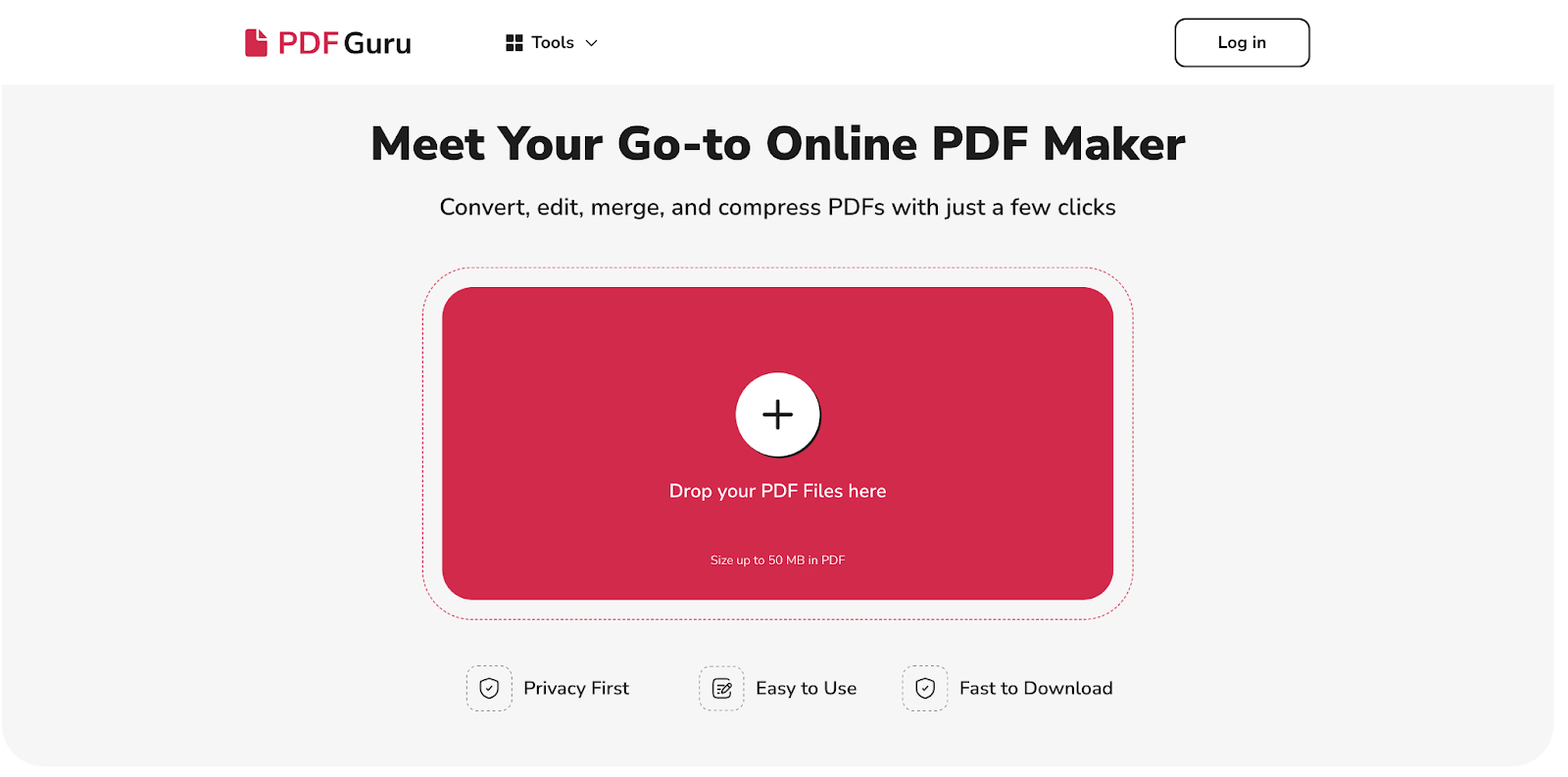
Rating: 9/10
Pros:
- High-quality output, maintaining the integrity of the original document.
- No setup required – you can use this PDF converter online.
- Wide range of tools besides conversion: file editing, merging, splitting, and password protection.
Cons:
- No batch processing.
PDF Guru review: This is the most comprehensive online PDF converter on our list, as it supports a wide range of file formats in addition to extra features besides conversion. It has a well-made and intuitive interface, which makes using it super easy for anyone, even a kid converting their school essay for print. On top of that, PDF Guru offers high accuracy and quick results. What more could you want?
2. PDF Flex – The best free PDF converter
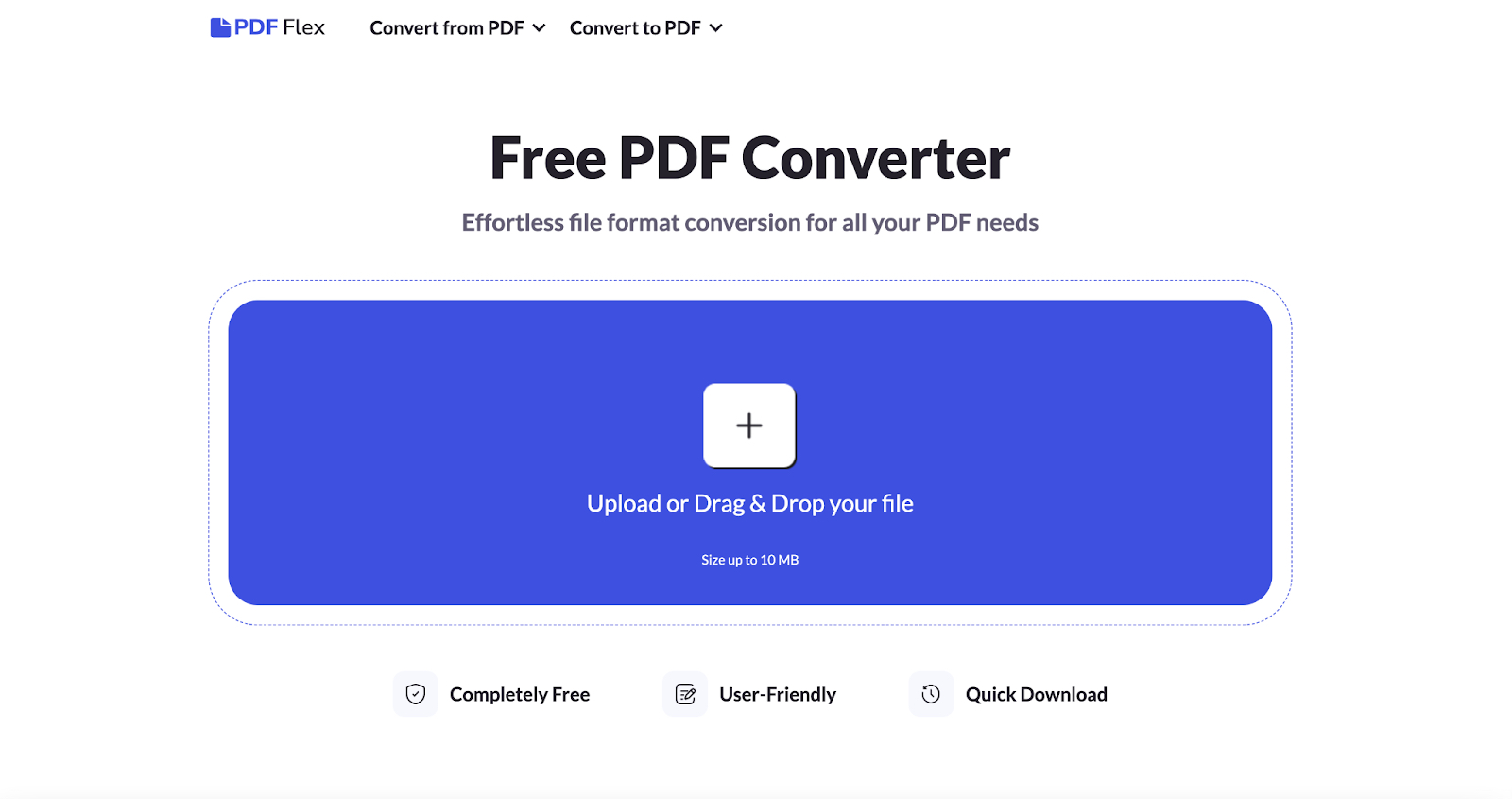
Rating: 8.5/10
Pros:
- Truly free with no hidden costs.
- No signup required.
- User-friendly, perfect for quick conversions.
- Fast processing speed.
Cons:
- No batch processing.
- You can’t customize conversion settings.
PDF Flex review: The perfect option for those who want an all-purpose PDF converter that’s free to use and requires no signup or installation. PDF Flex balances simplicity and efficiency, making it the best free PDF software for those who need to quickly convert PDF files without any extra steps.
3. Adobe Acrobat – The most famous PDF converter

Rating: 8/10
Pros:
- Highly reliable and secure.
- Extensive range of editing and conversion features for professionals.
- Collaborative editing.
Cons:
- Can be overwhelming for an average user.
- The subscription cost is relatively high.
Adobe Acrobat review: A household name, Adobe Acrobat is recognized for its comprehensive and professional-grade PDF tools, to the point it has become nearly synonymous with PDF conversion and document management. And while the latest version packs an unparalleled feature set, many users balk at the subscription costs.
4. Canva – One of the best PDF converters for CVs and visuals
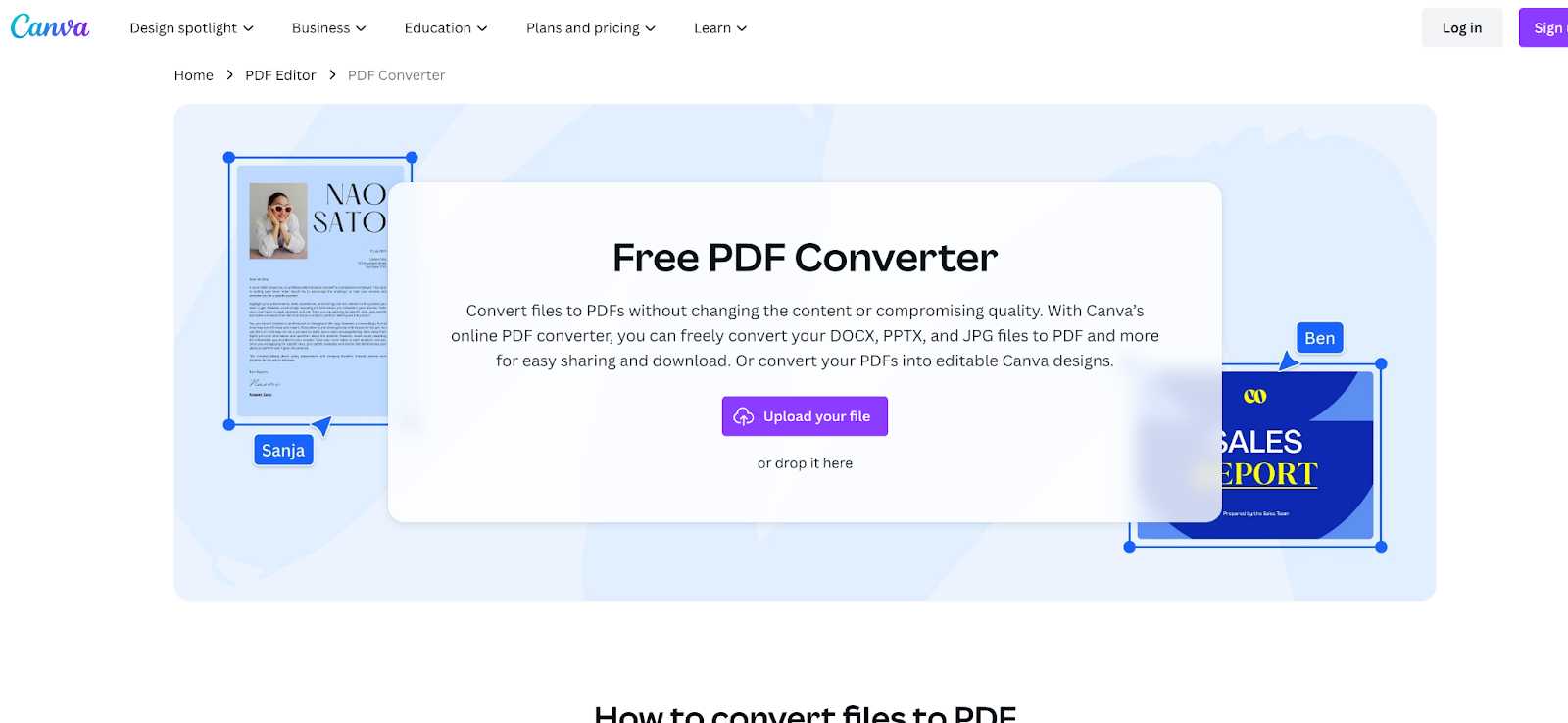
Rating: 7.5/10
Pros:
- Intuitive design tools integrated with PDF conversion.
- Great for adding a creative touch to your PDFs before conversion.
Cons:
- Limited conversion options compared to dedicated PDF converters.
Canva review: You probably already know Canva as a design powerhouse. But did you know it can also be used as a converter to PDF? Although Canva doesn’t support some common formats like Word or Excel, it allows you to export your designs as PDF, as well as upload PDFs and convert them into images. Still, Canva earns a spot on this list thanks to the sheer number of editing options it provides and how it simplifies complex tasks for non-technical users.
5. CloudConvert – Best for mastering a multitude of formats
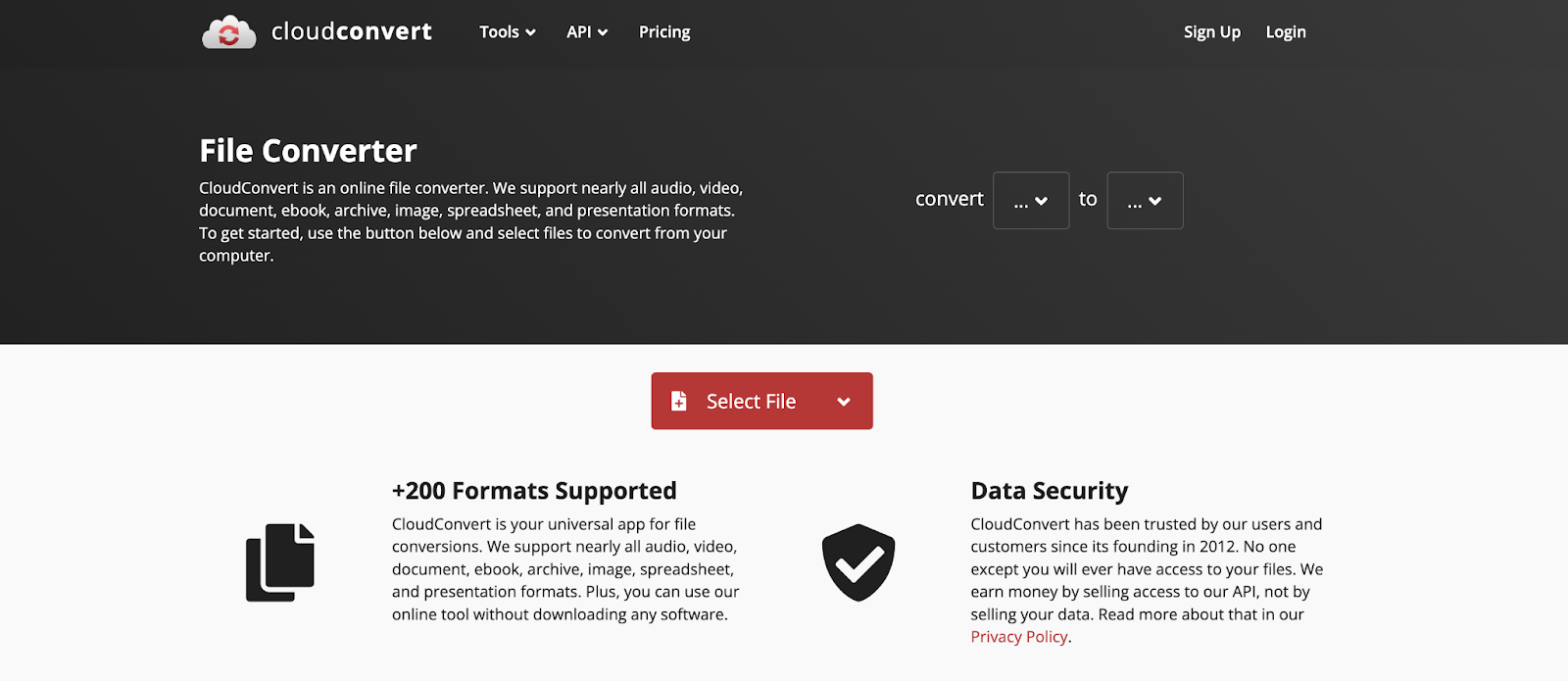
Rating: 7.25/10
Pros:
- Free plan available for basic needs.
- Batch processing for multiple file conversions.
Cons:
- Becomes quite expensive to use once you’re out of credits.
- Some users may find the interface confusing.
CloudConvert review: This tool is not just a file converter to PDF and from PDF. It supports more than 200 file formats including audio, video, and archive. It supports cloud-based storage services like Google Drive, making it easy to upload, download, and convert any file. The free version offers 25 daily credits, meaning that you can process 25 actions a day.
6. ILovePDF – User-friendly tool for everyday PDF tasks
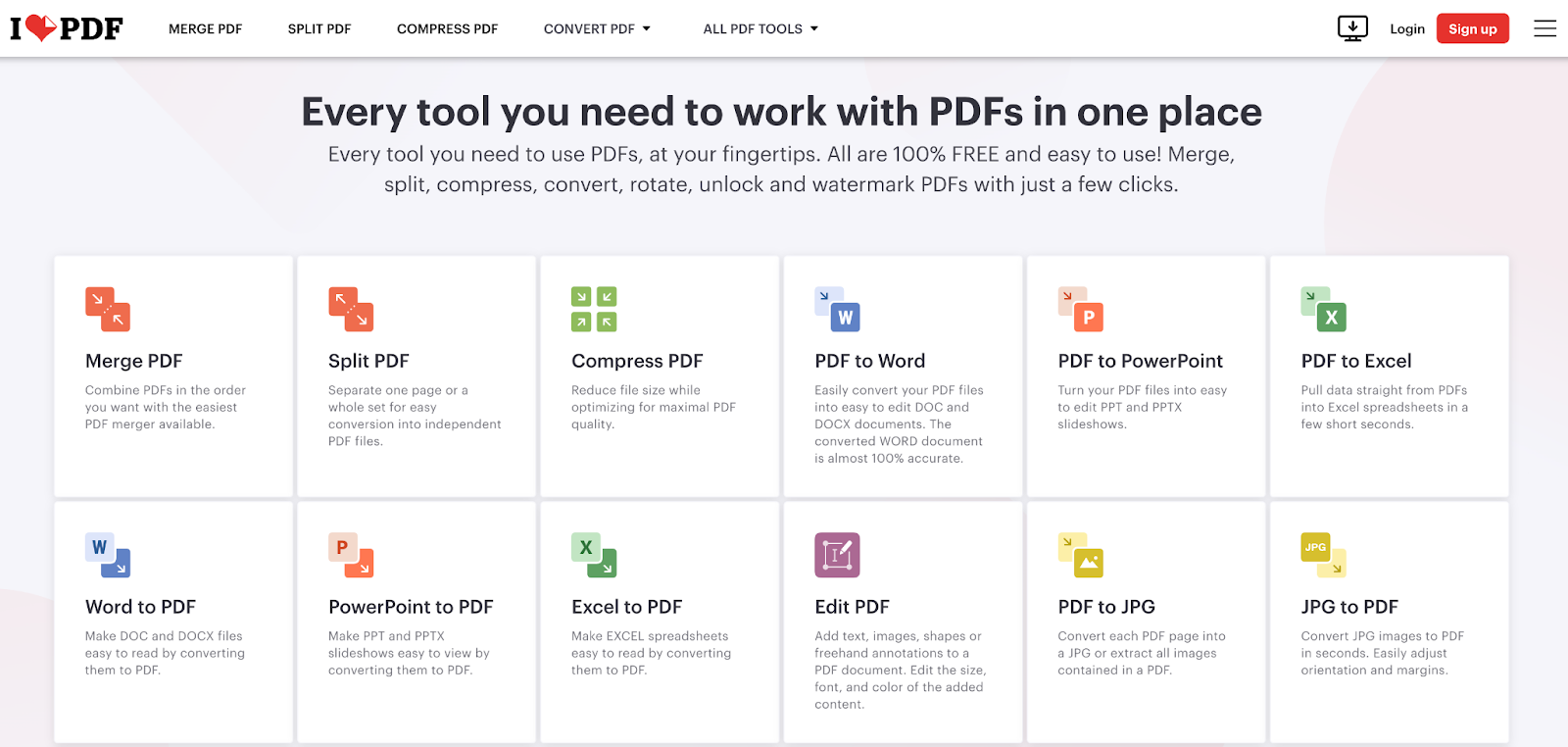
Rating: 7/10
Pros:
- User-friendly platform with a plethora of free and paid tools.
- Extensive online library of tutorials and resources.
Cons:
- File size limitations in the free plan.
- Advanced features require paid upgrades.
ILovePDF review: This aptly named platform brings fundamental PDF needs to a cleanly designed, mobile-friendly interface. It’s a great tool if you need to convert PowerPoint or Word to PDF every once in a while. But ultimately, ILovePDF relies too much on upsells, limiting free accounts to just a handful of basic conversions.
Final Thoughts
The best PDF converter software can help unlock the full potential of your documents. Imagine repurposing that old research paper into a compelling presentation with ease, or effortlessly extracting valuable data from a scanned spreadsheet. With the right tool, your PDFs transform from static files into dynamic resources. And vice versa.
Hopefully, this list of top-rated PDF software makes your choice easier. Consider what you need and value most in a converter – whether it’s a vast array of features, ease of use, or cost. This way, you’ll find the best fit for you.
Was this page helpful?
Our commitment to delivering trustworthy and engaging content is at the heart of what we do. Each fact on our site is contributed by real users like you, bringing a wealth of diverse insights and information. To ensure the highest standards of accuracy and reliability, our dedicated editors meticulously review each submission. This process guarantees that the facts we share are not only fascinating but also credible. Trust in our commitment to quality and authenticity as you explore and learn with us.
